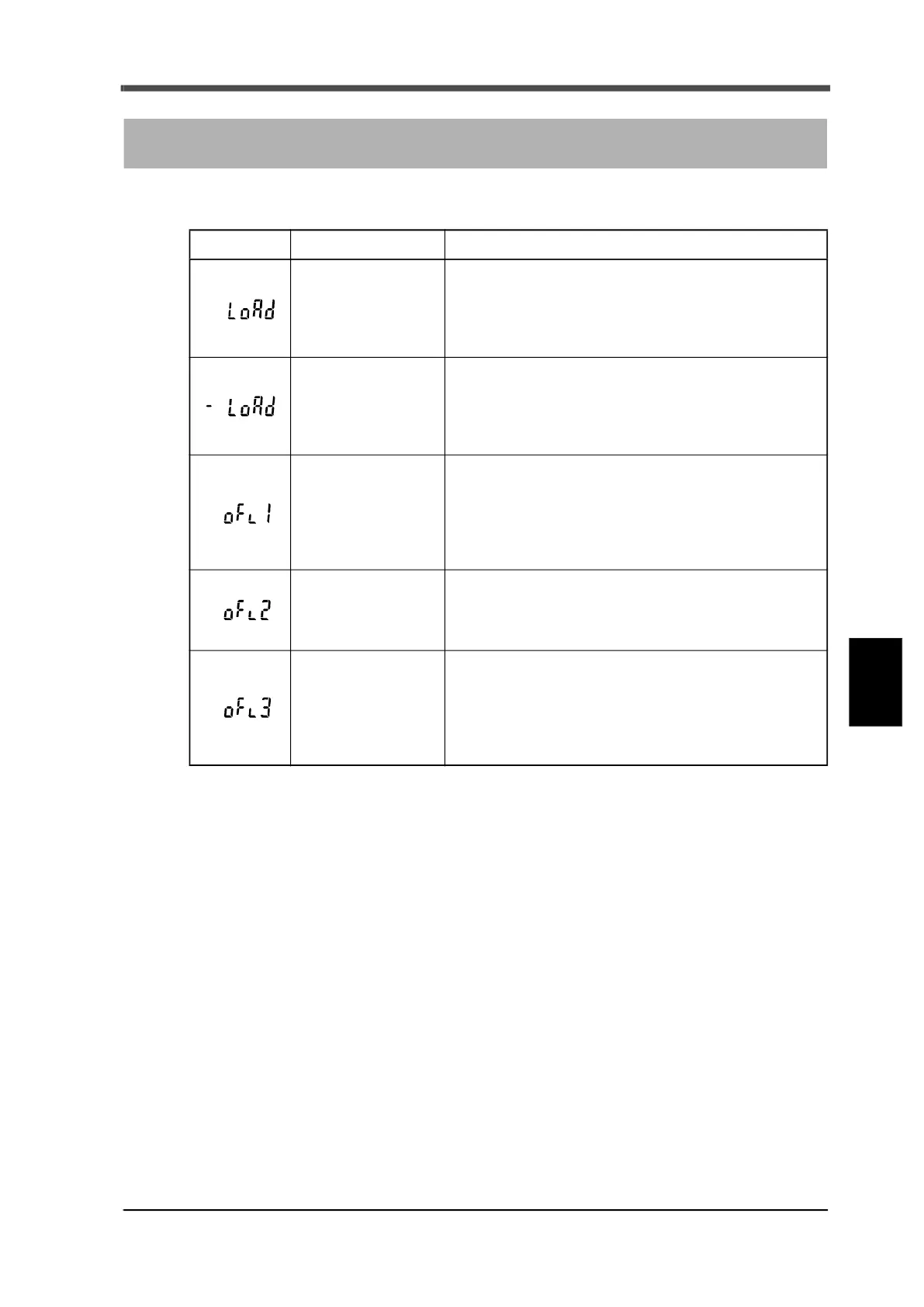125
7 Troubleshooting
125
Troubleshooting
Chapter
7
7-1. Over-scale display
(Net weight = gross weight - tare)
(Capacity is a basic value to use F701+ as a weighing device. Be sure to re-calibrate after changing
capacity. Be sure not to change capacity accidentally to return the error to normal.)
Display Error name Error content/countermeasures
A/D converter input
over
Signals that exceed the F701+ signal input range are input.
Confirm that the load c
ell output does not exceed the span
calibration range and that the cable which connects F701+ to the
load cell is not disconnected. This may also appear if nothing is
connected to the load cell connector on the rear panel.
A/D converter minus
over
Signals lower than the F701+ signal input range are input.
Confirm that the load cell output is not below the span calibration
range and that the cable which co
nnects F701+ to the load cell is
not disconnected. This may also appear if nothing is connected to
the load cell connector on the rear panel.
Net weight over
Net weight value exceeds the net over setting value.
In order to return to a normal weight display from this over scale
display, reduce the input signal from the load cell until the over
scale display disappears, or change the net over setting value
.
Set the same value for net over setting value as capacity in order to
prevent error display.
Capacity + 9 scales
over
Gross weight exceeds capacity by + 9 scale divisions.
In order to return to a normal weight display from this over scale
display, reduce the input signal from the load cell until the over
scale display disappears.
Gross over
Gross weight value exceeds the gross over setting value.
In order
to return to a normal weight display from this over scale
display, reduce the input signal from the load cell until the over
scale display disappears, or change the gross over setting value.
Set the same value for gross over setting value as capacity in order
to prevent error display.
7 Troubleshooting