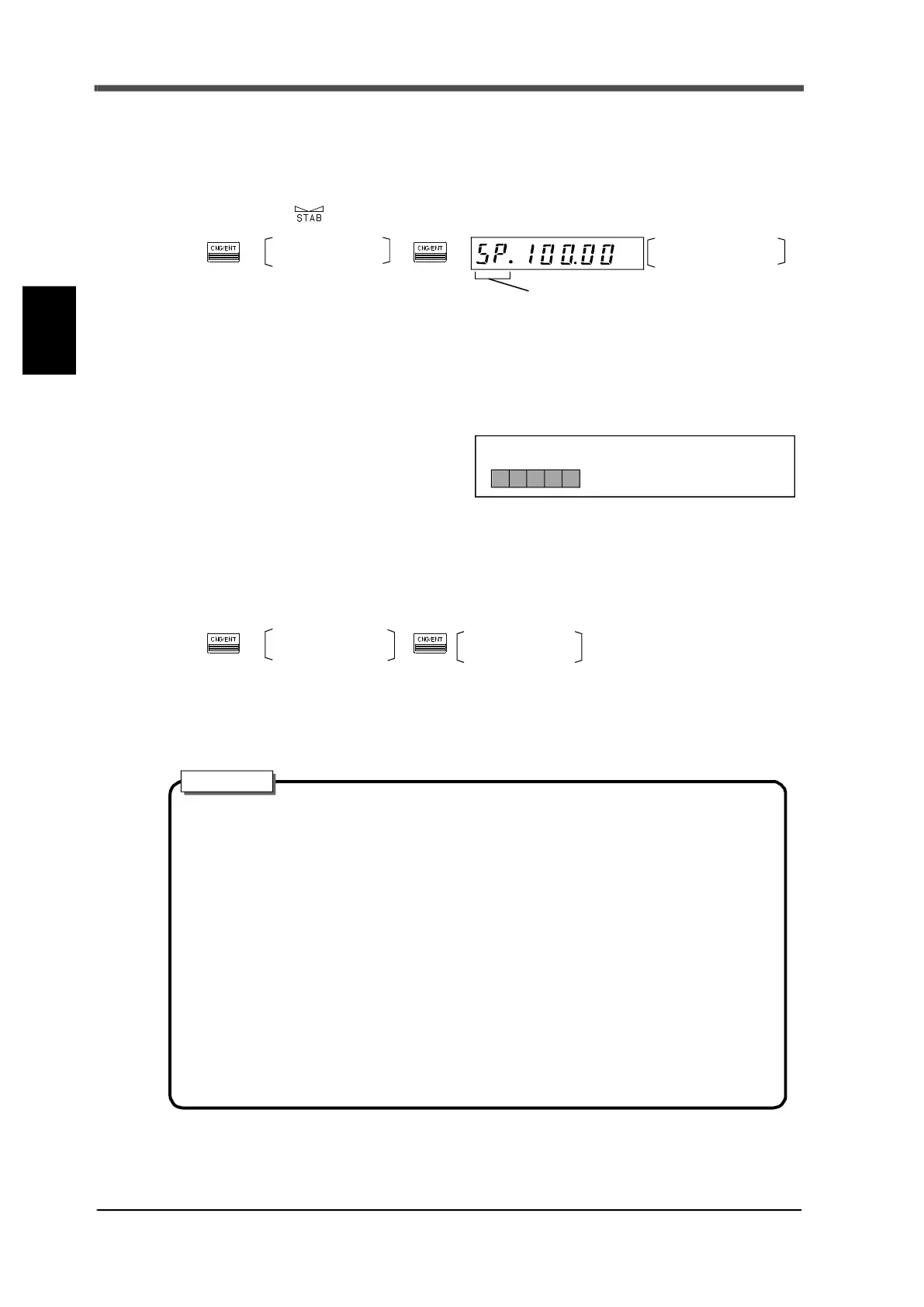22
3 Weighing
22
Weighing
Chapter
3
1. Place the weight that was set as the balance weight value (setting mode 3-1) onto the load cell
(scale). (Calibration using 50% of the capacity or more is favorable for linearity.)
2. Select setting mode 9-1 (span calibration).
3. Confirm that " " is lit and execute span calibration.
4. Span calibration is complete if the displayed weight value is equal to the balance weight value.
(Refer to
P.125 "7-1.Over-scale display" if an error message is displayed)
3-4-11.Equivalent calibration <Equivalent calibration> (Setting mode 9-2)
When weight value corresponding to the load
cell output value (mV/V) is input with the keys,
it is calibrated to the weight value display
registered by inputting the output value
registered.
1. Select setting mode 9-2 (equivalent calibration).
2. Execute equivalent cal
ibration. Set the load cell output value.
(Refer to P.125 "7-1.Over-scale display" if an error message is displayed)
3. Register the zero point by executing zero calibration.
→
kg
Balance weight
→
→
Lights up during calibration and goes out when calibration is complete.
,
value set
Display during span
calibration
[Equivalent calibration] (Setting mode 9-2)
(Input range: 0.0001 to 3.2000)
→
Set load cell output
→
Confirm the value
value [mV/V]
immediately
- Set the balance weight value below capacity.
- When performing rated value calibration based on the load cell specifications, set
the capacity setting to the same value as the load cell rated value.
- Because the wire causes a voltage drop depending on the connection procedure
when load cells are connected in parallel, , the input value may differ from the out-
put value based on the load cell specifica
tions.
In this case, register the actual input value in order to perform correct calibration.
- There may be a weight discrepancy due to a difference in gravitational accelera-
tion if the calibrated region and region of use are not the same.
- Use the gravitational acceleration setting of a region with a similar latitude if the
desired calibration region is not found within the list. However, recalibrat
ing in the
actual region is recommended if accuracy is required.
Attention
