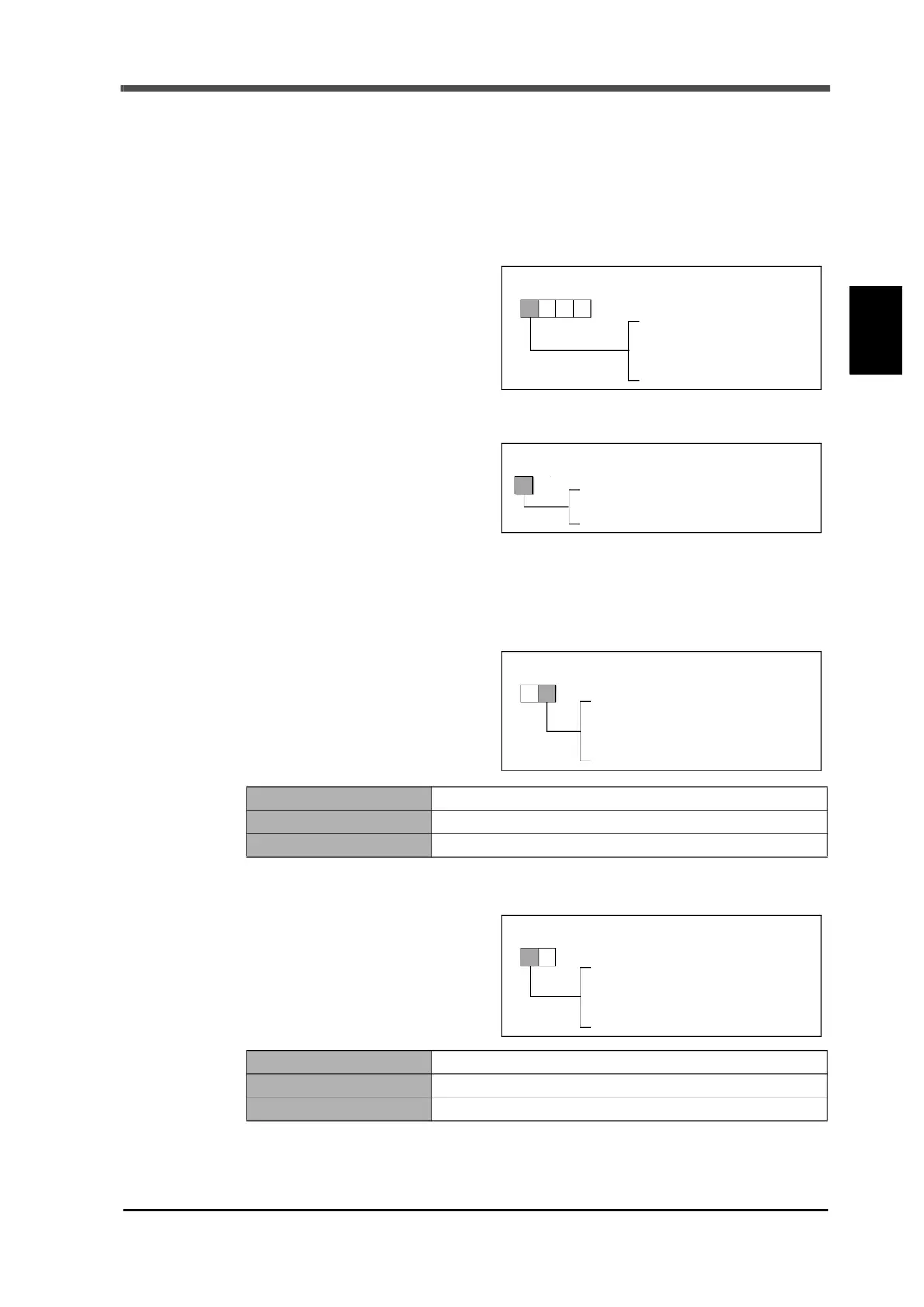23
3 Weighing
23
Weighing
Chapter
3
3-5. Tuning the display and internal functions
Built-in functions for easier use when actually measuring etc. after completing calibration are
described below. Select the most appropriate value for the kind of measurement and the setting
environment.
3-5-1.Display update rate (Setting mode 3-7)
Set the rate of indicated value update per
second.
Reduce the display update rate if the indicated
value
flickers.
3-5-2.Automatic filter adjustment (Setting mode 5-9)
This function recognizes indicated value
fluctuation due to noise and vibration and
automatically sets the analog filter, digital low
pass filter and moving average filter. Status
display "HI", "GO" and "LO" flash during
adjustment. Execute this during test operation to perform automatic adjustment.
Also, fine adjustments can be made manually
.
3-5-3.Analog low pass filter (Setting mode 2-6)
This is a low pass filter that simultaneously
removes noise content from the input signal of
the load cell and averages the analog signal to
stabilize the weight value.
3-5-4.Digital low pass filter (Setting mode 2-6)
This filter screens the A/D converted data and
cancels unnecessary noise. Like the low pass
filter of an analog circuit, set the cut-off
frequ
ency.
Cut-off frequency 8Hz
←←←←→→→→
2Hz
Response speed Fast Slow
Stability of indicated value Unstable Stable
Cut-off frequency OFF
←←←←→→→→
1.0Hz
Response speed Fast Slow
Stability of indicated value Unstable Stable
[Function selection] (Setting mode 3-7)
3: 25 times/sec
2: 13 times/sec
1: 6 times/sec
0: 3 times/sec
Display update rate
[Automatic filter adjustment] (Setting mode 5-9)
1: Execute
0: Cancel
[Filter] (Setting mode 2-6)
3: 8Hz
2: 6Hz
1: 4Hz
0: 2Hz
Analog low pass filter
[Filter] (Setting mode 2-6)
7: 5.0Hz
6: 4.0Hz
5: 3.0Hz
4: 2.5Hz
3: 2.0Hz
2: 1.5Hz
1: 1.0Hz
0: OFF
Digital low pass filter