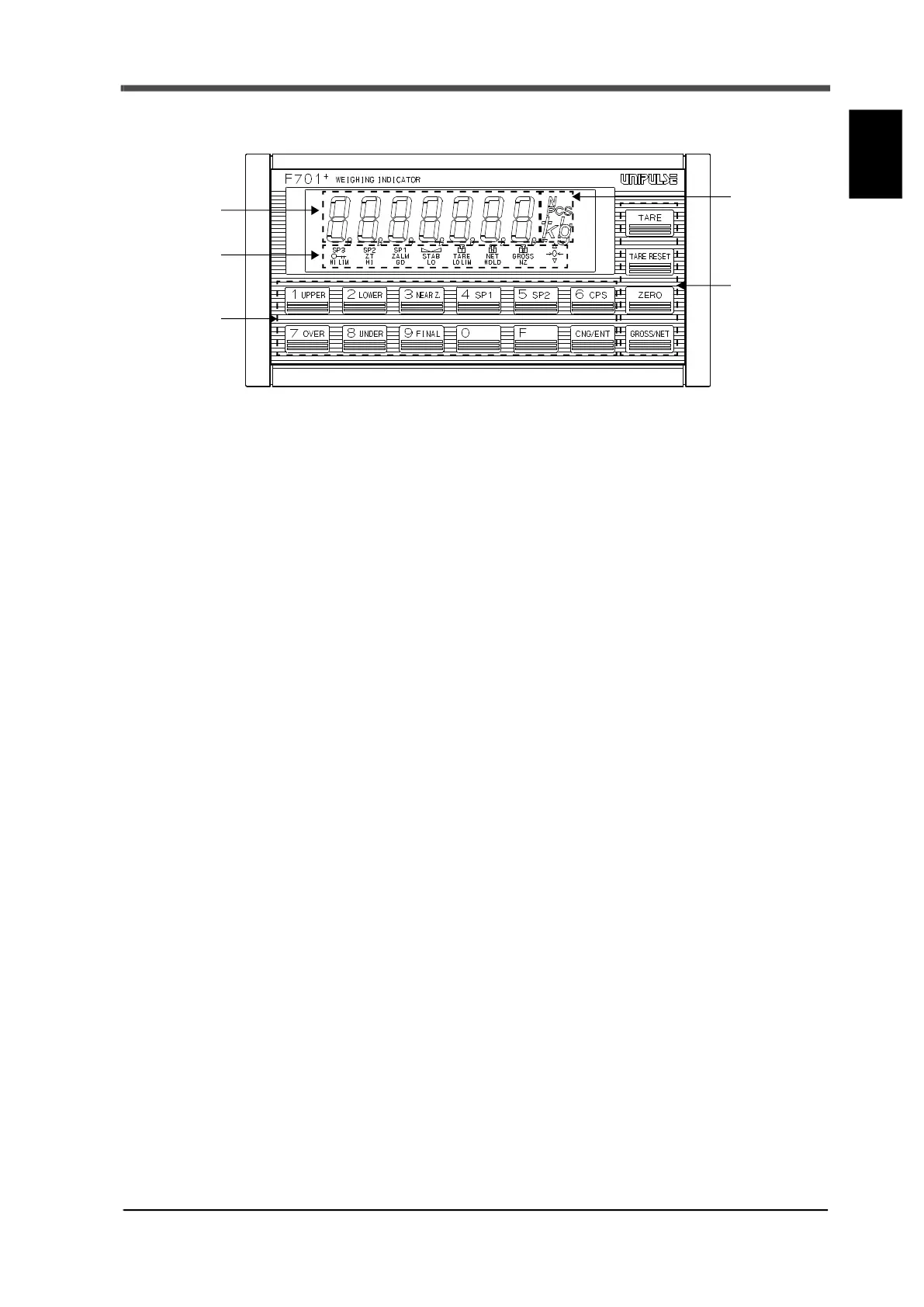7
1 Before Getting Started
7
Before Getting Started
Chapter
1
1-8. Front panel
(1) Number display
The following three kinds of information are displayed.
1) Weight value display
Gross weight (GROSS) or net weight (NET) is displayed.
In case of a Calibration Error or Sequence Error, error display and weight value are displayed
alternately.
2) Over scale and error display
Over scale and other errors are displayed.
(Refer to P.125 "7-1.Over-scale display".)
3) Set
ting value display
(2) Units display
The unit can be selected from six setting types: N, t, g, kg, lb, or None.
(3) Status display
Status of the F701+ is displayed.
(4) Setting keys
Refer to P.14 "■How to use the setting keys" for details.
(5) Designated keys
Item change is started during setting item display, and setting item is confirmed during item change.
Refer to P.14 "■How to use the designated keys"
for details.
(1) Number
(5) Designated
(2) Units
(3) Status
(4) Setting
keys
display
display
display
keys