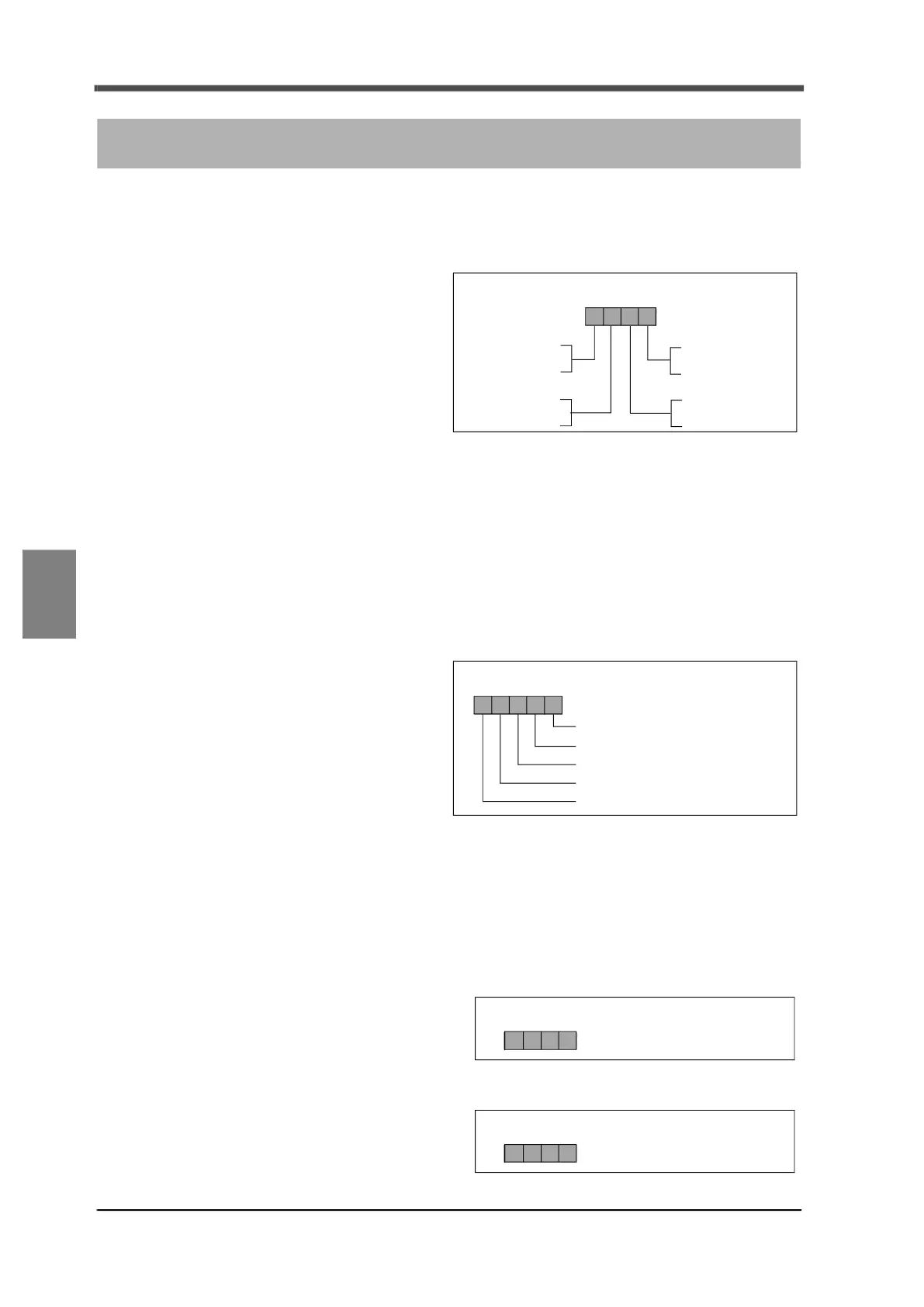60
6 Useful Functions
60
Useful Functions
Chapter
6
Here are some useful functions when using F701+.
6-1. Prohibiting operation of designated keys
The operation of designated keys (P.14"■
How to use the designated keys") on the
front panel can be prohibited to prevent
malfunctions due to key operation.
6-2. Locking changes made to setting values
LOCK can be enabled to prevent calibration and setting values from being changed due to operational
errors
.
There are two types of LOCK: hardware LOCK and software LOCK. Both LOCKs must be released
during calibration. After calibration, enable the LOCK to protect the setting and calibrated values.
Refer to (P.19"3-4-1.Setting value LOCK") for procedures.
6-3. Checking the option substrate (display only)
If an option substrate has been mounted, "1"
will be displayed.
6-4. Using the function for setting value restoration
The current setting value (value registered for restoration) can be saved. The saved value can be
restored.
6-4-1.Procedures for saving and restoration
■ Saving a setting value
Input "3964" in setting mode 9-9 to save the
current setting value as the setting value for
restoration.
■ Restoring a setting value
Input "3965" in setting mode 9-9 to restore
the setting value for restoration.
6 Useful Functions
[Function key prohibition] (setting mode 2-5)
<GROSS/NET> key
<ZERO> key
1: Enabled
0: Prohibited
<TARE> key
1: Enabled
0: Prohibited
1: Enabled
0: Prohibited
1: Enabled
0: Prohibited
<TARE RESET> key
[Option substrate] (setting mode 3-9)
PROFIBUS I/F substrate
RS-232C I/F substrate
RS-485 I/F substrate
D/A converter I/F substrate
BCD parallel data output I/F substrate
(1: Substrate implementation)
[Save setting value] (setting mode 9-9)
3 9 6 4
[Restore setting value] (setting mode 9-9)
3 9 6 5