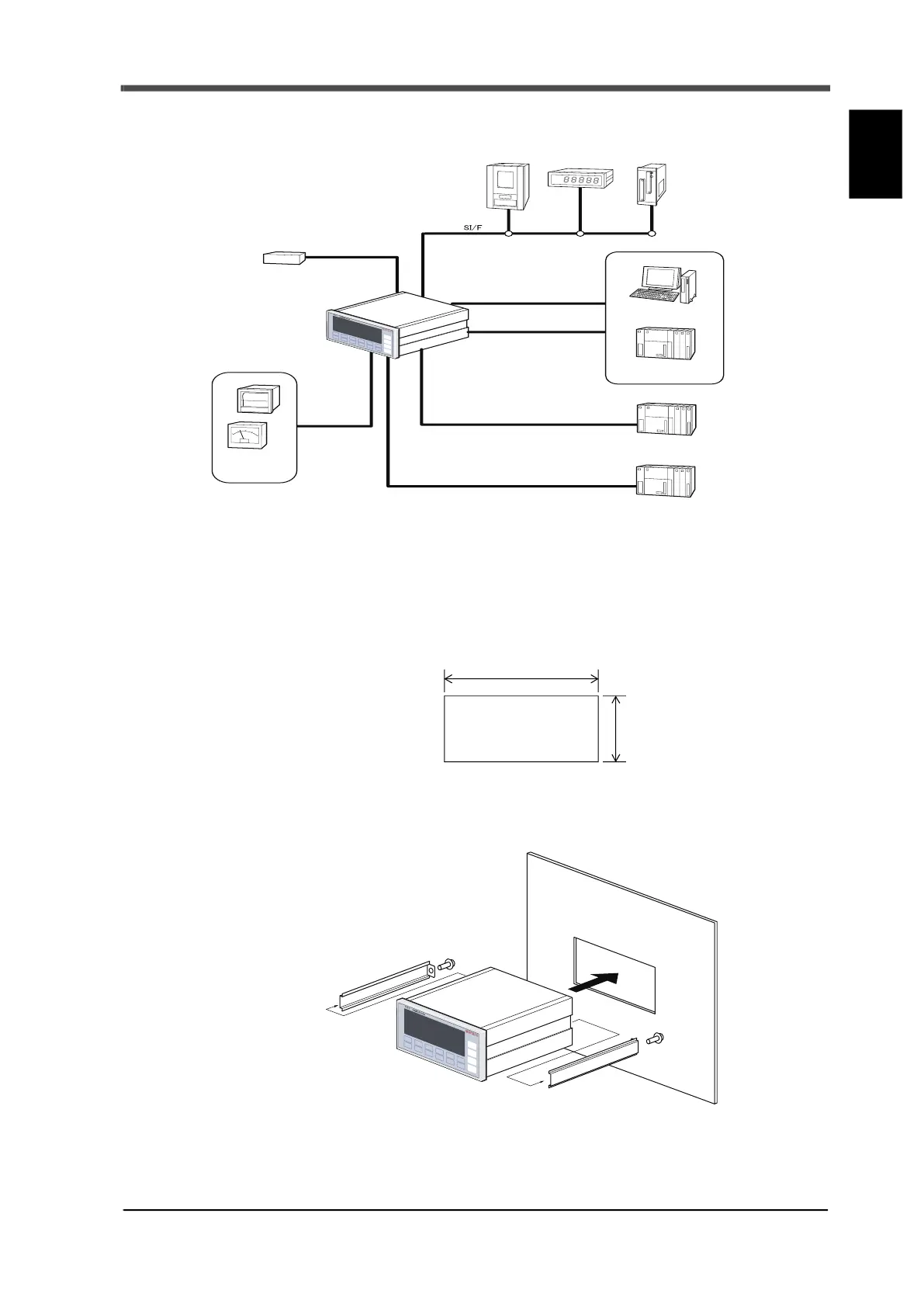5
1 Before Getting Started
5
Before Getting Started
Chapter
1
1-6. Connection with other devices
1-7. Installation to panel
Use the following procedures when installing the F701+ to the panel.
1. Prepare an installation panel and make a hole in it.
2. Remove installation rails on both sides of the indicator and insert the indicator into the
panel.
F720AF720A
Strain gauge type sensor
PC
PLC
PLC, DCS etc.
PLC
Recording
meters
etc.
D/A converter
(optional)
RS-485
(optional)
RS-232C
(optional)
BCD output
(optional)
PROFIBUS
(optional)
Printer
Display unit
Converters
Panel cutout size
186 (W) x92 (H) (mm)
Unit: mm
186
92
Installation panel thickness
1.6
to 3.2 (mm)
