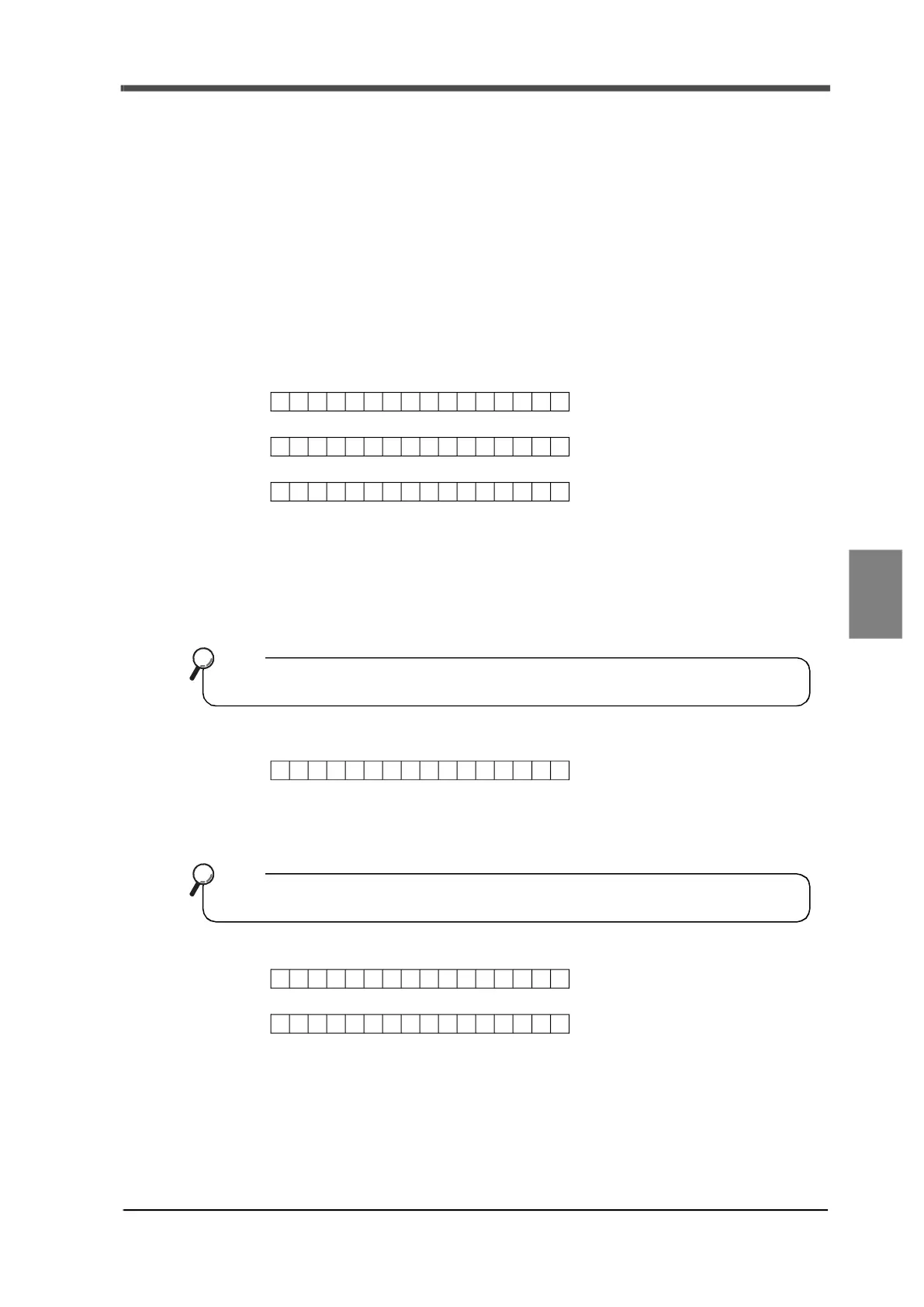107
6 Useful Functions
107
Useful Functions
Chapter
6
6-14-4.Address map
This product occupies 12 bytes (6 words) of memory for OUT and 26 bytes (13 words) for IN. When
assigning the address, ensure that the address is not the same as other slaves. All data used for writing
and reading are handled after omitting the decimal points. However, the F701+ main unit recognizes
the decimal point at a specified digit location.
(Example) When 500 is writt
en into the judging time, F701+ handles the data as 5.00 [sec]. In the
following explanation, ON represents 1 and OFF represents 0. Furthermore, the ON edge represents (0
→1), and OFF edge represents (1→0).
■ OUT data (6 words)
1st word
15 14 13 12 11 10 9 8 7 6 5 4 3 2 1 0
PLC → F701+
Write data
(bit)
DWORD mode
Mode 0 Mode 1
(HI) (LO)
2nd word
15 14 13 12 11 10 9 8 7 6 5 4 3 2 1 0
Write data
(bit)
(LO) (HI)
3rd word
15 14 13 12 11 10 9 8 7 6 5 4 3 2 1 0
Command bit
(bit)
(10) (9) (8) (5)(6)(7) (4) (3) (2) (1)
(1) Gross weight/net weight display switch (2) One-touch tare subtraction
(3) One-touch tare subtraction reset (4) Digital zero
(5) Digital zero reset (6) Hold
(7) Accumulation clear (8) Accumulation command
(9) Start (10) Stop
(11) Pause (12) Judging input
(11)(12)
Do not perform (1) to (10) simultaneously. Perform them one by one.
Note
4th word
15 14 13 12 11 10 9 8 7 6 5 4 3 2 1 0
Command bit
(bit)
(1) Zero calibration
(2) Span calibration (actual load calibration)
(3) Span calibration (equivalent load calibration)
(3)(2) (1)
Do not perform (1) to (3) simultaneously. Perform them one by one.
Note
5th word
15 14 13 12 11 10 9 8 7 6 5 4 3 2 1 0
Command no.
(bit)
6th word
15 14 13 12 11 10 9 8 7 6 5 4 3 2 1 0
Command bit
(bit)
(3) (2) (1)
(1) R/W (R:1/W:0)
(2) Command request
(3) Survival verification request