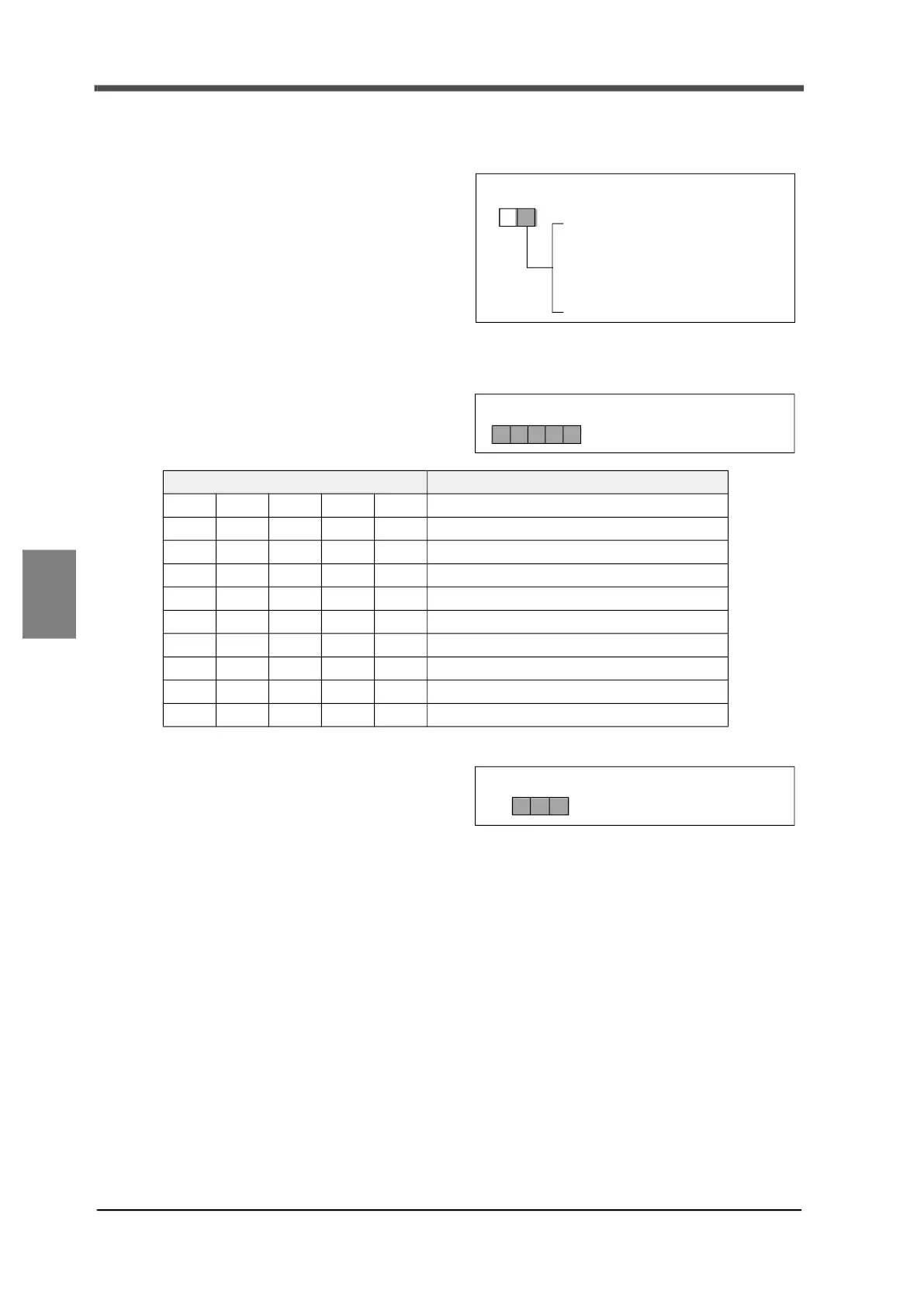106
6 Useful Functions
106
Useful Functions
Chapter
6
6-14-3.Settings related to PROFIBUS
■ DWORD (long word) mode (setting mode 6-1)
When the data on the address map is DWORD
(long word), the position of HI and LO can be
determined (initial value: 00). The content set
here will be common to both IN data and OUT
data.
■ PROFIBUS baud rate display (setting mode 6-2)
Follows the master automatically during
communication. The baud rate during the period
i
s displayed.
■ Station No. (setting mode 6-3)
Set the station address (initial value: 125). This
does not support station address change from
the master.
Display pattern Function
1 2 12Mbps
6 6Mbps
3 3Mbps
1 5 1.5Mbps
5 0 0 500kbps
1 8 7 5 187.5kbps
9 3 7 5 93.75kbps
1 9 2 19.2kbps
9 6 9.6kbps
- - - - Not linked, or not equipped with PROFIBUS I/F
[PROFIBUS I/F setting] (setting mode 6-1)
1: Mode 1 (in the order LO to HI words)
(PLC manufactured by Yokogawa
Electric Corporation and so on)
0: Mode 0 (in the order HI to LO words)
(PLC manufactured by Siemens K.K.
and so on)
[PROFIBUS baud rate] (setting mode 6-2)
[PROFIBUS station no.] (setting mode 6-3)
(Input range: 0 to 125)