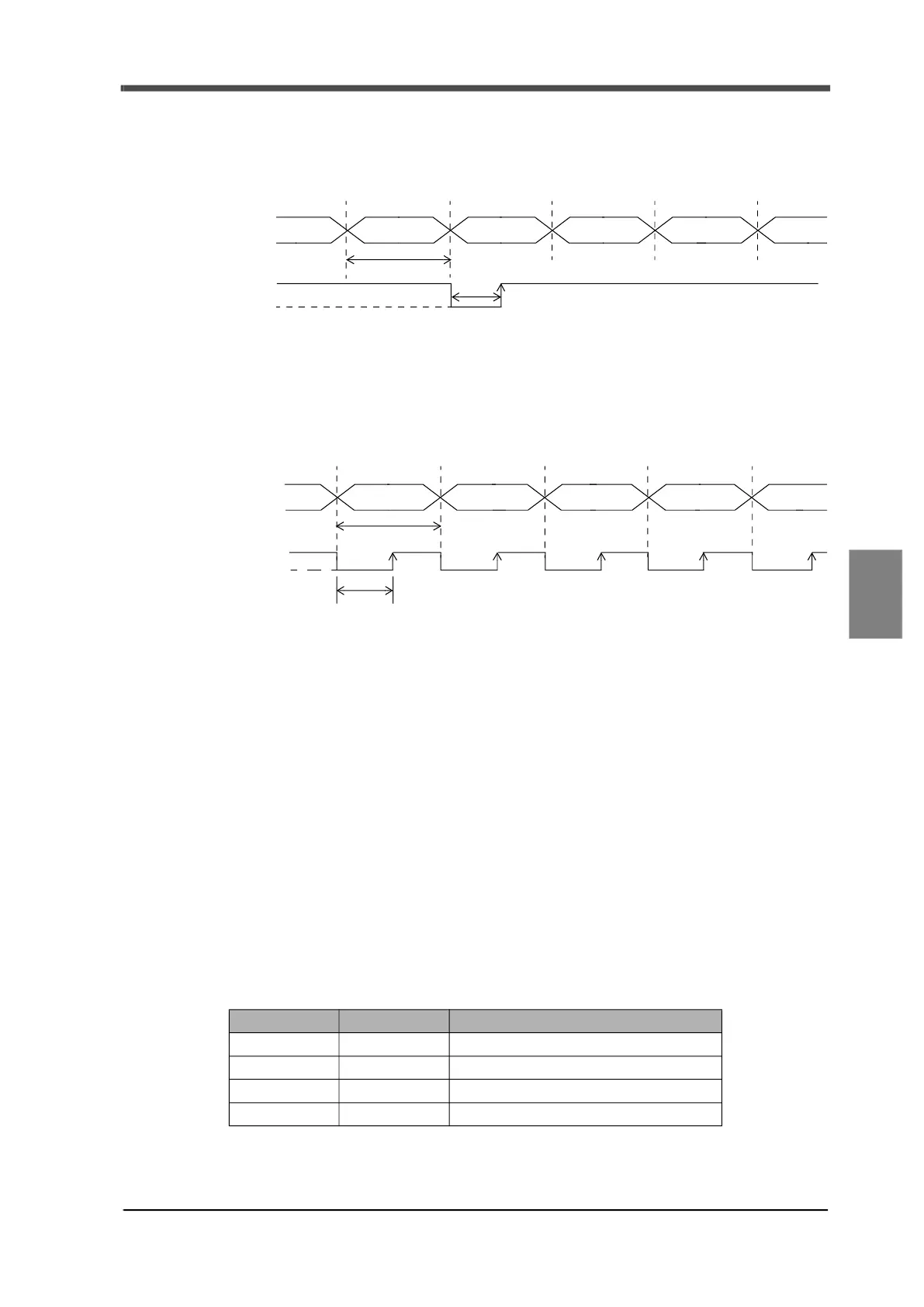103
6 Useful Functions
103
Useful Functions
Chapter
6
6-12-7.Print command output (P.C)
For reading the data, use the rising edge of pulse.
P.C is output in synchronization with a complete signal for over/under comparison judgment.
6-12-8.Data strobe (STROBE)
BCD data is updated for each A/D convert, and a strobe pulse is output in synchronization with the
BCD data. For reading the data, use the rising edge of pulse.
The data update rate is usually
the same as the operation speed of the main unit (100 or 500 times/sec).
However, depending on external devices which are connected, the speed may be too fast to read. In
such cases, set the data update rate to be longer (fewer times).
6-12-9.Data hold input
When this input terminal is short-circuited to the COM terminal, the BCD data is held.
(Also, strobe pulse will not be output.)
6-12-10.Logic switch input
Select the logic of output signals.
On open-circuit: negative logic
On short-circuit: positive logic
6-12-11.Output selection input
Select weight value which is output as BCD data.
Selection 1 Selection 2 Weight value
Open-circuit Open-circuit Weight value displayed on the main unit
Open-circuit Short-circuit Net weight (NET)
Short-circuit Short-circuit Gross weight (GROSS)
Short-circuit Open-circuit Tare (TARE)
Strobe range
0
1
BCD data
P.C
Data update rate
BCD data
Strobe range
STROBE
0
1
Data update rate
duty50%
