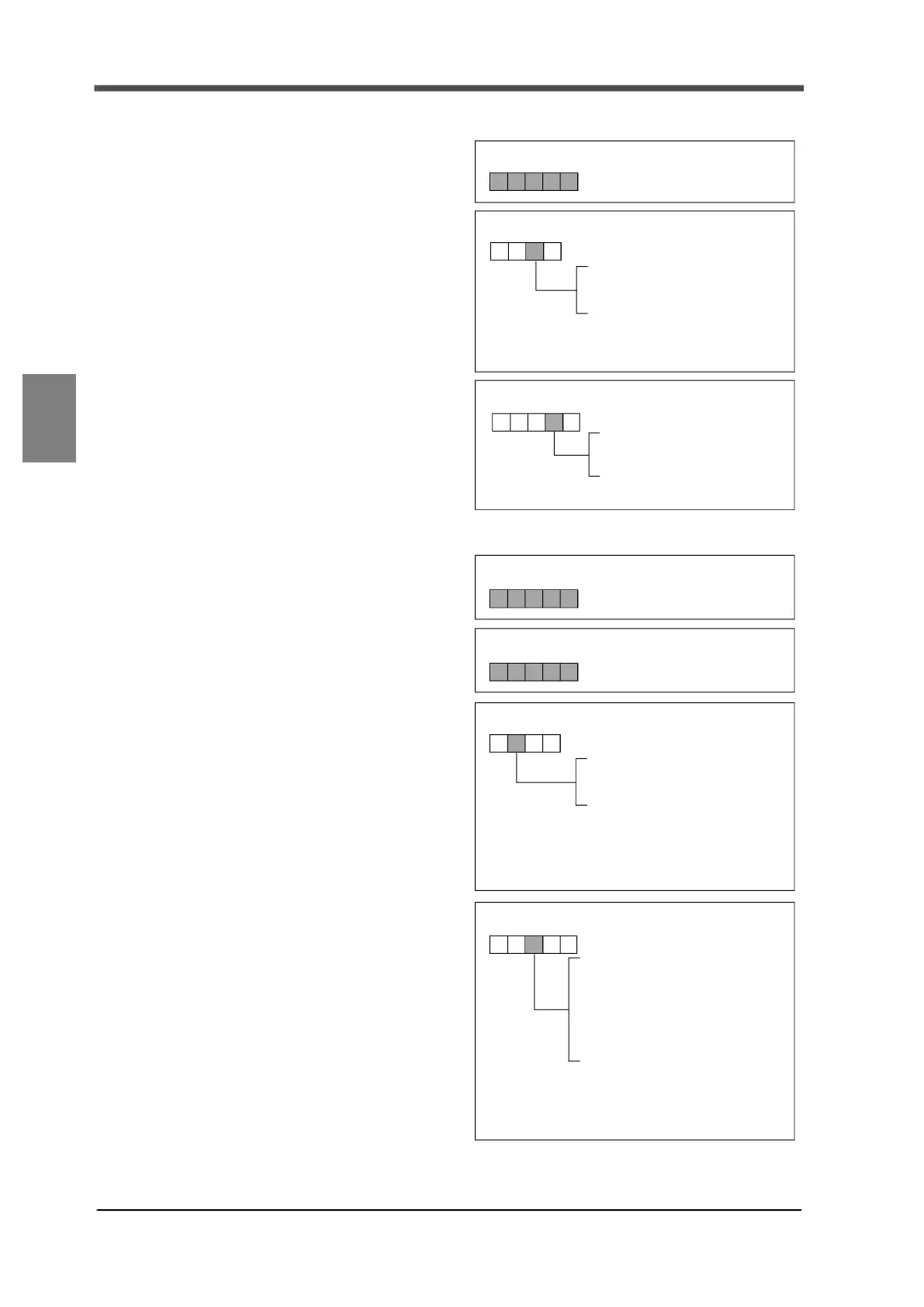32
4 Performing Final Discharge Control
32
Performing Final Discharge
Chapter
4
4-7-2.Upper/lower limit comparison
Upper limit and lower limit can be arbitrarily
set. Set the target weight for comparison with
upper/lower limit comparison weight.
In addition, set the timing of comparison in
upper/lower limit comparison mode.
<Conditional equation>
External signals are output according to the
following conditions.
- Upper limit output (HI LIM lights on)
Lights up when [weight valu
e] > [upper limit
setting value].
- Lower limit output (LO LIM lights up)
Lights up when [weight value] < [lower limit
setting value].
4-7-3.Over/under comparison
Over and under can be set from 0 to 999. Set the
target weight for comparison using final and
over/under comparison weight.
In addition, set the timing of comparison in
over/under comparison mode.
<Conditional equation>
External signals are output ac
cording to the
following conditions.
- Over output (HI lights up)
ON when [weight value] > [(final + over)]
- Go output (GO lights up)
ON when [(final - under)] ≦ [weight value]
≦ [(final + over)]
- Under output (LO lights up)
ON when [weight value] < [(final - under)]
[Upper/lower limit] (Setting mode 0-1/0-2)
(Input range: 0 to 99999)
[Weighing function 1] (Setting mode 2-1)
2: Comparison OFF
1: Net weight
0: Gross weight
Upper/lower limit comparison
[Weighing function 2] (Setting mode 2-2)
1: Compare when external
judging input is ON
0: Compare regularly
Upper/lower limit comparison mode
(When comparison OFF is selected, the external
output signals for upper/lower limit and over
accelerated injection will be OFF at all times.)
(Accelerated injection will be compared regularly.)
[Weighing function 1] (Setting mode 2-1)
2: Comparison OFF
1: Net weight
0: Gross weight
Final and over/under comparison
[Weighing function 2] (Setting mode 2-2)
3: Compare when complete output is
ON and hold the weight value.
2: Compare when complete output is
ON.
1: Compare when external judging
input is ON
0: Compare regularly
Over/under comparison mode
Determine the weight to be compared to (final + over) and
(final - under).
(When comparison OFF is selected, the external output
signals for over, under, and go are also OFF at all times.)
(If the weighing mode is set to "1: Sequence mode", the
timing is compared and is held when the complete output is
ON, regardless of the setting of over/under comparison
mode.)
[Over/under] (Setting mode 0-7/0-8)
(Input range: 0 to 999)
[Final] (Setting mode 0-9)
(Input range: 0 to 99999)
