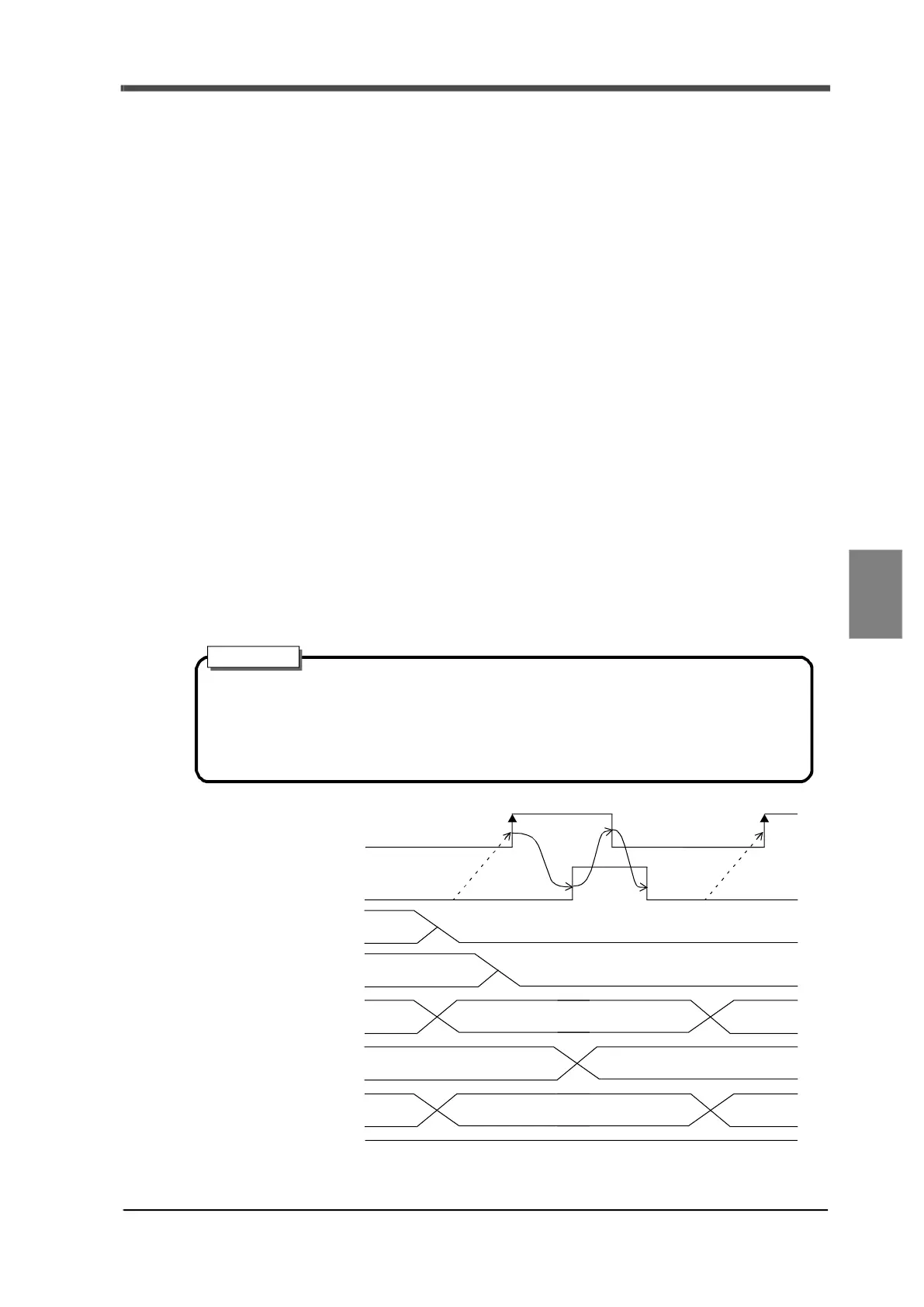115
6 Useful Functions
115
Useful Functions
Chapter
6
- Span calibration response Turns ON after receiving and performing span calibration (equivalent
(equivalent calibration) calibration) in the command bit. Turns OFF after confirming that span
calibration (equivalent calibration) in the command bit is OFF.
- Command No. response Returns the same value as the command No. for OUT data as soon as
the command response is turned ON. Upper byte is not
used.
- R/W response Returns the same status as R/W in the command bit for OUT data as
soon as the command response is turned ON.
- Command response Turns ON when a read or write command execution is completed.
Turns OFF after confirming that the command request is OFF.
- Survival verification request response
Regularly reverses and outputs a survival verification request.
- Remote READY Turns ON when initi
alization of F701+ is completed.
6-14-5.Procedures for writing, reading and commanding
■ Procedure for writing
1. Turn OFF R/W and specify write (WRITE).
2. Specify the command no. for the setting value to write.
3. Set data in the write data area.
4. Perform ON edge of command request.
5. Take the write data on the F701+ side and turn ON command response.
6. Be sure to confirm that command response is ON
before turning OFF command request.
7. When command request is turned OFF, command response will also be turned OFF.
- Be sure to confirm that command response is OFF before performing ON edge of
command request.
- Remote READY may not be ON immediately after power ON.
In such cases, wait until it turns ON before performing the procedure.
Attention
Command response
R/W
Command No.
R/W response
Command No. response
Write data
Remote READY
Command request
ON