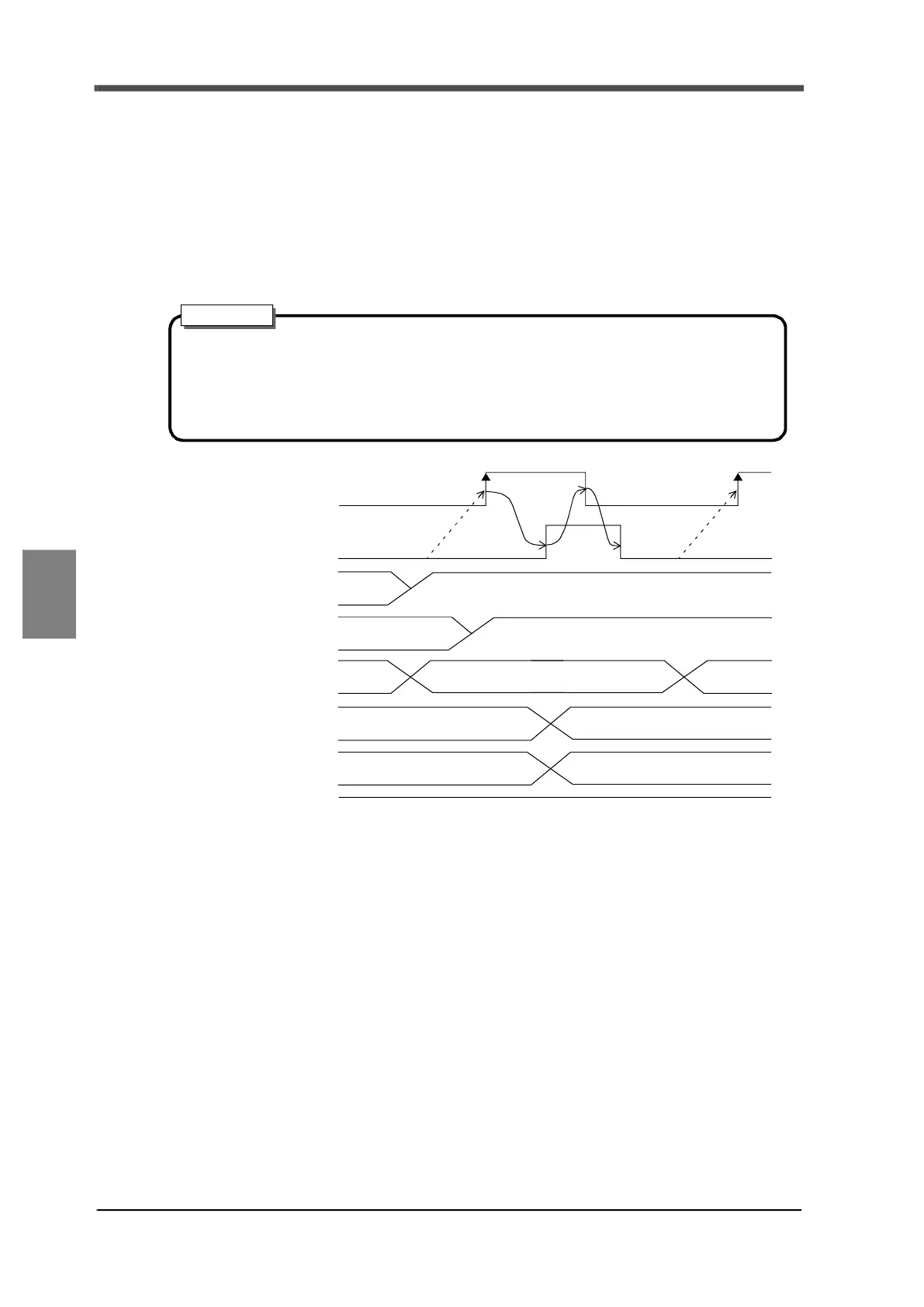116
6 Useful Functions
116
Useful Functions
Chapter
6
■ Procedure for reading
1. Turn ON R/W and specify read (READ).
2. Specify the command no. for the setting value to read.
3. Perform ON edge of command request.
4. Set the setting value in the read data area on the F701+ side and turn ON command response.
5. After confirming command response ON, read the data.
6. When command request is turned OFF, command response will also be turned OFF.
■ Procedure for sending commands
1. Turn OFF the bits for the 3rd and 4th words in OUT data.
Please note that commands which detect OFF edges and OFF levels (hold, stop) should keep the
immediately preceding status.
When using start, stop, pause or judging input, it must not be the same as input signal set for input
selection (setting mode 5-1).
2. Turn ON the bit for the command to be executed.
Change the statu
s level of commands which detect OFF edges and OFF levels to the desired level to
be specified.
3. On the F701+ side, turn ON the command bit response which will be made after the command is
performed.
Commands which detect OFF edges and OFF levels return the same status to the corresponding
response.
- Be sure to confirm that command response is OFF before performing ON edge of
command request.
- Remote READY may not be ON immediately after power ON.
In such cases, wait until it turns ON before performing the procedure.
Attention
Command response
R/W
Command No.
R/W response
Command No. response
Read data
Remote READY
Command request
ON