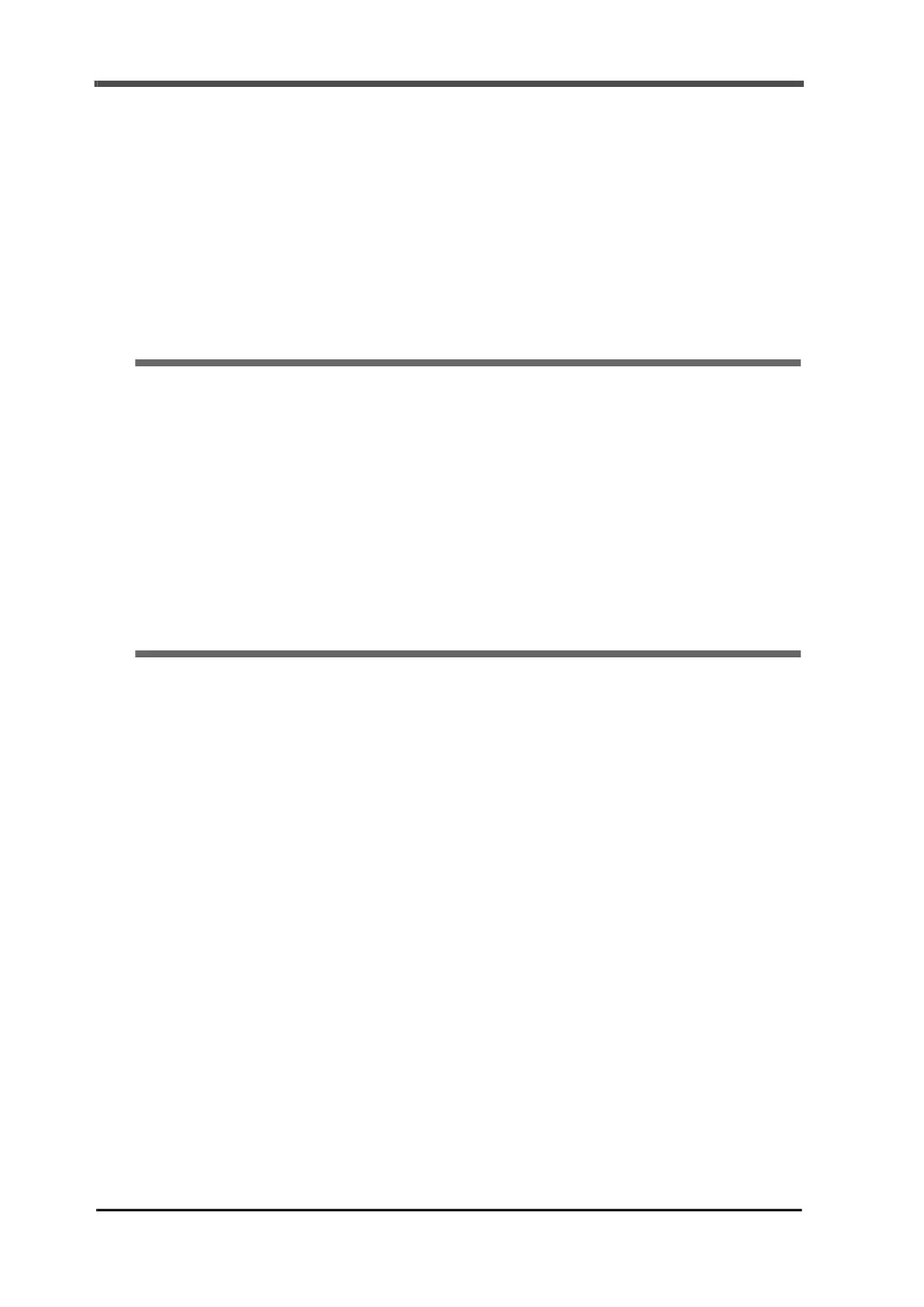Contents
iv
Contents
iv
4-8-3.At start NZ confirmation . . . . . . . . . . . . . . . . . . . . . . . . . . . . . . . . . . . . . . . . . . . . 35
4-8-4.At start weight value confirmation . . . . . . . . . . . . . . . . . . . . . . . . . . . . . . . . . . . . 35
4-8-5.Adjust feeding/compensation feeding time . . . . . . . . . . . . . . . . . . . . . . . . . . . . . 35
4-8-6.Number of times for knocking/knocking time . . . . . . .
. . . . . . . . . . . . . . . . . . . . .35
4-8-7.Restart setting (SP1, SP2, SP3) . . . . . . . . . . . . . . . . . . . . . . . . . . . . . . . . . . . . . 36
4-9. External I/O signal (control connector) . . . . . . . . . . . . . . . . . . . . . . . . . . . . . . . . . . . . 37
4-9-1.Connector pin assignments . . . . . . . . . . . . . . . . . . . . . . . . . . . . . . . . . . . . . . . . .37
4-9-2.I/O sel
ection setting . . . . . . . . . . . . . . . . . . . . . . . . . . . . . . . . . . . . . . . . . . . . . . .37
4-9-3.Connecting an external control device. . . . . . . . . . . . . . . . . . . . . . . . . . . . . . . . . 38
4-9-4.External input signal. . . . . . . . . . . . . . . . . . . . . . . . . . . . . . . . . . . . . . . . . . . . . . .39
4-9-5.External output signal . . . . . . . . . . . . . . .
. . . . . . . . . . . . . . . . . . . . . . . . . . . . . . 42
5 Timing Chart for Weighing . . . . . . . . . . . . . . . . . . . . . . . . . . . . . . . . . . . . . . 44
5-1. Simple comparison control . . . . . . . . . . . . . . . . . . . . . . . . . . . . . . . . . . . . . . . . . . . . . 44
5-2. Normal sequence control . . . . . . . . . . . . . . . . . . . . . . . . . . . . . . . . . . . . . . . . . . . . . . 46
5-3. Sequence control (with adjust feeding) . . . . . .
. . . . . . . . . . . . . . . . . . . . . . . . . . . . . 48
5-4. Sequence control (with external judging) . . . . . . . . . . . . . . . . . . . . . . . . . . . . . . . . . .50
5-5. Sequence control (with pause input/power failure restoration) [CASE 1]. . . . . . . . . . 52
5-6. Sequence control (with pause input/power failure restoration) [CASE 2]. . . . . . . . . . 54
5-7. Sequence control (with pause input
/power failure restoration) [CASE 3]. . . . . . . . . . 56
5-8. Sequence control (knocking) . . . . . . . . . . . . . . . . . . . . . . . . . . . . . . . . . . . . . . . . . . .58
6 Useful Functions . . . . . . . . . . . . . . . . . . . . . . . . . . . . . . . . . . . . . . . . . . . . . 60
6-1. Prohibiting operation of designated keys . . . . . . . . . . . . . . . . . . . . . . . . . . . . . . . . . . 60
6-2. Locking changes made to setting values . . . . . . . . . . . . . . . . . . . . . . . . . . . . . . . . . . 60
6-3. Checking the option substrate (display only) . . . . . . . .
. . . . . . . . . . . . . . . . . . . . . . . 60
6-4. Using the function for setting value restoration . . . . . . . . . . . . . . . . . . . . . . . . . . . . . 60
6-4-1.Procedures for saving and restoration. . . . . . . . . . . . . . . . . . . . . . . . . . . . . . . . . 60
6-5. Using the function for power failure restoration . . . . . . . . . . . . . . . . . . . . . . . . . . . . . 61
6-6. Changing the A
/D conversion rate . . . . . . . . . . . . . . . . . . . . . . . . . . . . . . . . . . . . . . . 61
6-7. Using the self-check function . . . . . . . . . . . . . . . . . . . . . . . . . . . . . . . . . . . . . . . . . . .61
6-8. Replacing the I/O substrate . . . . . . . . . . . . . . . . . . . . . . . . . . . . . . . . . . . . . . . . . . . .62
6-9. Using the SI/F interface . . . . . . . . . . . . . . . .
. . . . . . . . . . . . . . . . . . . . . . . . . . . . . . . 63
6-10.Using an RS-232C interface (option) . . . . . . . . . . . . . . . . . . . . . . . . . . . . . . . . . . . . . 64
6-10-1.Communication specifications . . . . . . . . . . . . . . . . . . . . . . . . . . . . . . . . . . . . . . 64
6-10-2.Settings related to SRS-232C . . . . . . . . . . . . . . . . . . . . . . . . . . . . . . . . . . . .
. . 65
6-10-3.Communication mode . . . . . . . . . . . . . . . . . . . . . . . . . . . . . . . . . . . . . . . . . . . . 65
6-10-4.Transmission format. . . . . . . . . . . . . . . . . . . . . . . . . . . . . . . . . . . . . . . . . . . . . . 67
6-10-5.Communication format. . . . . . . . . . . . . . . . . . . . . . . . . . . . . . . . . . . . . . . . . . . . 68
6-10-6.List of setting values. . . . . . . .
. . . . . . . . . . . . . . . . . . . . . . . . . . . . . . . . . . . . . . 71
6-10-7.List of commands. . . . . . . . . . . . . . . . . . . . . . . . . . . . . . . . . . . . . . . . . . . . . . . .72
6-11.Using an RS-485 interface (option) . . . . . . . . . . . . . . . . . . . . . . . . . . . . . . . . . . . . . . 73
6-11-1.Communication specifications . . . . . . . . . . . . . . . . . . . . . . . . .
. . . . . . . . . . . . . 73
6-11-2.RS-485 connection. . . . . . . . . . . . . . . . . . . . . . . . . . . . . . . . . . . . . . . . . . . . . . . 73