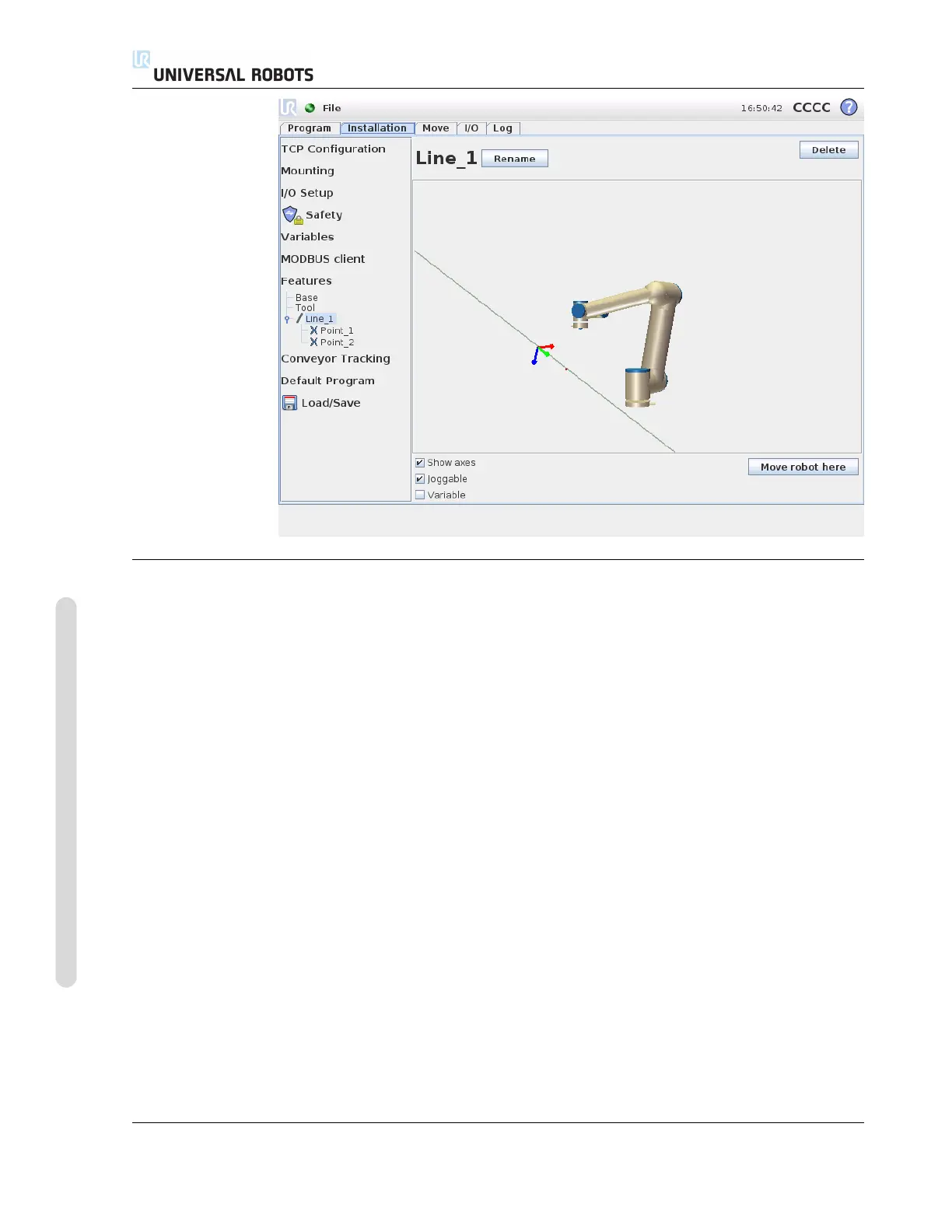12.12 Installation → Features
Add Plane
Push this button to add a plane feature to the installation. A plane is defined by three
sub point features. The position of the coordinate system is the same as the position
for the first sub point. The z-axis is the plane normal, and the y-axis is directed from
the first point towards the second. The positive direction of the z-axis is set so that the
angle between the z-axis of the plane and the z-axis of the first point is less than 180
degrees.
CB3 II-36 Version 3.1 (rev. 17782)
Copyright © 2009-2015 by Universal Robots A/S. All rights reserved.
