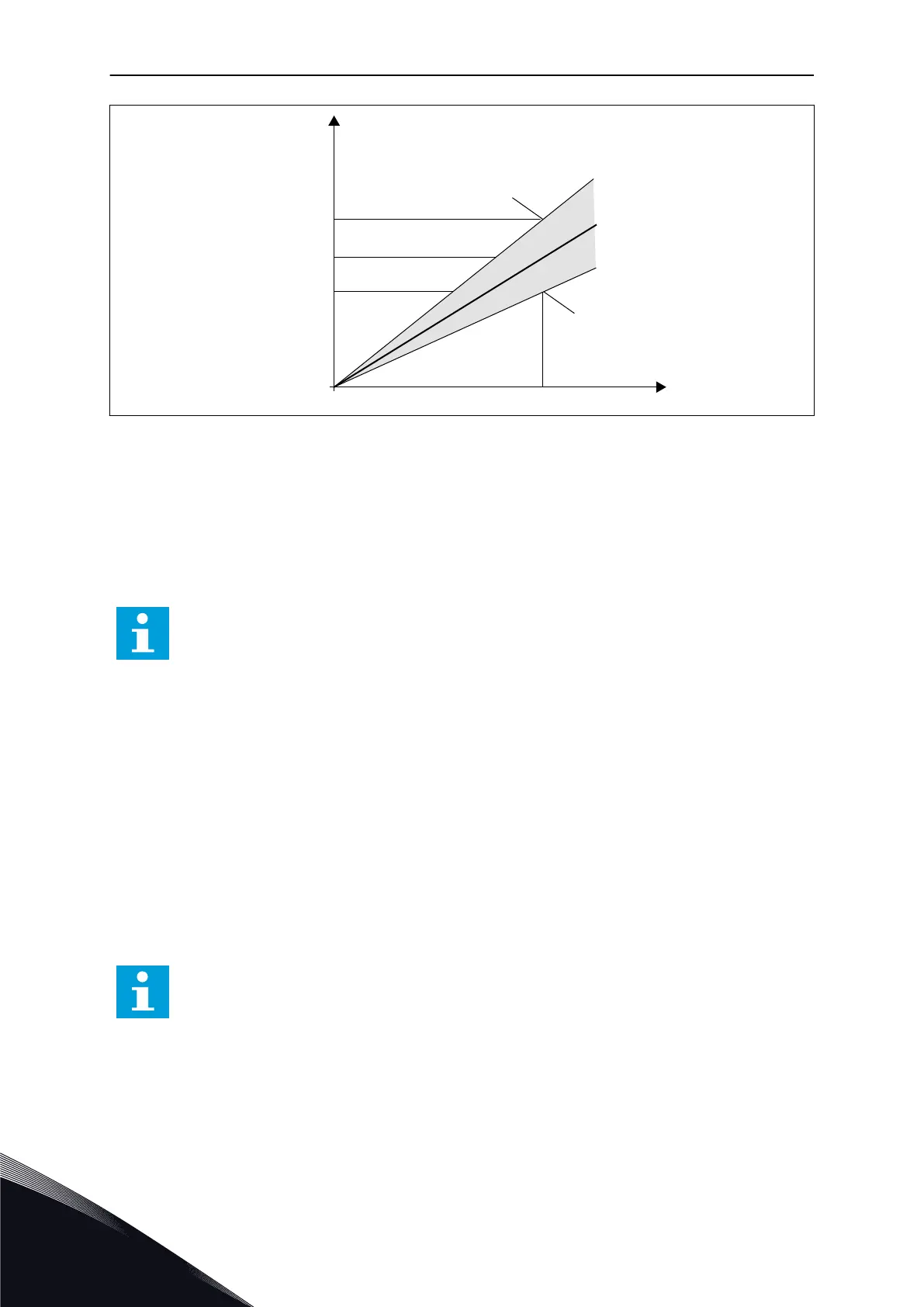44 Hz
40 Hz
36 Hz
f/Hz
Adjusted
AI
Adjust 0%
Adjust maximum
ID495 = 10%
Adjust minimum
ID494 = 10%
Fig. 66: An example of adjust input
494 ADJUST MINIMUM 6 (2.2.1.5)
495 ADJUST MAXIMUM 6 (2.2.1.6)
These parameters define the minimum and maximum of adjusted signals. See Fig. 66 An
example of adjust input.
NOTE!
The adjustment is made to the basic reference signal.
496 PARAMETER SET 1/SET 2 SELECTION * 6 (2.2.7.21)
This parameter defines the digital input, which can be used to select between Parameter Set
1 and Set 2. The input for this function can be selected from any slot. The procedure of
selecting between the sets is explained in the product's User Manual.
Digital input = FALSE:
-
Set 1 is loaded as the active set
Digital input = TRUE:
-
Set 2 is loaded as the active set
NOTE!
The parameter values are stored only when selecting P6.3.1 Parameter sets Store
Set 1 or Store Set 2 in System menu or from NCDrive: Drive > Parameter Sets.
VACON · 300 PARAMETER DESCRIPTIONS
8
TEL. +358 (0)201 2121 · FAX +358 (0)201 212 205