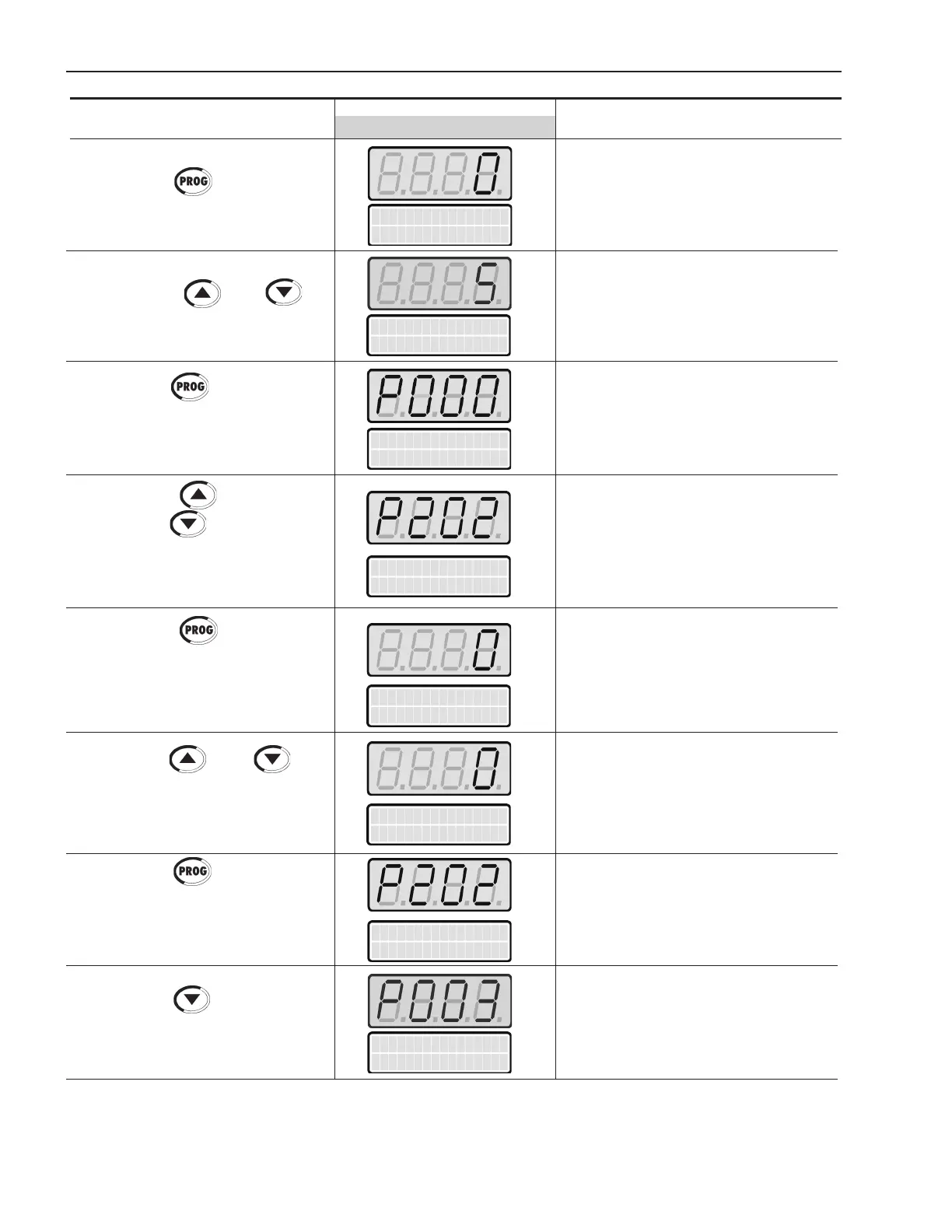CHAPTER 5 - START-UP
85
Press the key to enter the pro-
gramming mode
Use the Keys and to
program the Password value
Press the key to save the selec-
ted option and exit the programming
mode
PressthekeytondP202.
Also the key may be used to
ndParameterP202
Press the Key to enter the
programming mode
Use the keys and to
select the correct value of the Control
Type
Press the key to save the
selected option and exit the program-
ming mode
Press the key and maintain it
depressedtondP003
ACTION LEDDISPLAY DESCRIPTION
LCDDISPLAY
Enter the Programming Mode
Password value
(Factory Default)
Exit the programming mode
ThisParameterdenestheTypeof
Control
0=Voltage Ramp
1=CurrentLimit
2=Pump Control
3=Torque Control
4=Current Ramp
Enter the Programming Mode
Type of Control selected for the
Start-up: Voltage Ramp
(maintain the existing value)
Exit the programming mode
Motor Current (A)
Type of Control
P202=Volt. Ramp.
Parameter Access
P000=5
Parameter Access
P000=5
Type of Control
P202=Volt. Ramp.
Type of Control
P202=Volt. Ramp.
Parameter Access
P000=0
Type of Control
P202=Volt. Ramp.
Motor Current
P003=0A