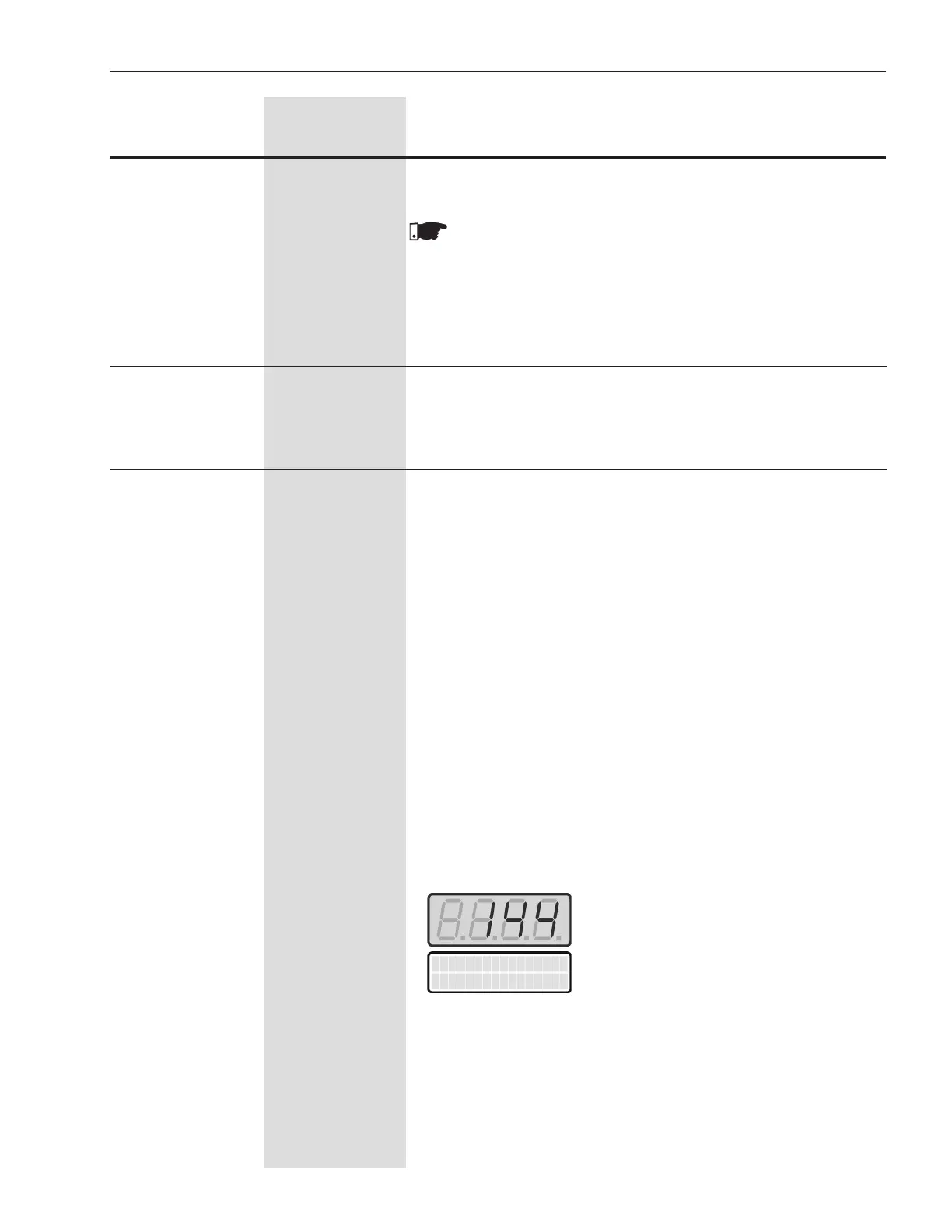CHAPTER 6 - DETAILED PARAMETER DESCRIPTION
90
Range
[Factory Setting]
Parameter Unit Description / Notes
Indicates the active power as average of the three output phases
of the Soft-Starter SSW-06 in kilo Watts (kW).
NOTE!
The output power will only be indicated when the current is
greater than 20% of the SSW-06 nominal current.
0 (Zero) will be indicated if the current is lower than 20% of the
SSW-06 nominal current.
P010 0 to 6553.5
Output Power [ - ]
0.1kW
Indicates the apparent power as average of the three output phases
of the Soft-Starter SSW-06 in kilo Volt Amperes (kVA).
P011 0 to 6553.5
Apparent Output [ - ]
Power 0.1kVA
DI1...DI6 Status
P012=100100
IndicatesonthekeypadLCDdisplaythestatusofthe6digitalinputs
of the control board (DI1... DI6). Number 1 stands for Active and
Number 0 for Inactive, in the following order: DI1, DI2,..., DI5, DI6.
TheLEDDisplayshowsadecimalvaluecorrespondingtothestatus
of the 6 digital inputs, where the status of each input is considered
onebitinthespeciedsequence:
Inactive=0
Active=1
DI1statusisthemostsignicantbit.
The2leastsignicantbitsarealways‘’0'’.
Example:
Dl1 = Active (+24V); Dl4 = Active (+24V);
Dl2 = Inactive (0V); Dl5 = Inactive (0V);
Dl3 = Inactive (0V); Dl6 = Inactive (0V).
It is equivalent to the bit sequence:
10010000
Which corresponds to the decimal number 144.
Theleastsignicantbitsarenotdisplayed.
The keypad displays will be as follows:
P012 LCD=1,0
DI1toDI6Status LED=0to255
[ - ]
-
