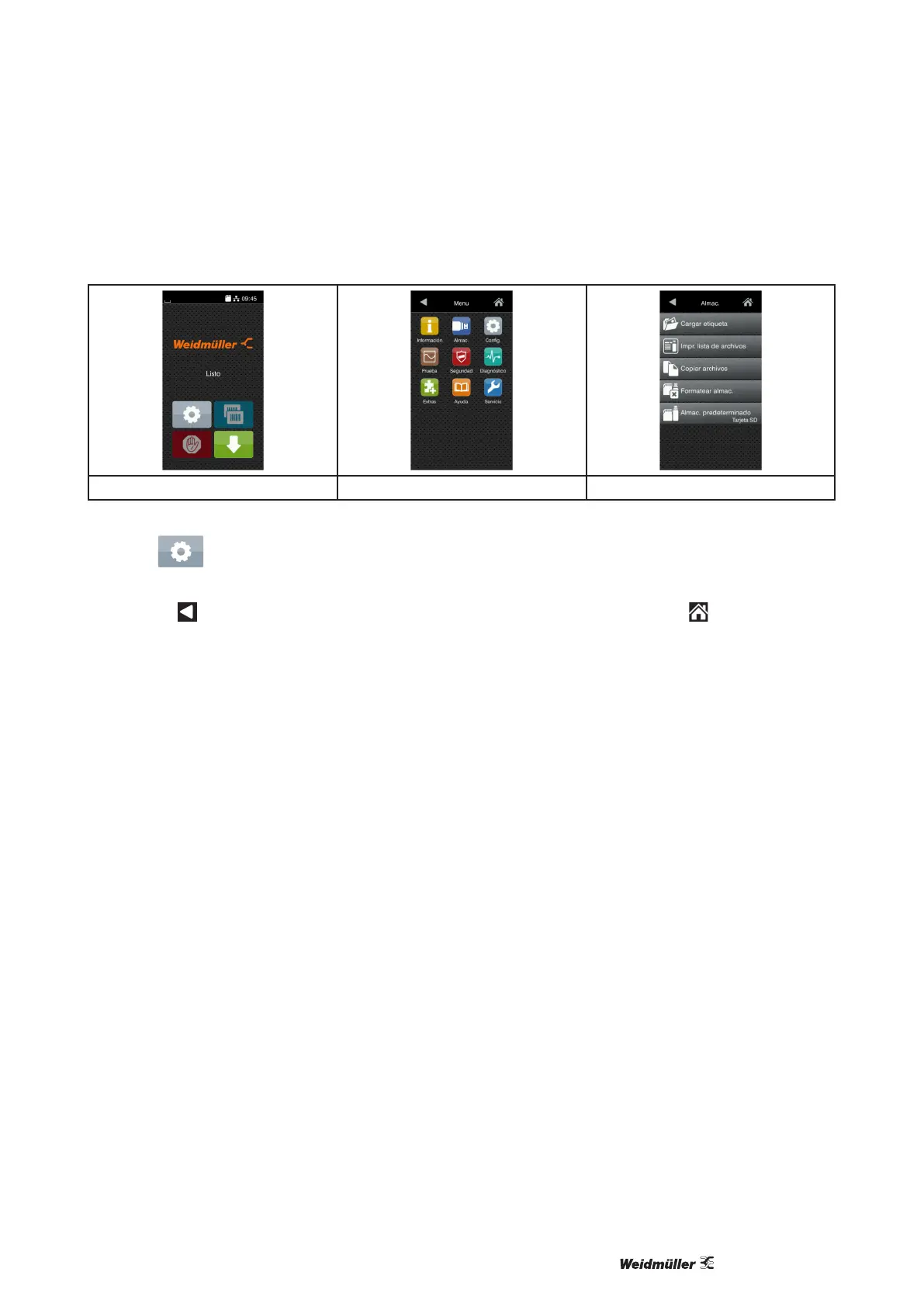2092599440000/00/04.2019
Pantalla táctil
3.2 Navegación dentro del menú
Nivel de inicio Nivel de selección Nivel de parámetros / funciones
Figura 8 Niveles de menús
• Pulsar para saltar al menú del nivel de inicio.
• Seleccionar el tema en el nivel de selección.
Los diferentes temas contienen subestructuras con otros niveles de selección.
Mediante se realiza un salto hacia atrás al nivel directamente superior, mediante se realiza un sal-
to hacia atrás al nivel de inicio.
• Continuar la selección hasta alcanzar el nivel de parámetros / funciones.
• Seleccionar la función. En caso necesario, la impresora lleva a cabo la función tras un diálogo preparato-
rio.
- o -
Seleccionar parámetro. Las posibilidades de ajuste dependen del tipo de parámetro.