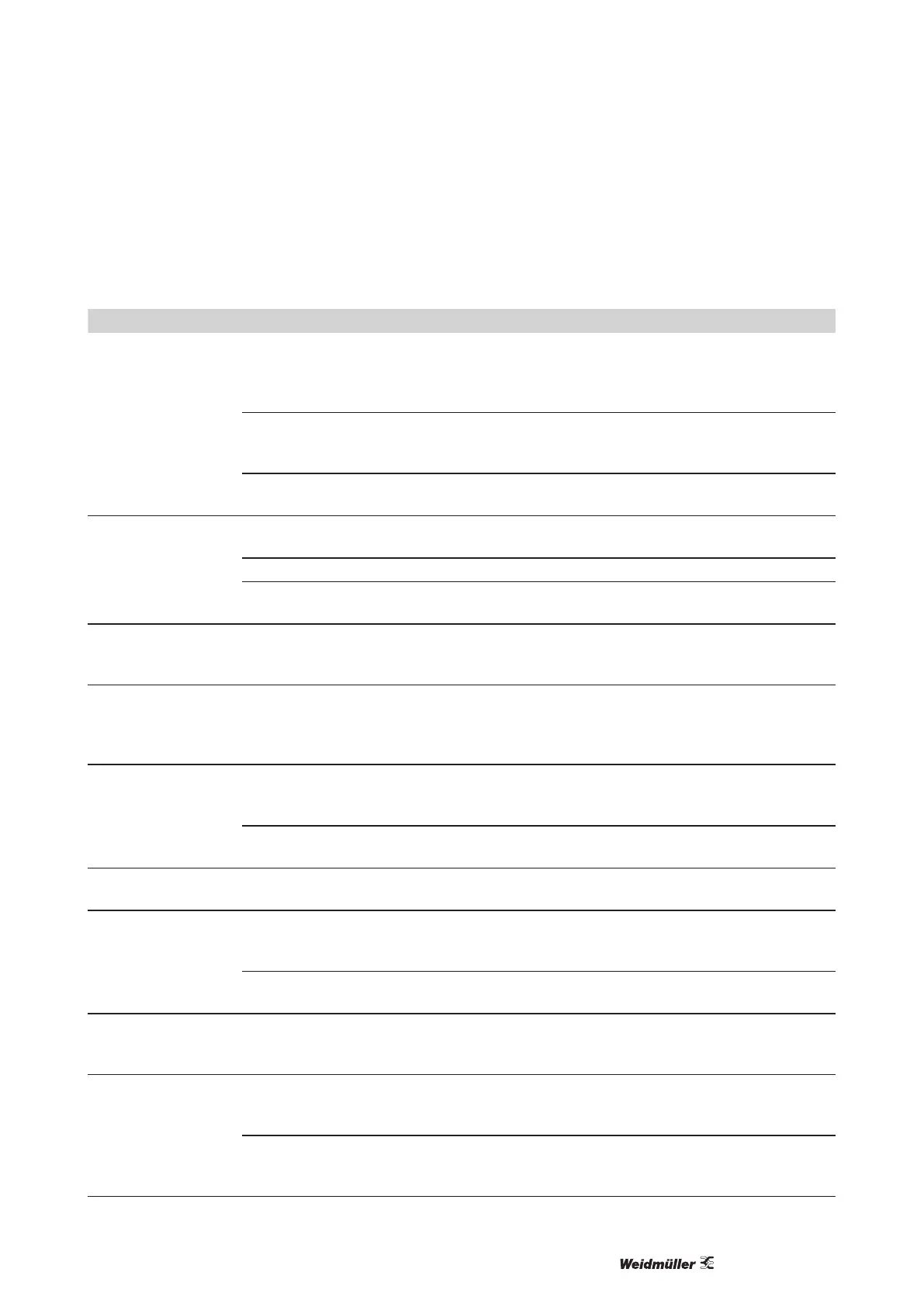612599440000/00/04.2019
Fault Correction
7.3 Problem Solution
Problem Cause Remedy
Transfer ribbon
creases
Transferribbondeectionnotadjusted Setting the feed path of the transfer
ribbon
→„4.6 Setting the Feed Path of the
Transfer Ribbon“ on page 54
Head locking system not adjusted Adjust the head locking system.
→„4.3 Setting the Head Locking Sys-
tem“ on page 51
Transfer ribbon too wide Use a transfer ribbon slightly wider than
the width of label.
Print image has
smears or voids
Printhead is dirty Cleantheprinthead→„6.3 Cleaning the
printhead“ on page 56
Temperature too high Decrease temperature via software.
Unsuitable combination of labels and
transfer ribbon
Usedierenttypeofribbon.
Printer does not
stop after transfer
ribbon runs out
Thermal printing is chosen in the soft-
ware
Change to thermal transfer printing.
Printer prints a
sequence of char-
acters instead of the
label format
Printer is in ASCII dump mode Cancel the ASCII dump mode.
Printer transports
label media, but
transfer ribbon does
not move
Transfer ribbon incorrectly inserted. Check and, if necessary, correct the
transfer ribbon web and the orientation of
the label side.
Unsuitable combination of labels and
transfer ribbon
Usedierenttypeofribbon.
Printer only prints
each second label
Setting of the size in the software is too
large.
Change the size in the software.
Vertical white lines
in the print image
Printhead is dirty Clean the printhead
→„6.3 Cleaning the printhead“ on page
56
Printhead is defective (failure of heat
elements)
Change the printhead.
→ServiceManual.
Horizontal white
lines in the print
image
Printer is used with the backfeed >
smartinthecutorpeel-omode
Set the backfeed > always in the setup.
→CongurationManual.
Print image is
irregular, one side is
lighter
Printhead is dirty Clean the printhead
→„6.3 Cleaning the printhead“ on page
56
Head locking system not adjusted Adjust the head locking system.
→„4.3 Setting the Head Locking Sys-
tem“ on page 51