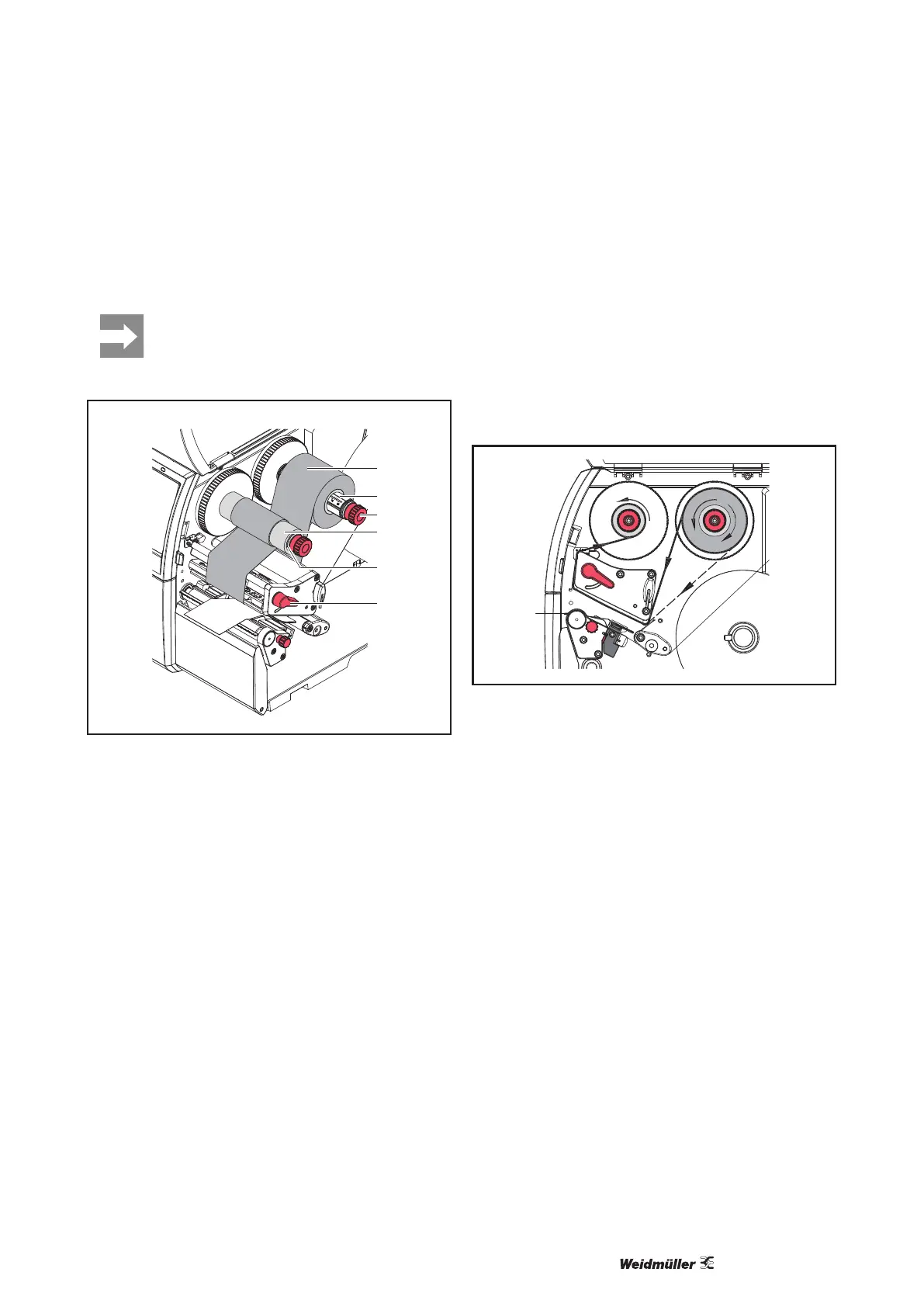532599440000/00/04.2019
Loading Material
4.5 Loading transfer ribbon
With direct thermal printing, do not load a
transfer ribbon; if one has already been
loaded, remove it.
6
1
2
3
4
5
Figure 15 Loading Transfer Ribbon
f Clean printhead before loading the transfer rib-
bon(→„6.3 Cleaning the printhead“ on page
56).
f Turn lever (6) counterclockwise to lift the print-
head.
f Slide transfer ribbon roll (1) onto the ribbon sup-
ply hub (2) so that the color coating of the ribbon
faces downward when being unwound.
f Position the roll (1) in such a way that both ends
of the roll show identical scale values.
f Holdtransferribbonroll(1)rmlyandturnknob
on ribbon supply hub (3) counterclockwise until
the transfer ribbon roll is secured.
f Slide suitable transfer ribbon core (4) onto the
transfer ribbon take-up hub (5) and secure it in
the same way.
f Guide transfer ribbon through the print unit as
shown in Figure 22.
f Secure starting end of transfer ribbon to the
transfer ribbon core (4) with adhesive tape. En-
sure counterclockwise rotation direction of the
transfer ribbon take-up hub here.
f Turn transfer ribbon take-up hub (5) counter-
clockwise to smooth out the feed path of the
transfer ribbon.
f Turn lever (6) clockwise to lock the printhead.
Figure 16 Feed path of the transfer ribbon