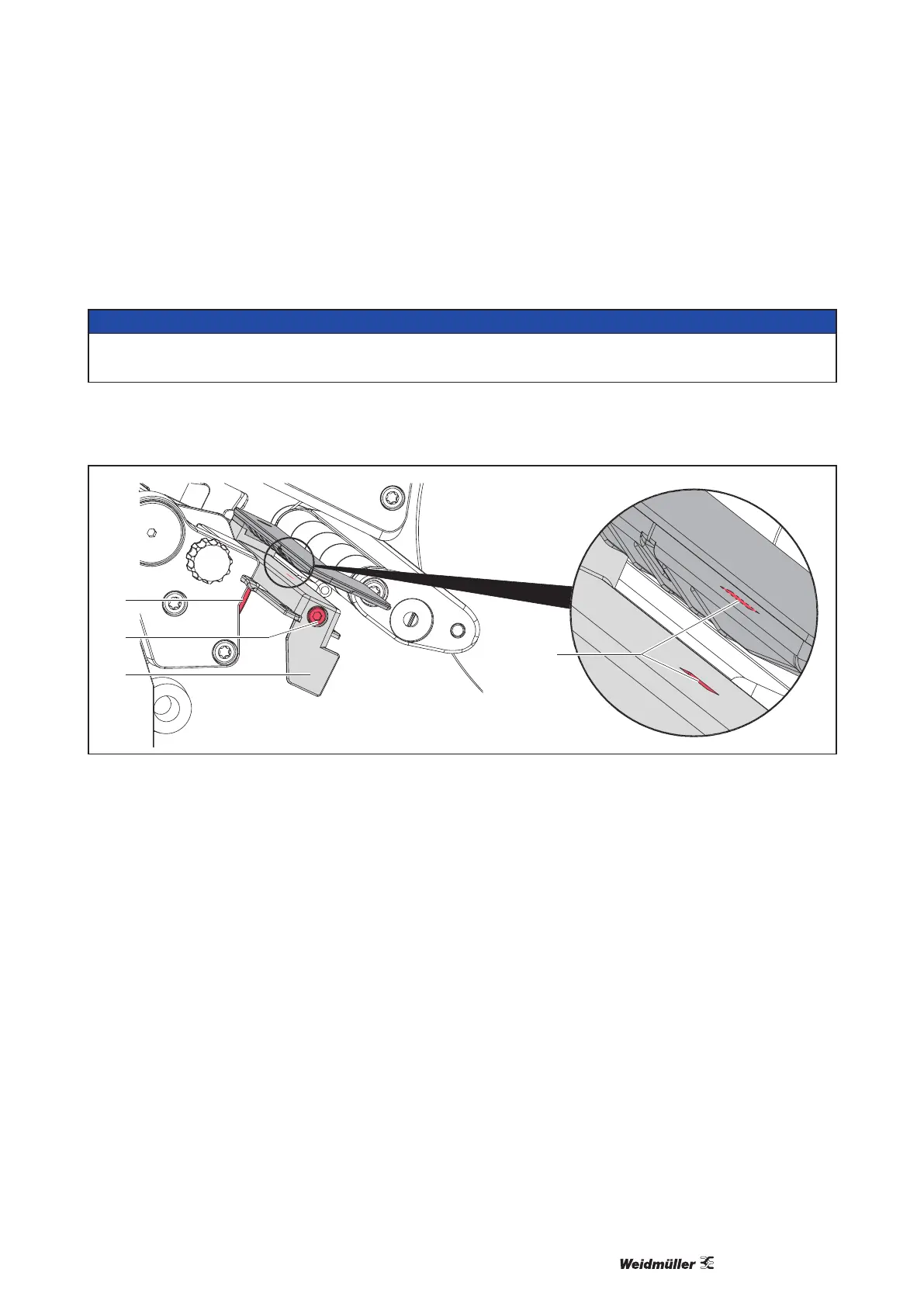572599440000/00/04.2019
Cleaning
6.4 Cleaning the label sensor
ATTENTION!
Label sensor can be damaged!
Do not use sharp or hard objects or solvents to clean the label sensor.
Thelabelsensorcanbecomedirtiedbypaperdust.Thiscanadverselyaectlabeldetection.
1
2
3
4
Figure 18 Cleaning the label sensor
f Remove labels and transfer ribbon from the printer.
f Loosen screw (2).
f Hold pressed the button (1) and slowly pull label sensor outward via the tab (3). Ensure that the label sen-
sor cable is not tensioned by this.
f Clean label sensor the slots (4) with brush or cotton swab soaked in pure alcohol.
f Pushlabelsensorbackviatab(3)andsetit(→„4.1.3 Setting the Label Sensor“ on page 49).
f Reload labels and transfer ribbon.