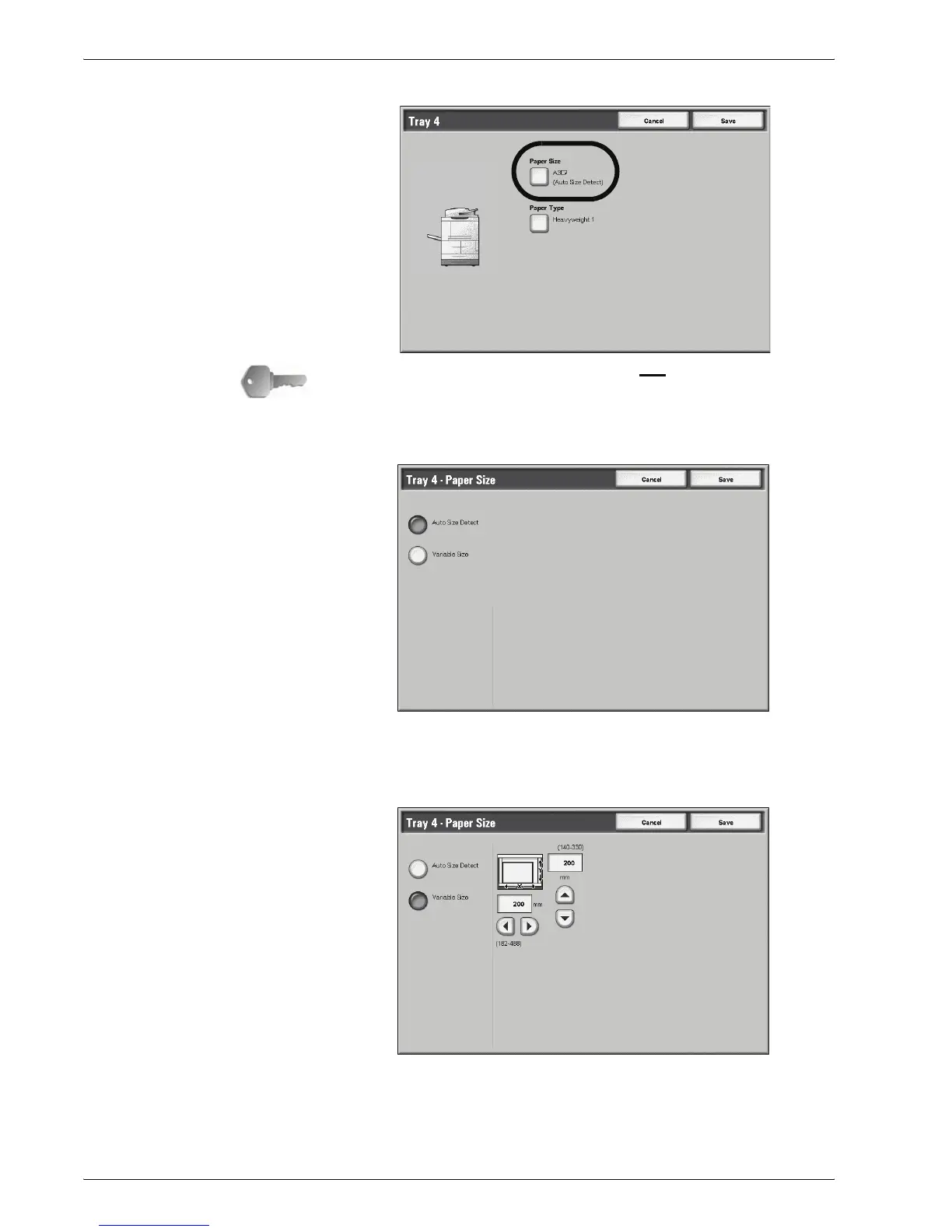Xerox 4595 Copier/Printer User Guide
7-25
7. Paper and Other Media
9. If necessary, select Paper Size.
KEY POINT: The Paper Size option is not available for Trays 1
and 2 because the default size for these trays is 8.5 x11 in./A4.
• If you programming Trays 1 and 2, proceed to Step 11.
10. Select either Auto Size Detect or Variable.
• If you select Auto Size Detect, select save to save and
close the window.
• If you select Variable, the screen displays:
a. Select the width and height of the paper by selecting
the up, down, right, and left buttons.
b. Select Save.