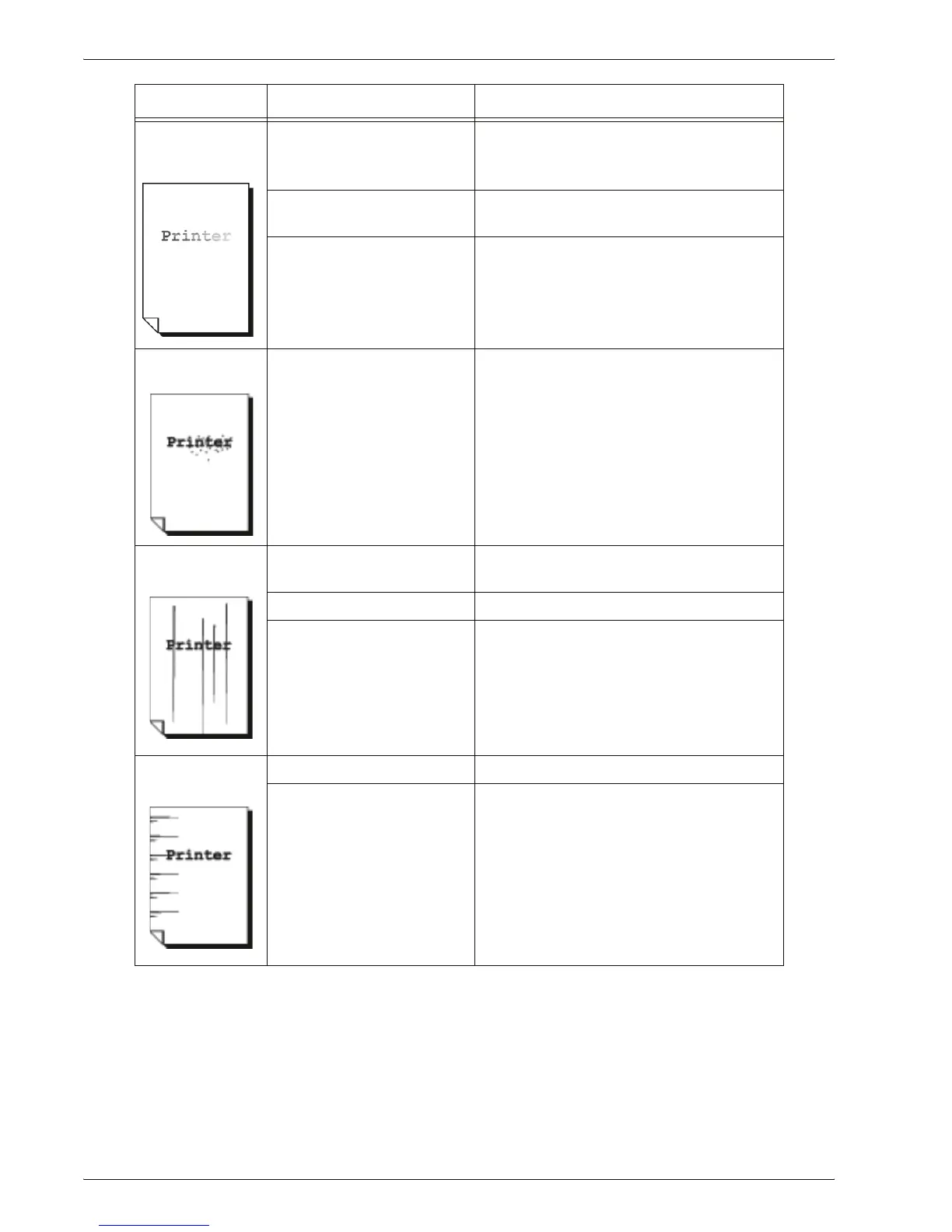Xerox 4595 Copier/Printer User Guide
11-11
11. Problem Solving
Symptoms Check Remedy
Printing is faint
(smudged,
unclear).
Is the paper damp? Replace with paper from a new ream.
Refer to “Load paper in the trays” on
page 7-4.
The drum cartridge is
depleted or damaged.
Contact the Customer Support Center.
Black dots are
printed.
The drum cartridge is
depleted or damaged.
Contact the Customer Support Center.
Black lines are
printed.
The drum cartridge is
depleted or damaged.
Contact the Customer Support Center.
The scanning glass on the
document feeder is dirty.
Clean the document feeder glass.
Refer to “Cleaning the Document Cover
and Document Glass” on page 10-18.
Dirt appears at
equal intervals.
Dirt on the paper feed path. Print a few pages.
The drum cartridge is
depleted or damaged.
Contact the Customer Support Center.
