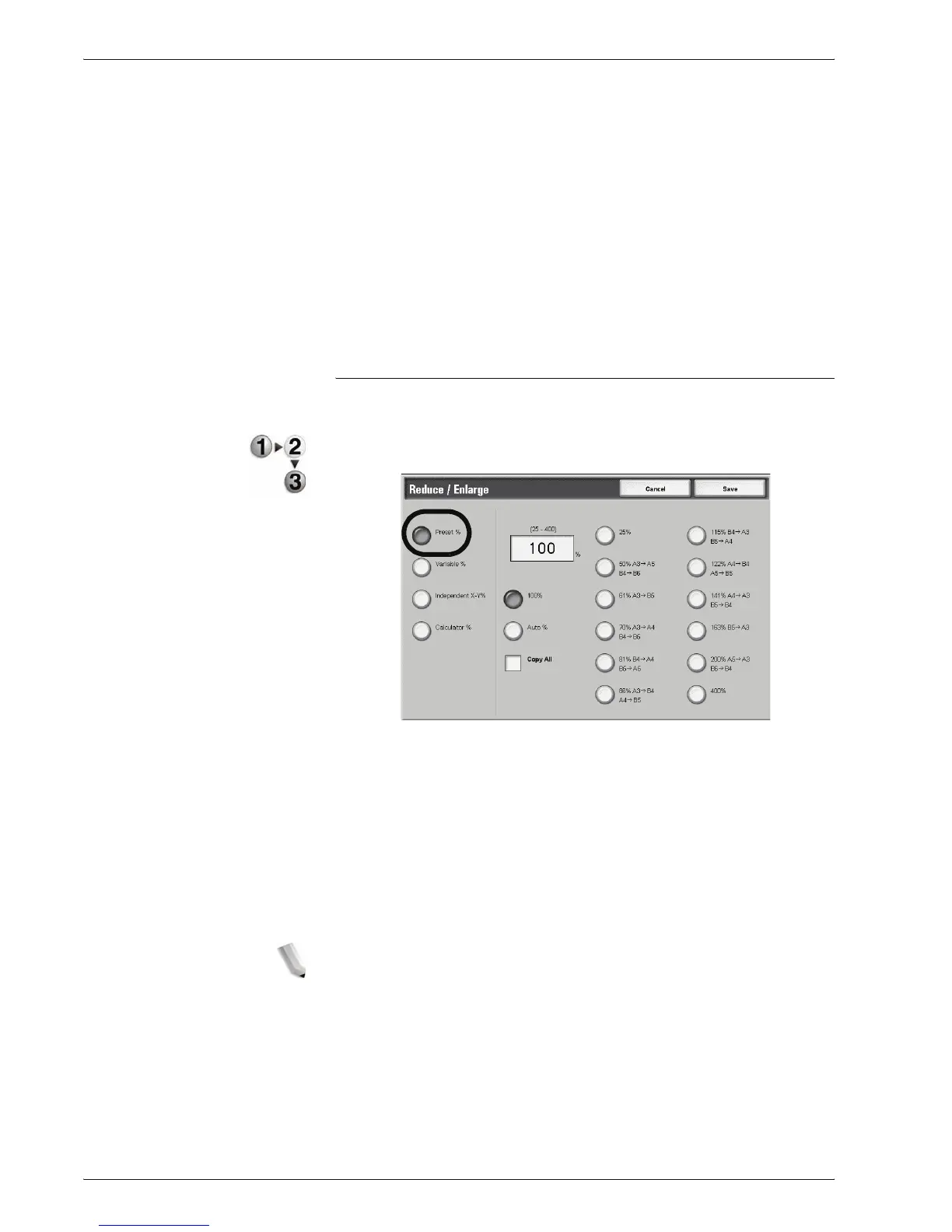Xerox 4595 Copier/Printer User Guide
2-16
2. Copy
Ratio (3rd to 5th Buttons)
Select from preset ratios.
You can change the indicated ratios. For information about the
setting procedures, refer to "Reduce/Enlarge - Button X” (where X
is the button number) in the System Administration Guide.
More...
Display the Reduce/Enlarge screen.
Refer to "When Preset% is Selected," "When Variable% is
Selected," "When Independent X-Y% is Selected," and "When
Calculator% is Selected," for more information.
When Reduce/Enlarge Preset is Selected
You can select from preset standard copy ratios.
1. From the Basic Copying screen, select More and then select
Preset%.
2. Select the copy ratio.
100%
Copies are made at the same size as the document.
Auto%
The copy ratio is automatically set based upon the document and
paper sizes, and the document is copied to fit in the selected
paper.
NOTE: If you select Auto%, specify a value other than Auto for
Paper Supply.
Reduce/Enlarge Presets
Select from the preset copy ratios.