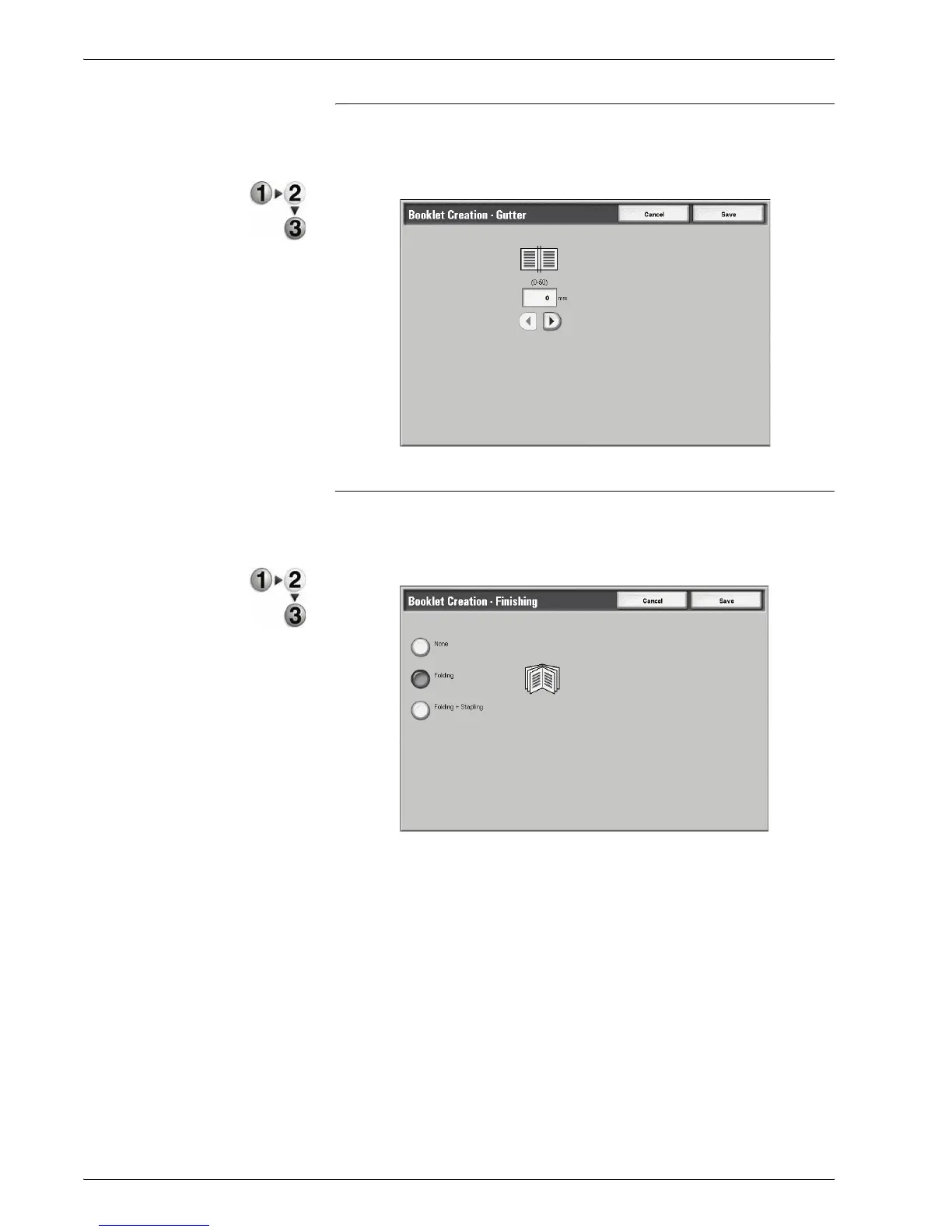Xerox 4595 Copier/Printer User Guide
2-51
2. Copy
Booklet Creation - Gutter Screen
You can set the gutter within the range from 0 to 1.9 inches
(0 to 50 mm) in 0.1 inch or 1 mm increments.
1. Use the up and down buttons to specify a gutter value.
Booklet Creation - Finishing screen.
When the booklet finisher D or D2 is installed, Bi-Fold or Bi-Fold +
Stapling can be made.
1. Select any item.
Off
No Finishing is carried out.
Folding
Output copies are folded in half.
Folding + Stapling
The copies are folded in half and stapled at the center. The
number of copies that can be stapled is from 2 to 15.