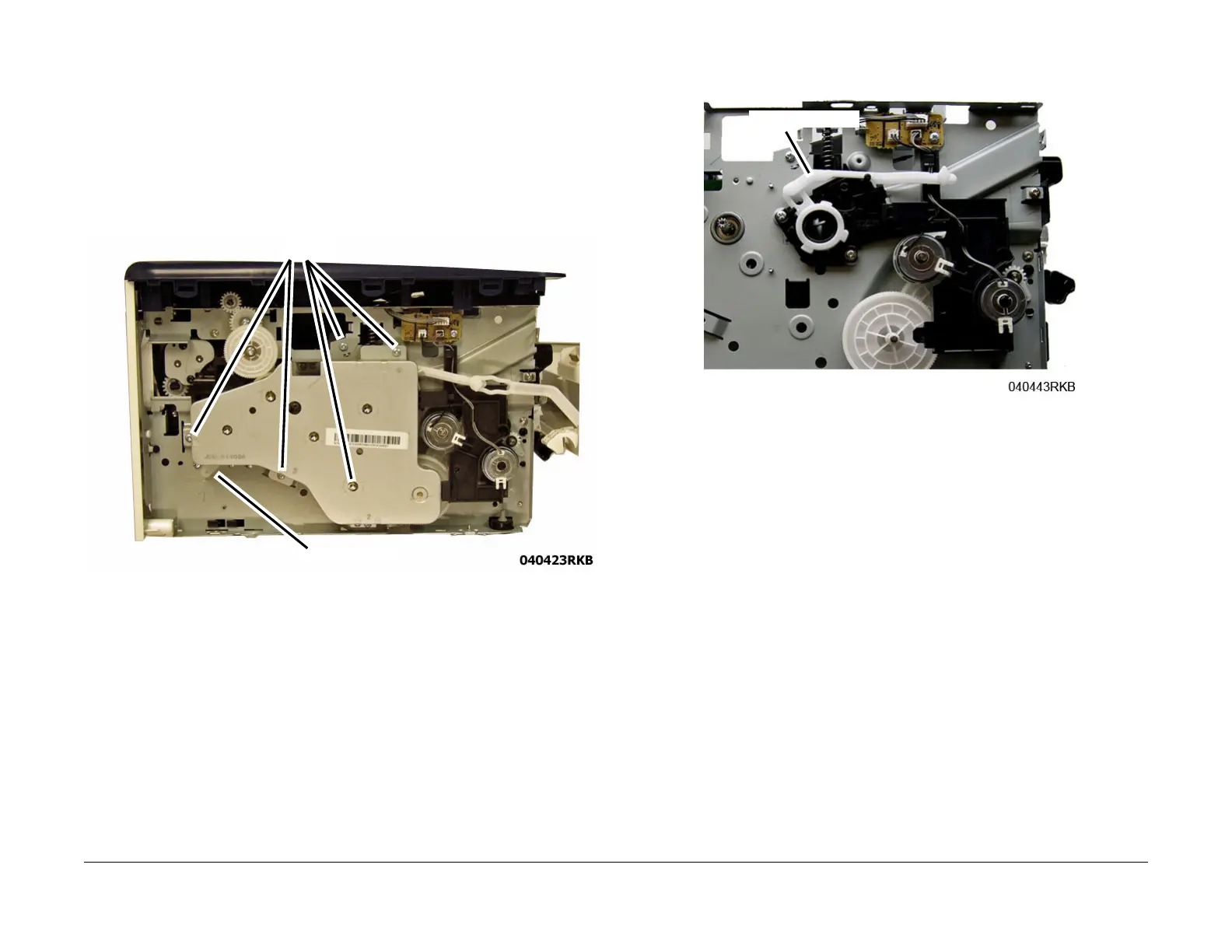July 2019
4-52
Xerox® B205/B215 Multifunction Printer Service Manual
REP 4.17
Initial Release
Repairs / Adjustments
REP 4.17 Main Drive Unit
Parts List on PL 4.6
Removal
1. Switch off the printer, then disconnect the power cord.
2. Remove the Left Side Cover, RE
P 2.2.
3. Remove the Main Drive Unit, Figure 1.
a. Remove five screws securing the Main Drive Unit.
b. Move the fuser drive locking lever to the unlock position (Right).
c. Remove the Main Drive Unit and the front door support arm.
Figure 1 Main Drive Unit Removal
Replacement
1. Place the front cover support arm on the stop bracket, Figure 1.
Figure 2 Front Cover Support Arm Placement
2. Replacement is the reverse of the removal procedure.
