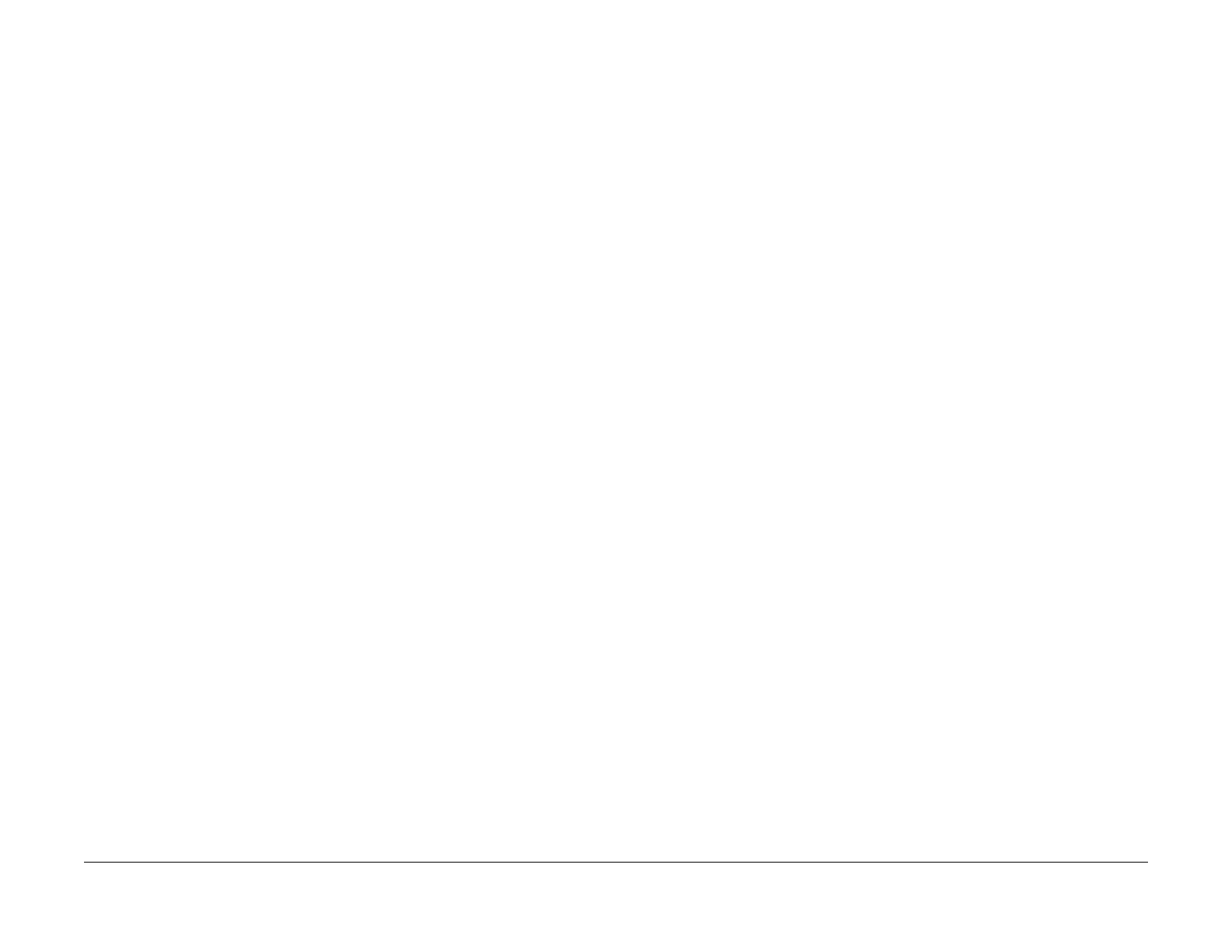July 2019
6-26
Xerox® B205/B215 Multifunction Printer Service Manual
GP 10
Initial Release
General Procedures / Information
GP 10 SA Password Reset
Purpose
The SA Password Reset process steps through resetting the SA Password back to the default
value (device serial number) via a Memory Clear. The Memory Clear function forces the value
in a particular location on the Main PWB to become the SA Password. The value that resides
in this location is the device serial number.
CAUTION
Performing a Memory Clear sets the SA Password back to the default value (device
serial number). Inform the customer to reset the SA Password back to the customer created
password.
Procedure
B215 [Clear All Memory]
1. Switch on the machine.
2. Enter Diagnostics, GP 1, then perform the <Clear All Memory> operation: [Data Setup >
Machine Data > Clear All Memory].
3. Print a Configuration Report, refer to GP 2, Machine Reports, then verify the original
machine serial number is displayed under the <Device Profile> heading.
CAUTION
Each time a Memory Clear operation is performed the NVM is cleared and must be initiaized.
Perform dC132 NVM INIT.
B205 [Clear All Memory]
1. Switch on the machine.
2. Enter Diagnostics, GP 1, then perform the <Clear All Memory> operation: [Data Setup >
Machine Data > Clear All Memory].
3. Print a Configuration Report, refer to GP 2, Machine Reports, then verify the original
machine serial number is displayed under the <Device Profile> heading
CAUTION
Each time a Memory Clear operation is performed the NVM is cleared and must be initiaized.
Perform dC132 NVM INIT.
NOTE: After performing a Memory Clear, inform the customer that they will need to re-estab-
lish their Wireless or Ethernet connection.
NOTE: After performing a Memory Clear, inform the customer that they will need to re-estab-
lish their Wireless or Ethernet connection.
