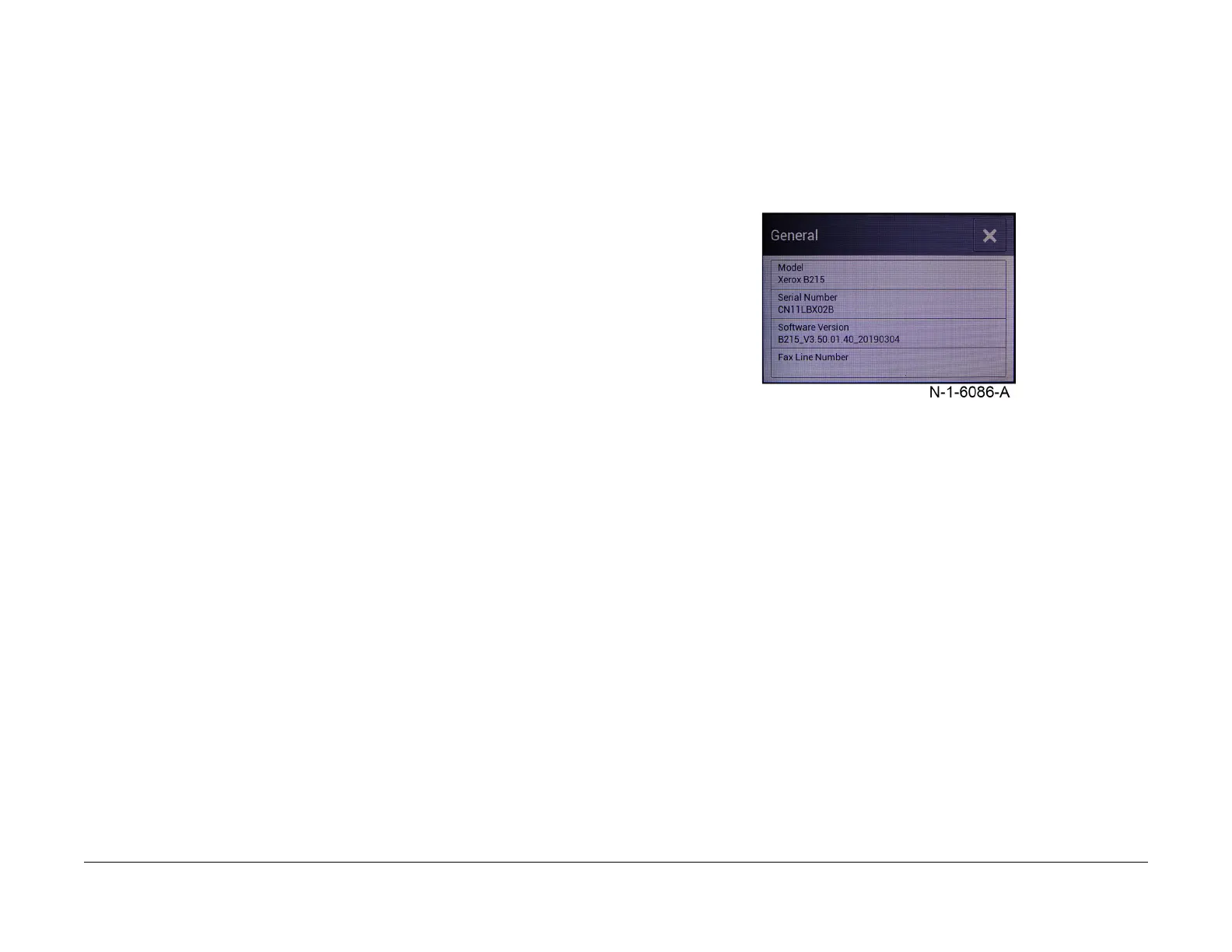July 2019
6-18
Xerox® B205/B215 Multifunction Printer Service Manual
GP 2, GP 3
Initial Release
General Procedures / Information
Procedure (B205)
From the Control Panel:
1. Press the <Inf
ormation> button
2. Use the up/down arrows to scroll to <Inf
o Pages>, then press the <OK> button.
3. Scroll to <Usa
ge Counter> then press the <OK> button to print a Usage Counter report.
or
1. Enter Diagnostics Mode, select <Diag
nostics> then press the <OK> button
2. Use the up/down arrows to select <Repor
t>, then press <OK>.
3. Use the up/down arrows to select <Usa
ge Counter>, then press <OK>, then <OK> again
to print a Usage Counter report.
GP 3 Machine Firmware Version
Purpose
Use this procedure to check the firmware version of the machine.
Procedure (B215)
1. At the Home screen touch [Device > About > General], Figure 1.
The Firmware Version is listed as [So
ftware Version] on the screen.
Figure 1 General information screen entry
NOTE: The Firmware version is also printed in the Configuration Report under Device
Set
up
labeled, System Software Version. Refer to GP 6, Machine Reports.
Procedure (B205)
From the Control Panel:
1. Press the <In
formation> button.
2. Use the up/down arrows to scroll to Inf
o Pages, then press the <OK> button.
3. Use the up/down arrows to scroll to Confi
guration then press the <OK> button to print a
configuration report.
4. See [System So
ftware Version] under <Device Setup> heading.
or:
1. Enter Diagnostics Mode, GP 1:
2. Use the up/down arrows to select <Re
port> then press <OK>.
3. Use the up/down arrows to select the desired repor
t to print, press <OK>, then <OK>
again to print the report.
The firmware version is listed under Device Setup > System.
