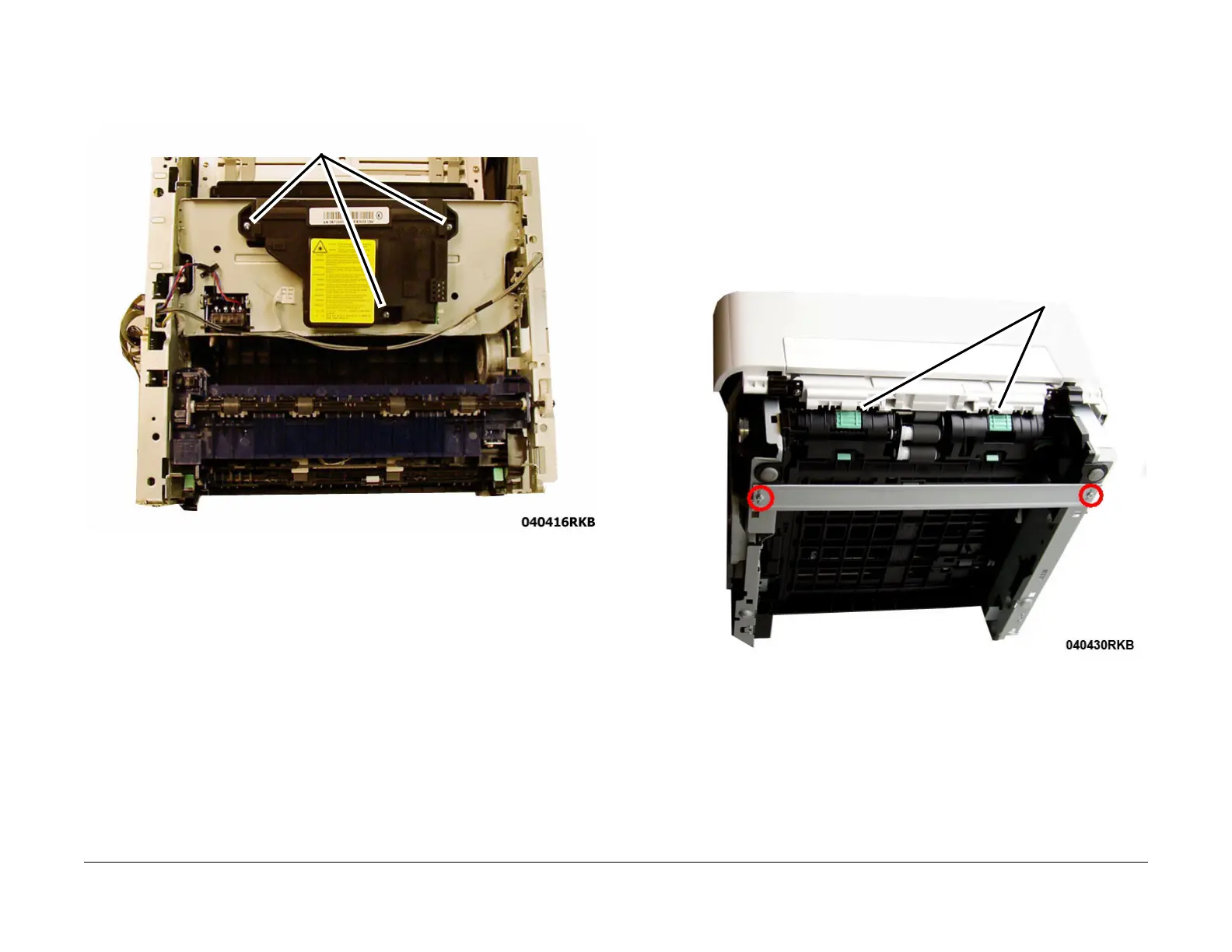July 2019
4-23
Xerox® B205/B215 Multifunction Printer Service Manual
REP 4.5, REP 4.6
Repairs / Adjustments
Initial Release
4. Removing the LSU, Figure 2:
a. Release the wire harness from the top of the LSU, then disconnect two connectors
at the LSU.
b. Remove three screws, then remove the LSU.
Figure 2 LSU Removal
Replacement
The replacement is the reverse of the removal procedure.
REP 4.6 Duplex
Parts List on PL 4.2
Removal
1. Switch off the printer, then disconnect the power cord.
2. Remove the Paper Tray, PL 6.
1 Item 18.
3. Remove the Left and Right Side Covers, REP 2.2.
4. Remove the Rear Cover, REP 2.3.
NOTE: The Rear Cover retains the pivot in the rear left frame notch when the front
latches are released.
5. Press two green buttons to release two tabs locking the Duplex, F
igure 1.
Figure 1 Duplex Paper Guide Release Tabs (Bottom View)
6. From the rear of the printer, slide the pivot out of the pivot cutout in the frame, slide t
he
piv
ot out of the hole in the opposite frame, then remove the Duplex, Figure 2
.
