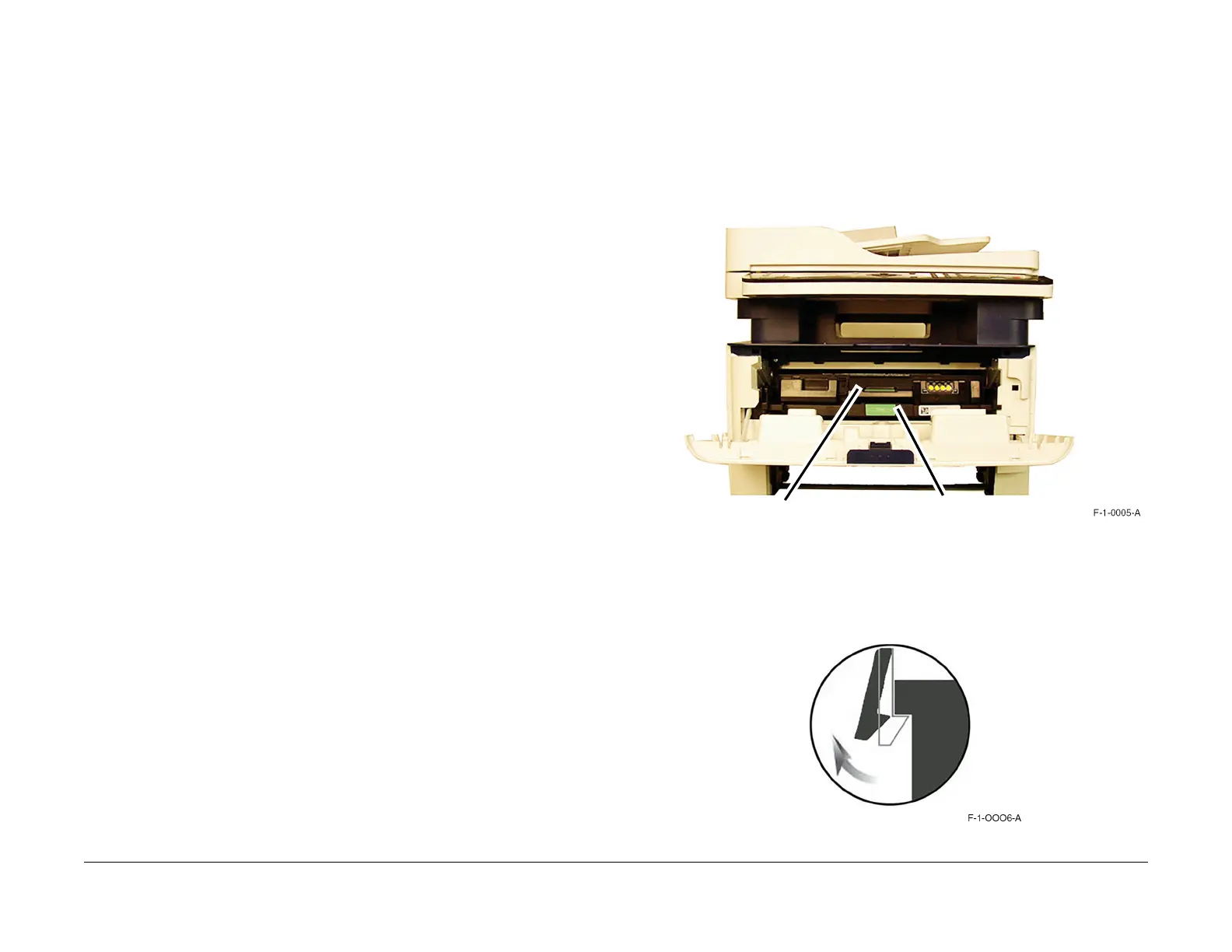July 2019
4-12
Xerox® B205/B215 Multifunction Printer Service Manual
REP 2.1, REP 2.2
Initial Release
Repairs / Adjustments
Replacement
The replacement is the reverse of the removal procedure.
REP 2.2 Left and Right Side Covers
Parts List on PL 2.1
Removal
1. Remove the Paper Tray from the printer.
NOTE: Cover the Drum Cartridge with several sheets of paper to prevent it from being light
shoc
ked.
2. Open the Front Cover, then remove the Toner Cartridge and the Drum Cartridge, F
igure 1.
Figure 1 Toner Cartridge and Photoreceptor Handles
NOTE: The side covers are held in place with plast
ic latches, release them carefully to
avoid breakage. To release a latch press the hook end of the latch away from the part,
Figure 2.
Figure 2 Plastic latch release
Drum Cartridge
Toner Cartridge
