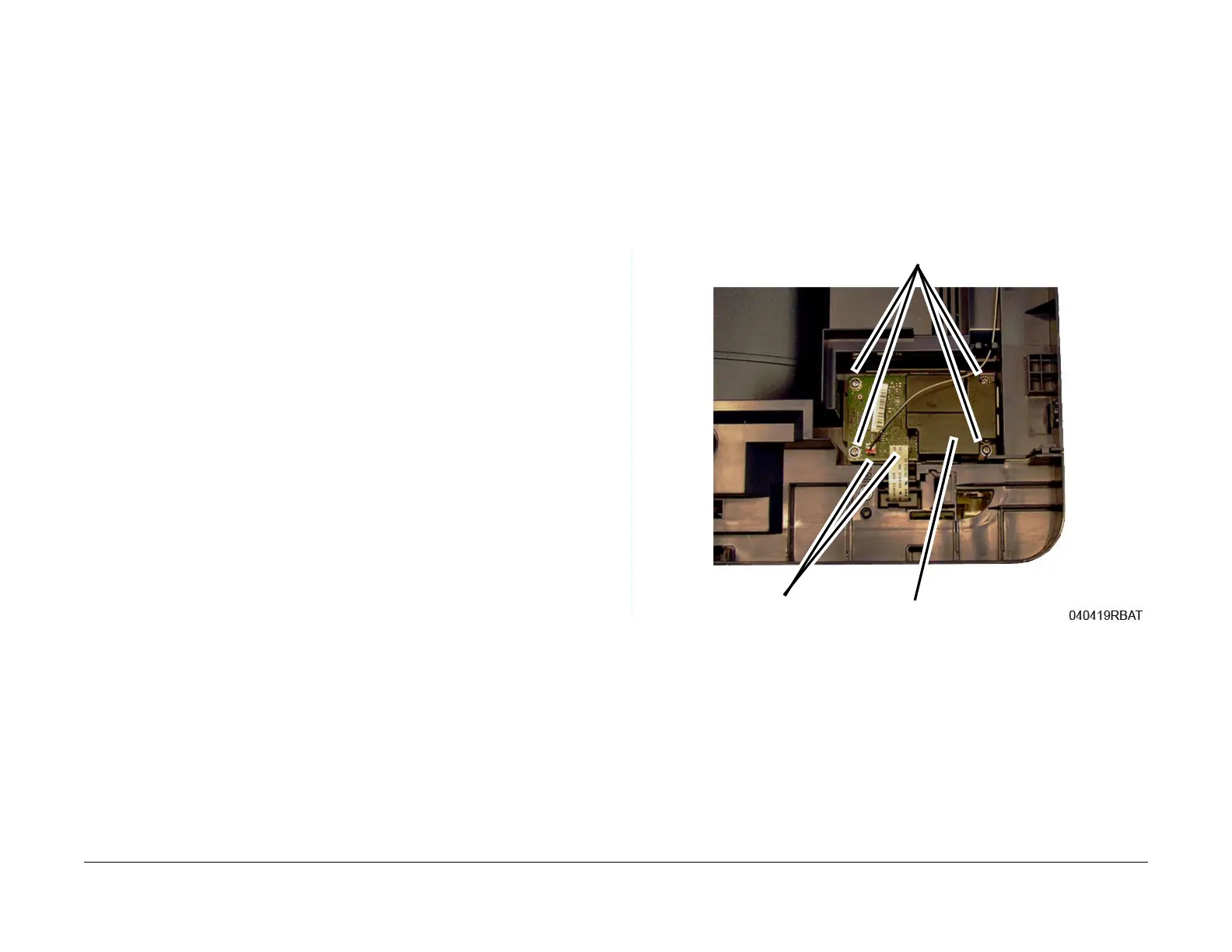July 2019
4-17
Xerox® B205/B215 Multifunction Printer Service Manual
REP 2.5, REP 2.6
Repairs / Adjustments
Initial Release
Replacement
The replacement is the reverse of the removal procedure.
NOTE: Tapered plastic screws and round machine screws are used to hold the cover to the
f
rame. The plastic screws go into plastic components, the machine screws go into the metal
frame.
REP 2.6 FAX PWB (B215 only)
Parts List on PL 2.2
Removal
1. Switch off the printer, then disconnect the power cord.
2. Remove the ADF / Scanner Assembly, RE
P 1.2.
3. Remove the Fax PWB, Figure 1:
a. Disconnect two connectors.
b. Remove four screws, then remove the FAX PWB.
c. Remove the cover from the FAX PWB.
Figure 1 FAX PWB removal
Replacement
The replacement is the reverse of the removal procedure.
