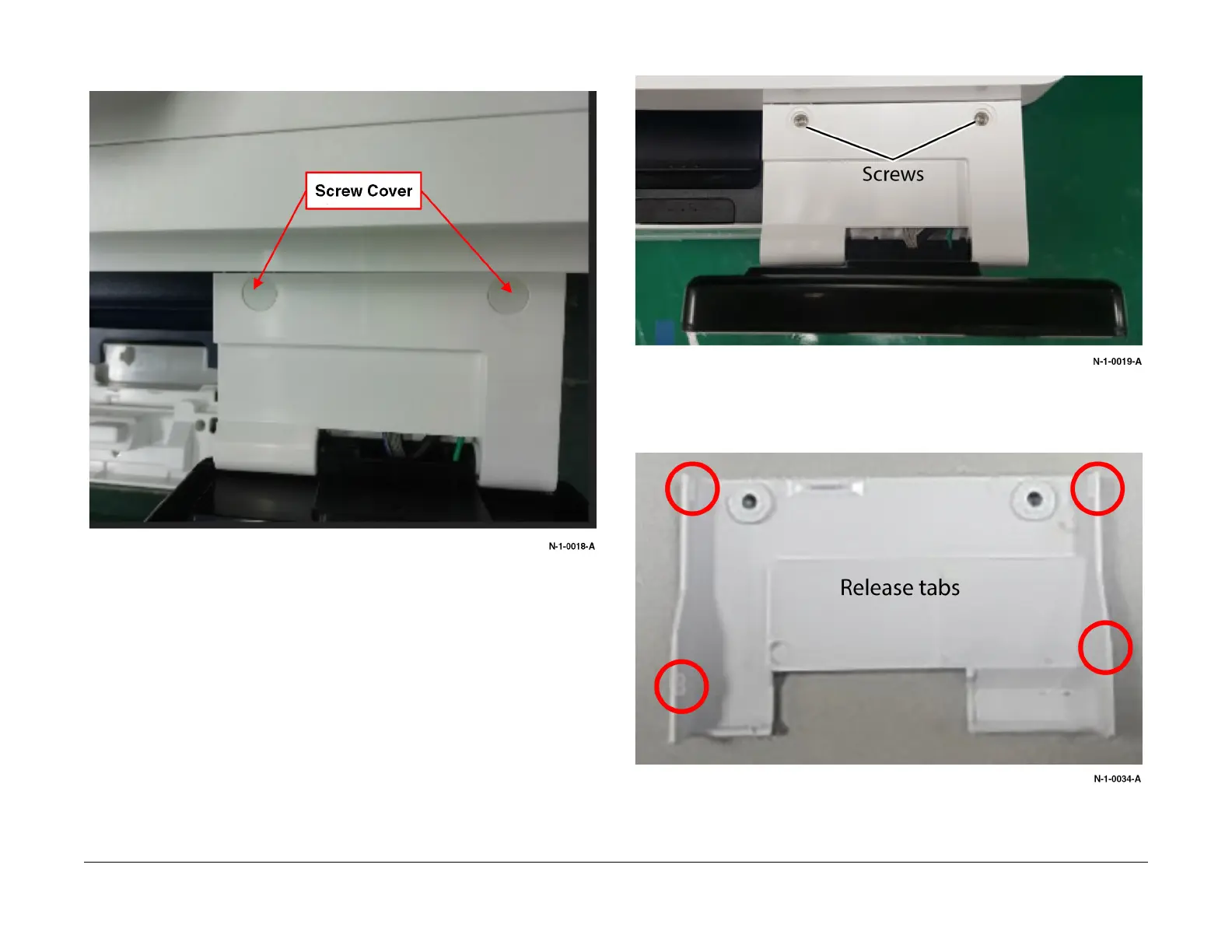July 2019
4-65
Xerox® B205/B215 Multifunction Printer Service Manual
REP 8.3
Repairs / Adjustments
Initial Release
3. Fully lift the operator panel to access the two screw covers, then remove the two screw
co
vers to access two screws, Figure 2
.
Figure 2 Screw cover removal
4. Remove two screws from the control panel Rear Cover, F
igure 3.
Figure 3 Screw removal
5. Release four tabs, then remove the control panel Rear Cover, F
igure 4.
Figure 4 Control panel rear cover removal
