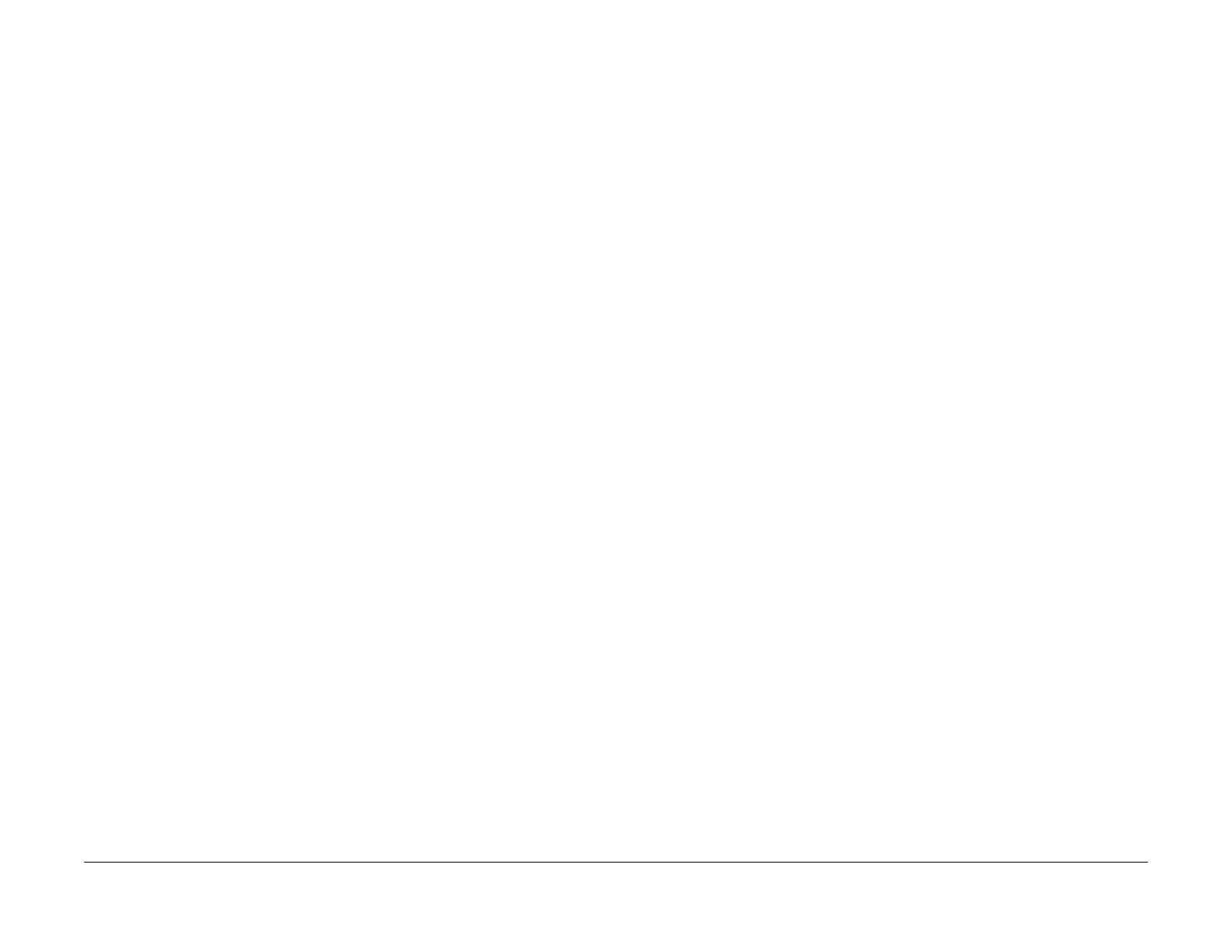July 2019
2-21
Xerox® B205/B215 Multifunction Printer Service Manual
15-100, 15-110, 15-130, 15-340
Status Indicator RAPs
Initial Release
15-100, 15-110 Scan to E-mail RAP
Control Panel Fault Displayed
15-100
No Email address assigned to group name.
B205: Group Not Available
B215: No Email Address for Group Name
15-110 Em
ail SMTP server returned an error during transmission.
B205: Email Send Error
B215: Email Send Error
Faults displayed when the device encounters scan to e-mail problems. The faults are listed in
code order
, together with any recommended action. Please note that service actions are lim-
ited.
Procedure
15-100 Group Name has no Assigned Email Address
No email address is assigned to the group name.
• Remove the group name from the ‘To:’ field or enter a valid email address.
15-110 Email Send Failed
The email SMTP server returned an error during transmission. The SMTP server authentica-
tion may be supported but not enabled on the device.
• Verify SMTP authentication is enabled on the machine.
• Resend the email.
15-130, 15-340 Mail Too Large RAP
Control Panel Fault Displayed
15-130
This error is raised when the MFP is unable to split the mail and send it.
B205: NA
B215: Mail Size Limit has been Exceeded
15-340
Maximum mail size configured exceeds the server limit.
B205: Mail Exceeds Server Support
B215: Maximum Mail Size has been Exceeded
The mail size has exceeded the server support.
Initial Actions
• Reduce max mail size option.
• Increase mail size on this device via CentreWare Internet Services
Procedure
If problem persists, increase mail size allotment on mail server.
