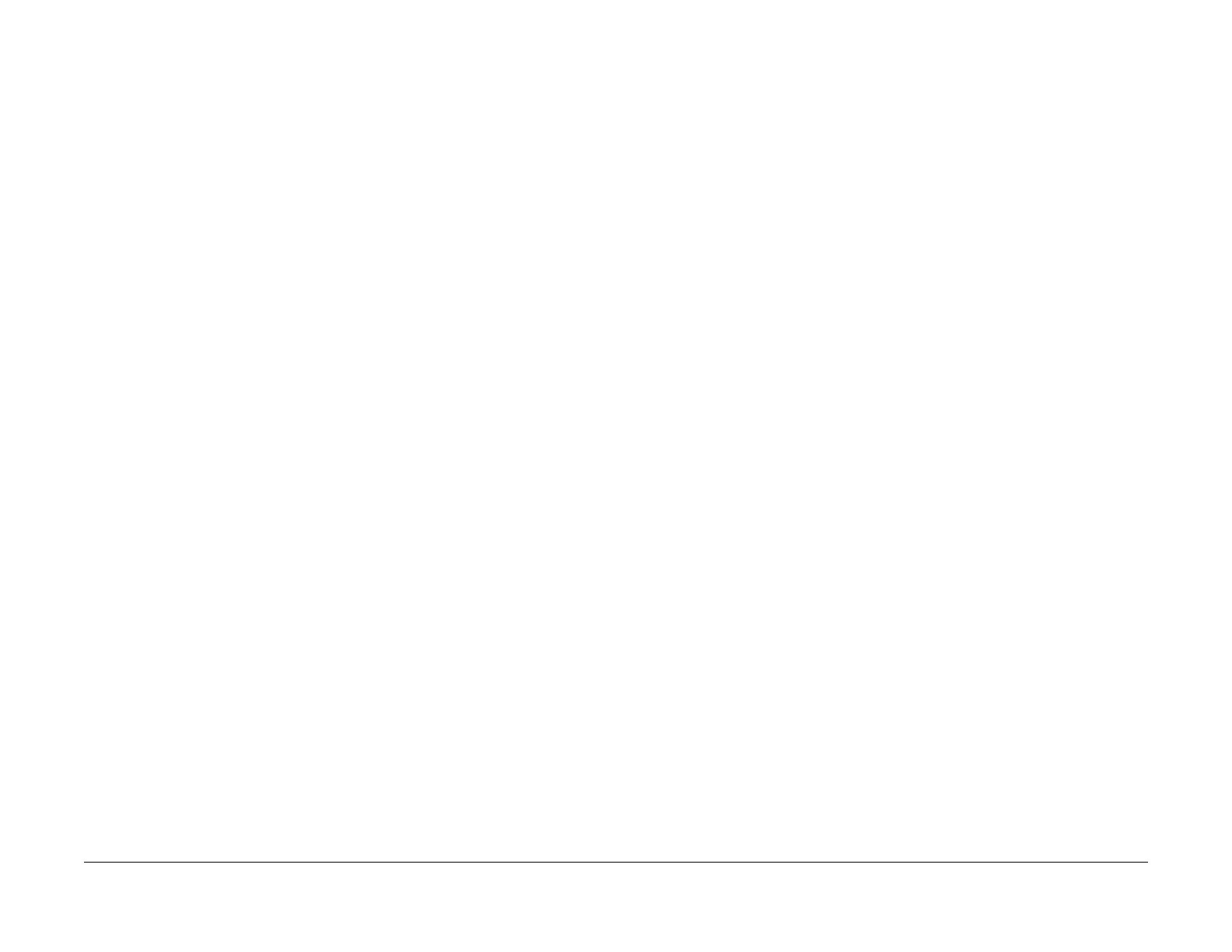July 2019
2-32
Xerox® B205/B215 Multifunction Printer Service Manual
20-120 , 20-300
Initial Release
Status Indicator RAPs
20-120 Scanning Error RAP
BSD-ON:BSD 2
Control Panel Fault Displayed
B205: NA
B215: Scanner Error
A error such as a paper jam or scanner fault has occurred during a manual-dial fax operation.
Procedure
Clear any jammed sheets. Refer to the Xerox® B205/B215 User Guide for detailed jam clear-
ance instructions.
20-300 Incompatible (FAX) RAP
Control Panel Fault Displayed
B205: Junk Fax
B215: Fax was not Received
Remote party did not have the requested feature, such as poling.
Procedure
• Adjust the machine settings to be more compatible to the receiving end, then resend the
fa
x.
