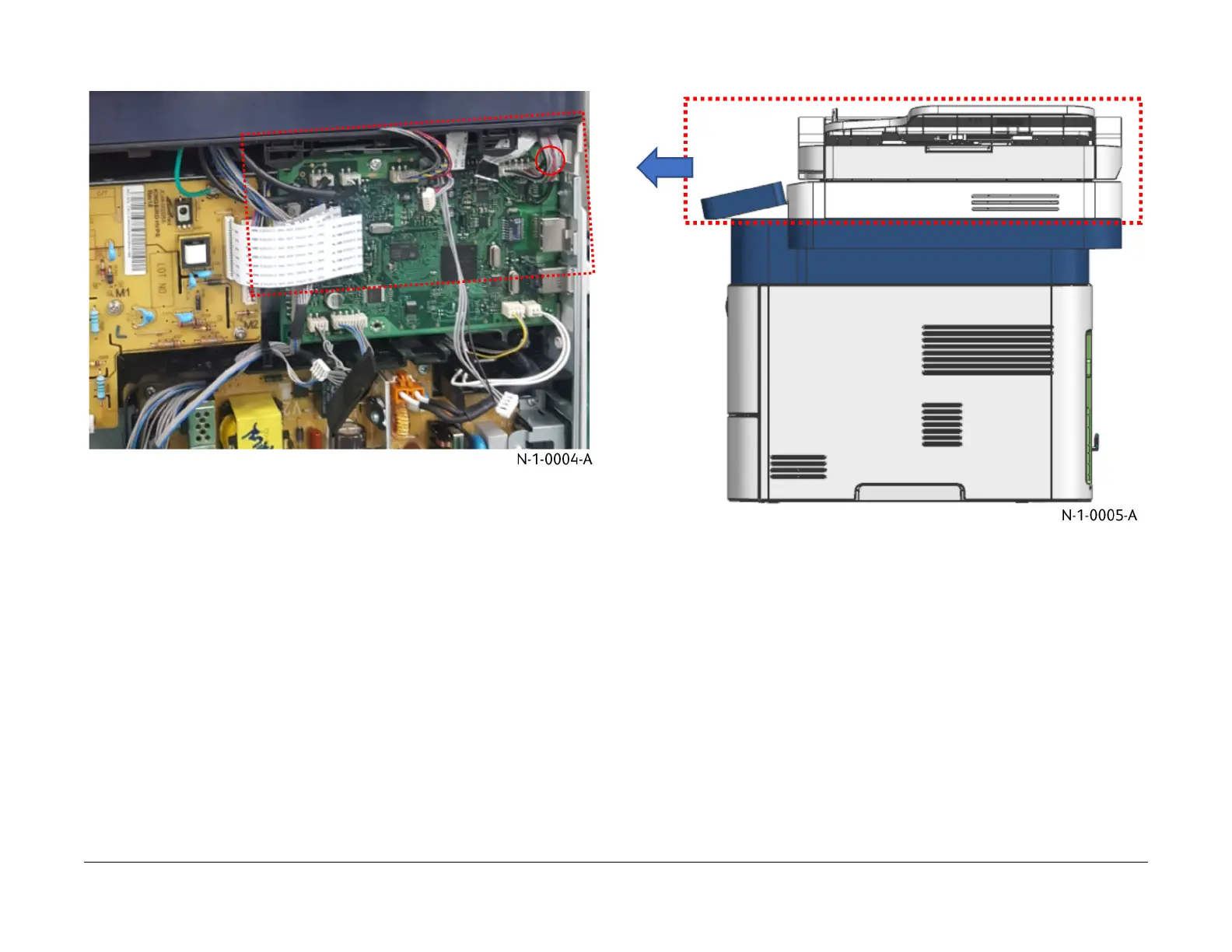July 2019
4-5
Xerox® B205/B215 Multifunction Printer Service Manual
REP 1.2
Repairs / Adjustments
Initial Release
b. Disconnect the harnesses from the Main PWB to the ADF / Scanner Assembly and
t
he ground screw, Figure 2
.
Figure 2 Disconnect harnesses and ground wire
c. Slide the ADF /Scanner Assembly to the front, then lift and remove the ADF / Scan-
ner Assembly from the IOT, F
igure 3.
Figure 3 ADF / Scanner Assembly Removal
Replacement
The replacement is the reverse of the removal procedure.
