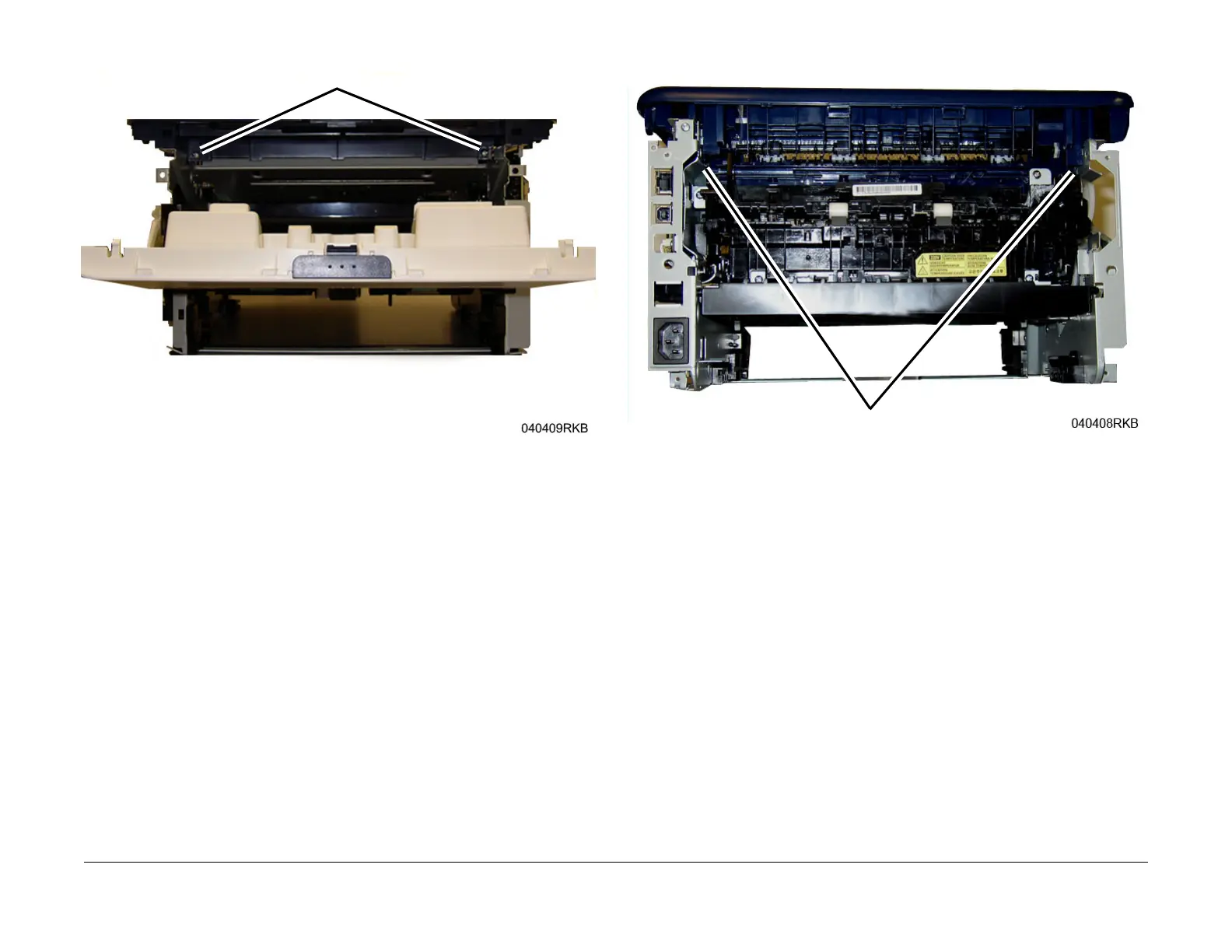July 2019
4-12
Xerox® B210 Service Manual
REP 3.2
Initial Release
Repairs - Adjustments
6. Remove two screws at the front door securing the Top Cover, Figure 2.
Figure 2 Top Cover Screws (Front View)
7. Release two latches at the rear of the printer, then remove the Top Cover, Fi
gure 3.
Figure 3 Top Cover Latch Hooks
Replacement
Replacement is the reverse of the removal procedure.