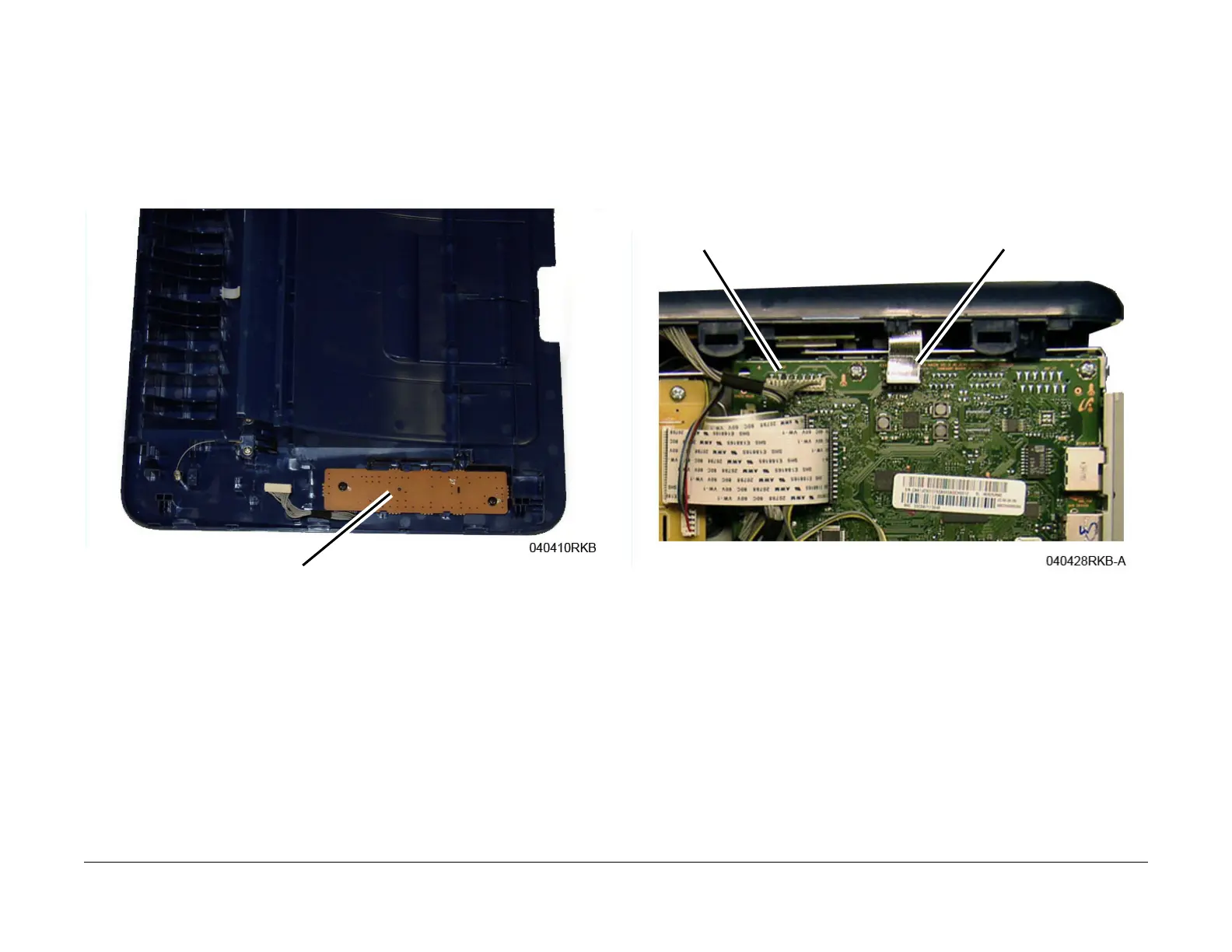July 2019
4-11
Xerox® B210 Service Manual
REP 3.1, REP 3.2
Repairs - Adjustments
Initial Release
REP 3.1 Control Panel PWB
Parts List on PL 3.1
Removal
1. Switch off the machine, then disconnect the power cord.
2. Remove the Top Cover, RE
P 3.2.
3. Turn the Top Cover over. Remove two screws, release four latches, then remove the Con-
trol Panel PWB, F
igure 1.
Figure 1 Control Panel PWB (Underside of Top Covers)
Replacement
Replacement is the reverse of the removal procedure.
REP 3.2 Top Cover
Parts List on PL 3.1
Removal
1. Switch off the machine, then disconnect the power cord.
2. Remove the Front Cover, RE
P 2.1.
3. Remove the Left and Right Side Covers, REP 2.2.
4. Remove the Rear Cover, REP 2.3.
5. Disconnect the Control Panel and WiFi connectors from the Main PWB, Figure 1.
Figure 1 Main PWB Connectors to Disconnect
WNPC (WiFi) Connector
Control Panel Connector