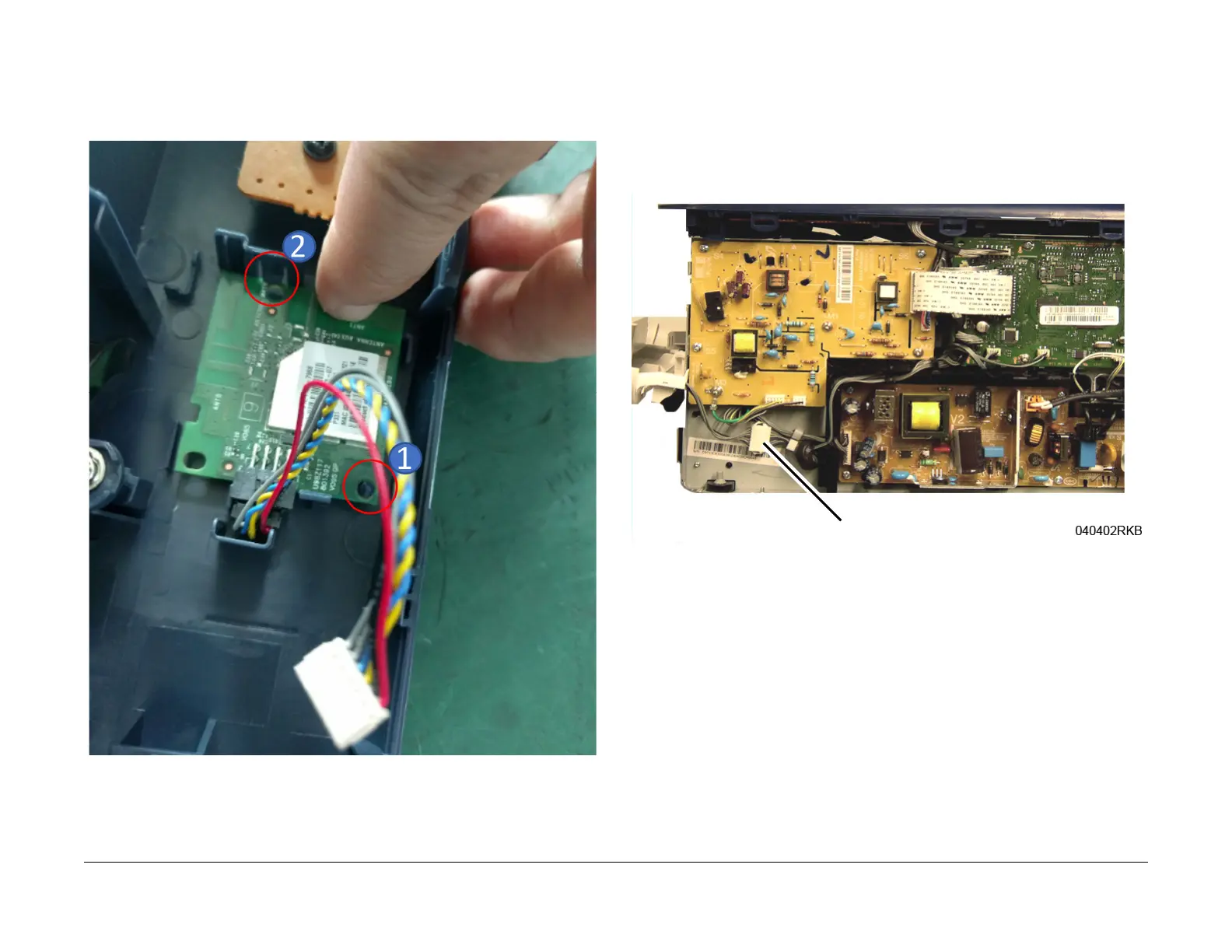July 2019
4-6
Xerox® B210 Service Manual
REP 1.2, REP 2.1
Initial Release
Repairs - Adjustments
Replacement
Replacement is the reverse of the removal procedure.
NOTE: Insert the guide boss through the hole of the SUB PWB, then press the SUB PWB into
t
he guide boss until the hook latches, Figure 5.
Figure 5 SUB PWB replacement
REP 2.1 Front Cover
Parts List on PL 2.1
Removal
1. Switch off the machine, then disconnect the power cord.
2. Remove the Left and Right Side Covers, RE
P 2.2.
3. Disconnect the wire harness to the Front Cover, Figure 1.
Figure 1 Front Cover P/J Connector