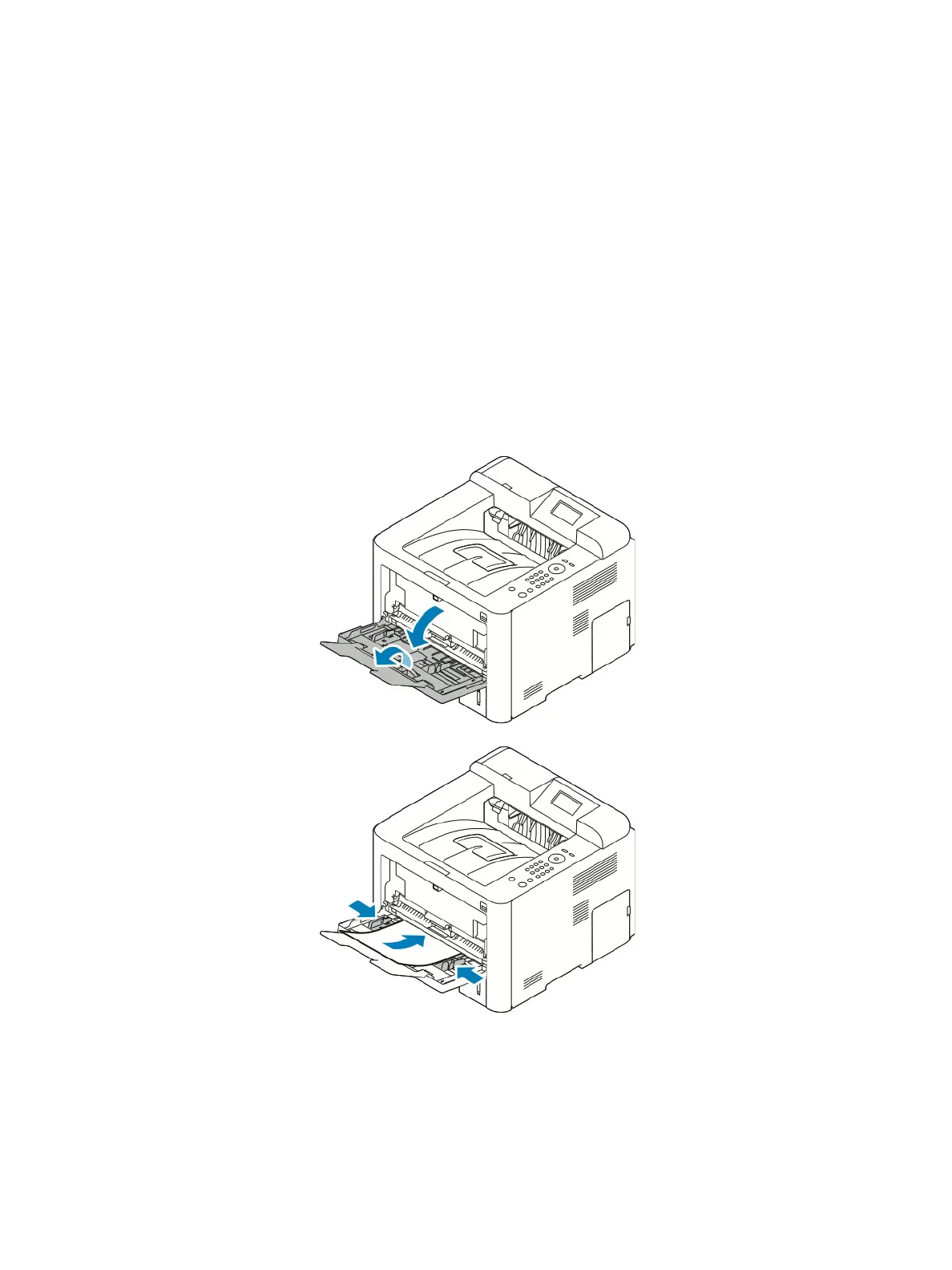General Information
Xerox Internal Use Only Phaser 3330 and WorkCentre 3335/3345
Service Manual
1-25
By pressing the edge of the sheet fed out of the Tray 1 or Bypass Tray against the Registration Roller
that is locked, the lead edge position of the sheet is corrected.
Before the Registration Rollers are energized, the paper is advanced from the tray to the rollers. This
process aligns the leading edge of the page. By pushing the edge of the sheet against the Registration
Roller that is not turning, the lead edge of the sheet is registered.
Bypass Tray
The Bypass Tray can hold special sizes and types of print material, such as postcards, note cards, and
envelopes. It is useful for single page printing on letterhead or colored paper. It uses a 3 roller feeding
method to up to feed 50 sheets of general papers.
The media path from Tray 1 and Bypass Tray are the same. The sheets loaded in the Bypass Tray are
positioned nearer the Feed Roller, and have higher priority in feeding if both Tray 1 and the Bypass Tray
contain media.
Tray 2
When the optional tray is installed, it becomes Tray 2. Tray 2 has a 550 page capacity, a separate
driving mechanism, and uses the same design asTray 1.
