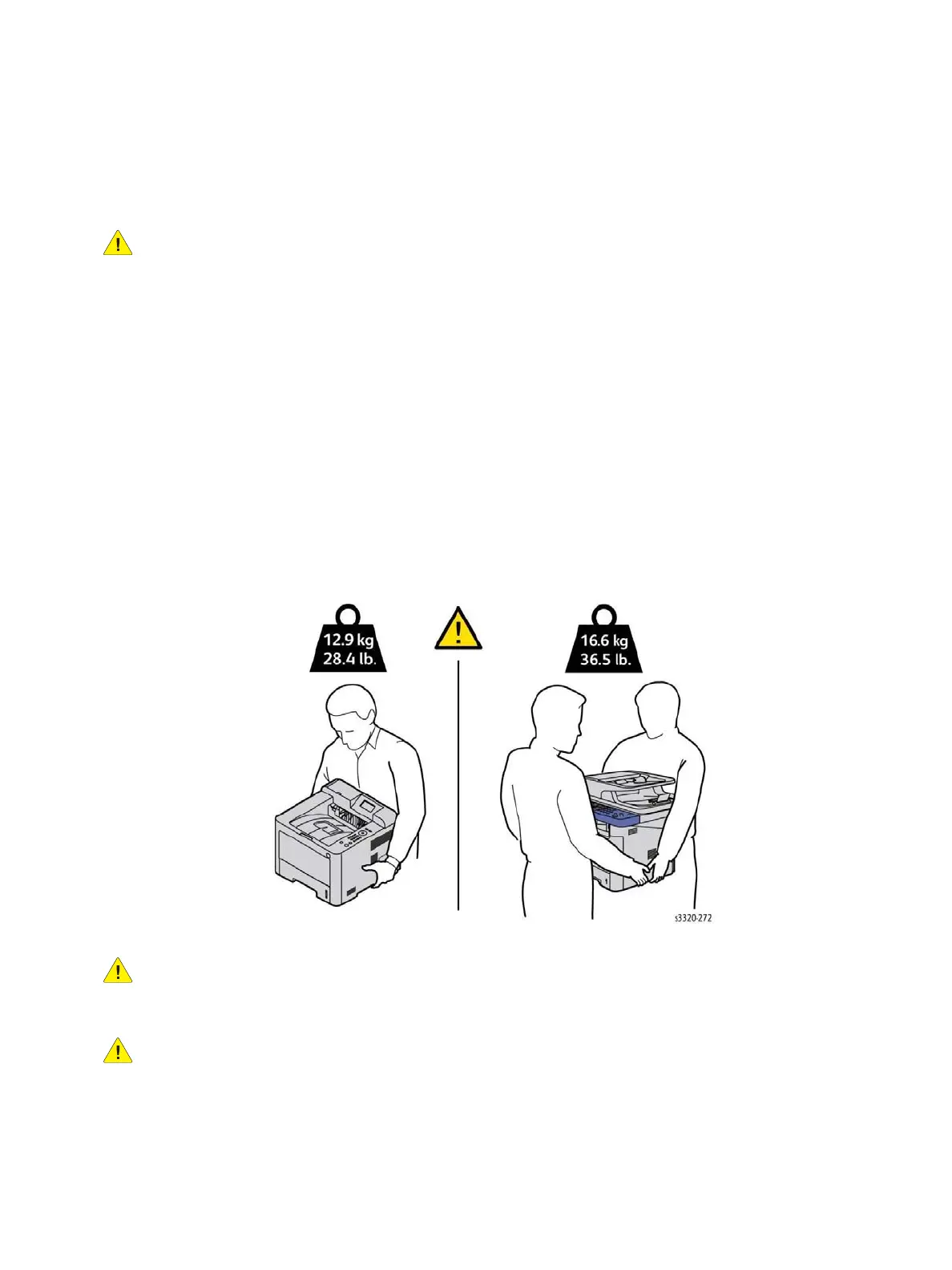Maintenance
Phaser 3330 and WorkCentre 3335/3345 Xerox Internal Use Only
Service Manual
6-6
Moving the Printer
The printer, with toner installed is heavy. The weights shown below.
CAUTION: When moving the printer over long distances, remove the Toner Cartridge to prevent
toner spills.
Before moving the printer, do the following:
1. Turn the printer Off and disconnect all cables.
2. Allow the printer to cool about 40 minutes.
3. Remove media from the output tray and return the Output Tray Support to its closed position.
4. Remove the media from the Bypass Tray and return the Tray Extension to its non-extended
position.
5. Push in the Bypass Tray side paper guides until they stop to hold the Tray Extension in the closed
position while moving the printer.
6. Close the Bypass Tray.
7. See Undocking the Printer to undock the printer from the Optional Tray 2 base.
8. Lift and carry the printer as shown in the illustration.
CAUTION: Do not tilt the printer more than 10 degrees to the front or back, or left or right. Tilting
the printer more than 10 degrees may cause toner spillage.
CAUTION: Failure to properly repackage the printer for shipment can result in damage not
covered by the warranty, Service Agreement, or Total Satisfaction Guarantee.
