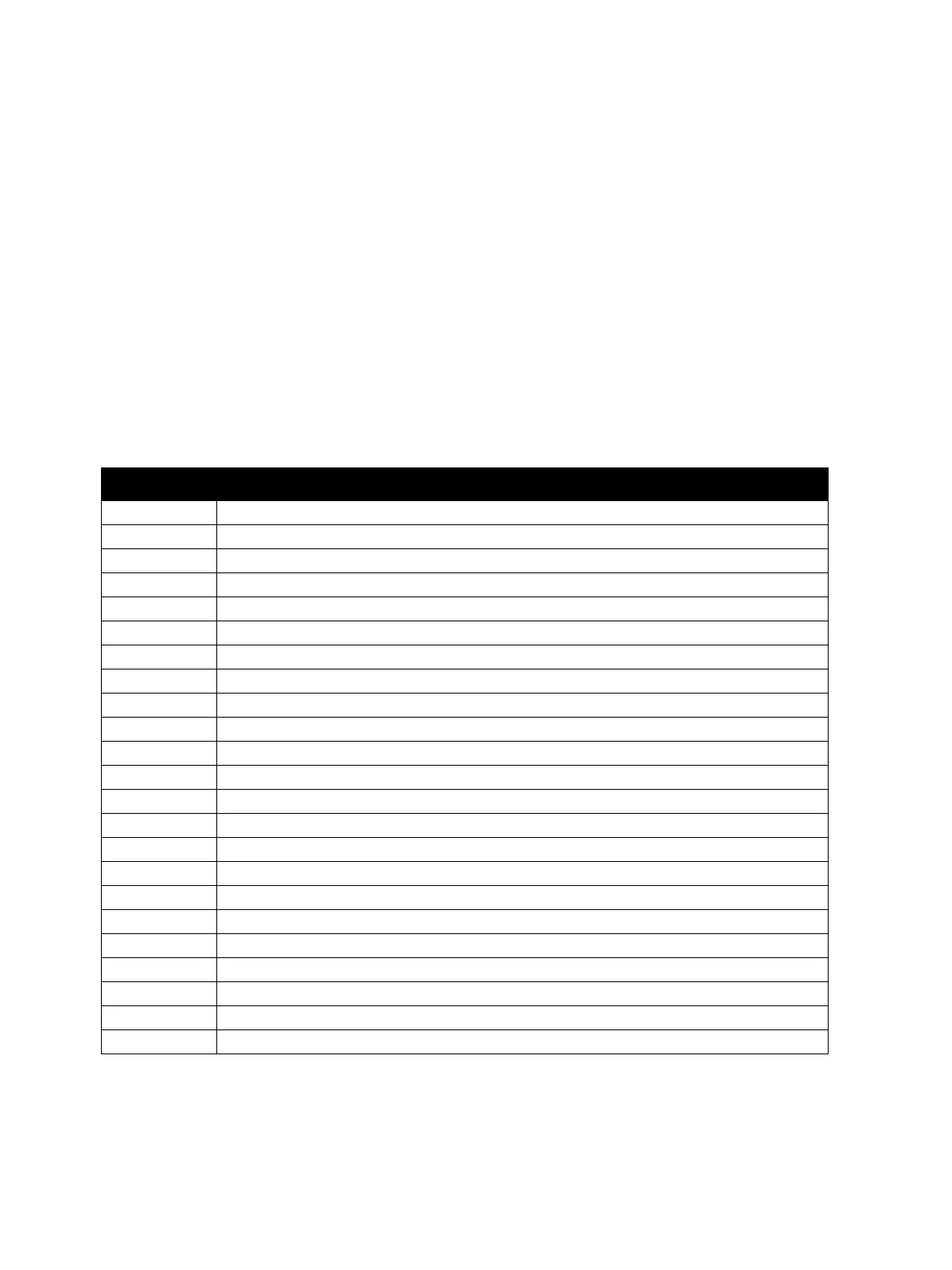Wiring Data
Phaser 3330 and WorkCentre 3335/3345 Xerox Internal Use Only
Service Manual
7-2
Printer Plug/Jack and Connector Designations
This chapter contains the Plug/Jack designators and Main PWB Connector designators. The Plug/Jack
Locator diagrams show the P/J locations within the printer. Use these illustrations to locate
connections called out in the troubleshooting procedures.
Note: The Connection Diagrams reside in two (2) places. They are imbedded right after the Plug
and Jack Designators but may be hard to read. There is a PDF file of all the Connection Diagrams
at the end of this section. In most cases you will want to use the PDF files at the end because
they can be enlarged and printed out on larger paper.
1. Locate the CN connector designator in the first column of the table.
2. The Description column provides a brief description of each connection.
3. With this information, go to the circuit diagram for the product.
Phaser 3330 and WorkCentre 3335/3345 Plug/Jack Designators
Plug/Jack Description
P/J 1 Main Motor Connector
P/J 1 Modem Interface Cable Connector
P/J 1 ADF PWB
P/J 1 Scan Motor
P/J 1 ADF Drive Motor
P/J 2 Speaker Connector
P/J 6 Lifting Solenoid
P/J 22 Main Fan
P/J 31 Pickup Clutch
P/J 32 Registration Clutch
P/J 33 Bypass Tray Clutch
P/J 34 Sensor
P/J 35 Exit Sensor
P/J 36 Paper Empty Sensor
P/J 37 Registration Sensor
P/J 38 Feed Sensor
P/J 39 Outbin Full Sensor
P/J 42 Home Position Sensor
P/J 51 Feed Sensor (DADF)
P/J 52 Registration Sensor (DADF)
P/J 100 DADF Drive Motor
P/J 1220 Wireless PWB
P/J 1221 Wireless PWB
