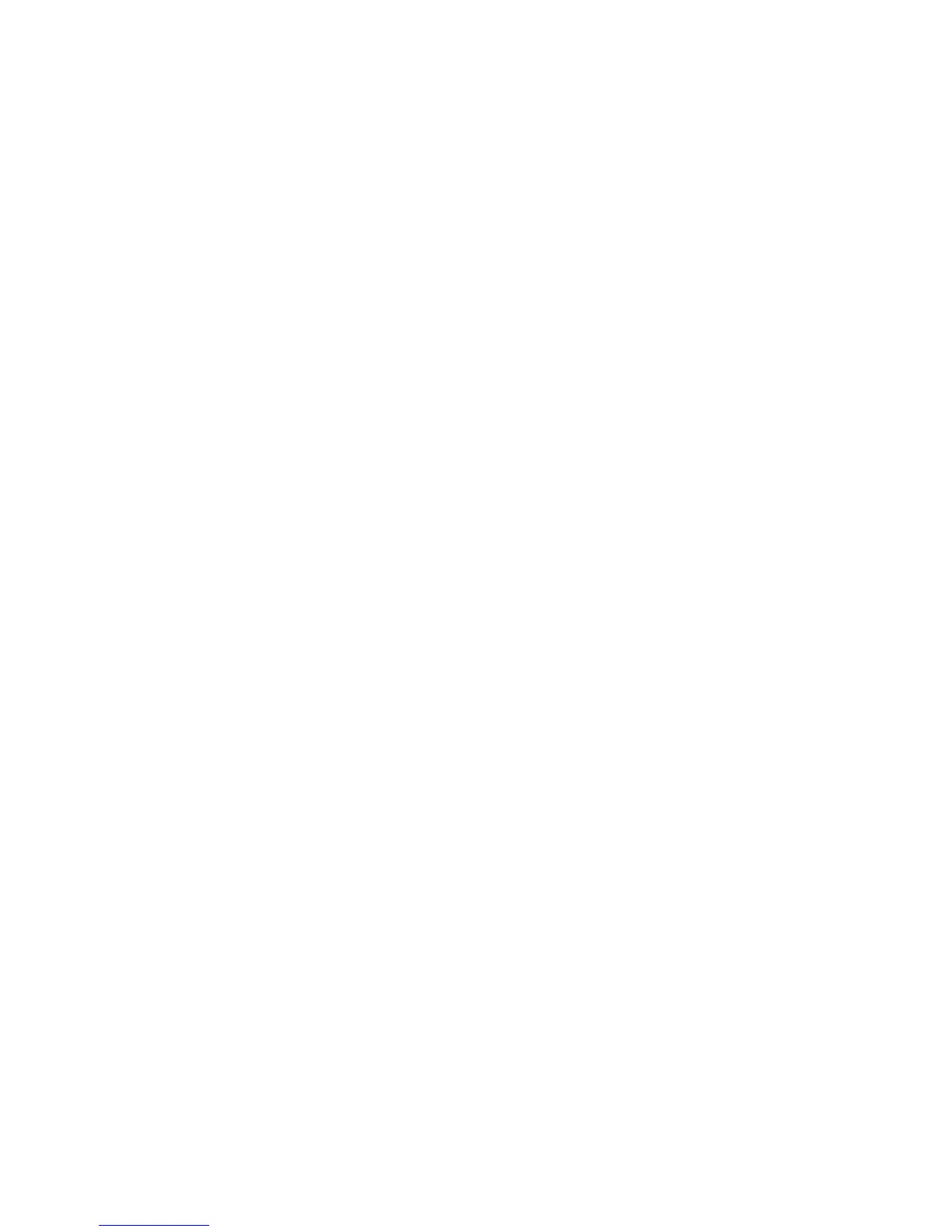Initial Setup
Resetting Service Defaults
Use this menu to restart the printer or to reset the default settings for faxing, scanning, printer, and
network settings using CentreWare Internet Services. Restarting the printer can take up to five minutes,
during which time CentreWare Internet Services is not available.
1. At your computer, open a Web browser, in the address field, type the IP address of the printer, then
press Enter or Return.
Note: If you do not know the IP address of your printer, see Finding the IP Address of Your Printer on
page 12.
2. Click Properties.
3. From the General Setup menu, click Resets.
4. To reset a service default, next to the default service, click Power Off/On Printer.
5. To restart the printer without resetting any of the default settings, next to Power Off/On the Printer,
click Power Off/On Printer.
Configuring CentreWare Internet Services Display Settings
Internet Services Settings determine how the CentreWare Internet Services page displays in your
Internet browser and how often the page refreshes.
1. At your computer, open a Web browser, in the address field, type the IP address of the printer, then
press Enter or Return.
Note: If you do not know the IP address of your printer, see Finding the IP Address of Your Printer on
page 12.
2. Click Properties.
3. Next to Auto Refresh, from the list, select Enabled.
4. Next to Auto Refresh Interval, type the time in seconds.
5. For to Web Page Title, from the list, select an option.
6. Click Save Changes.
Xerox
®
WorkCentre
®
3615 Black and White Multifunction Printer 29
System Administrator Guide
