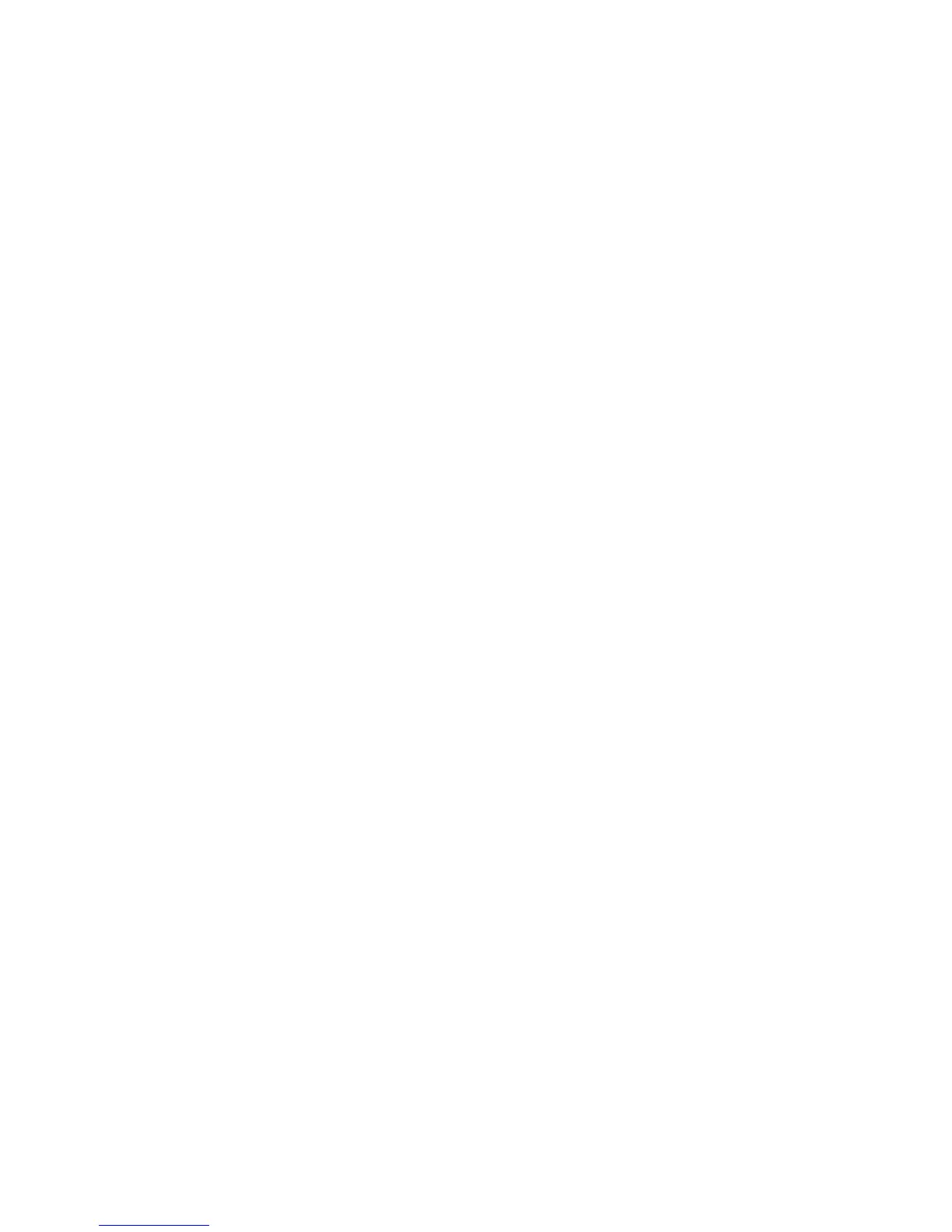Network Connectivity
FTP
File Transport Protocol (FTP) is a standard network protocol used to pass and manipulate files over a
TCP/IP network. Several services running on your printer, including Network Scanning, Saved Jobs
Backup, and Software upgrade can use FTP as a filing service.
1. At your computer, open a Web browser, in the address field, type the IP address of the printer, then
press Enter or Return.
Note: If you do not know the IP address of your printer, see Finding the IP Address of Your Printer on
page 12.
2. Click Properties > Protocols > FTP.
3. Select Enable FTP.
4. For Connection Timeout, type the amount of time to wait before the connection times out.
5. Type and retype a password as needed. The password can include up to 7 characters.
6. Click Save Changes.
46 Xerox
®
WorkCentre
®
3615 Black and White Multifunction Printer
System Administrator Guide
