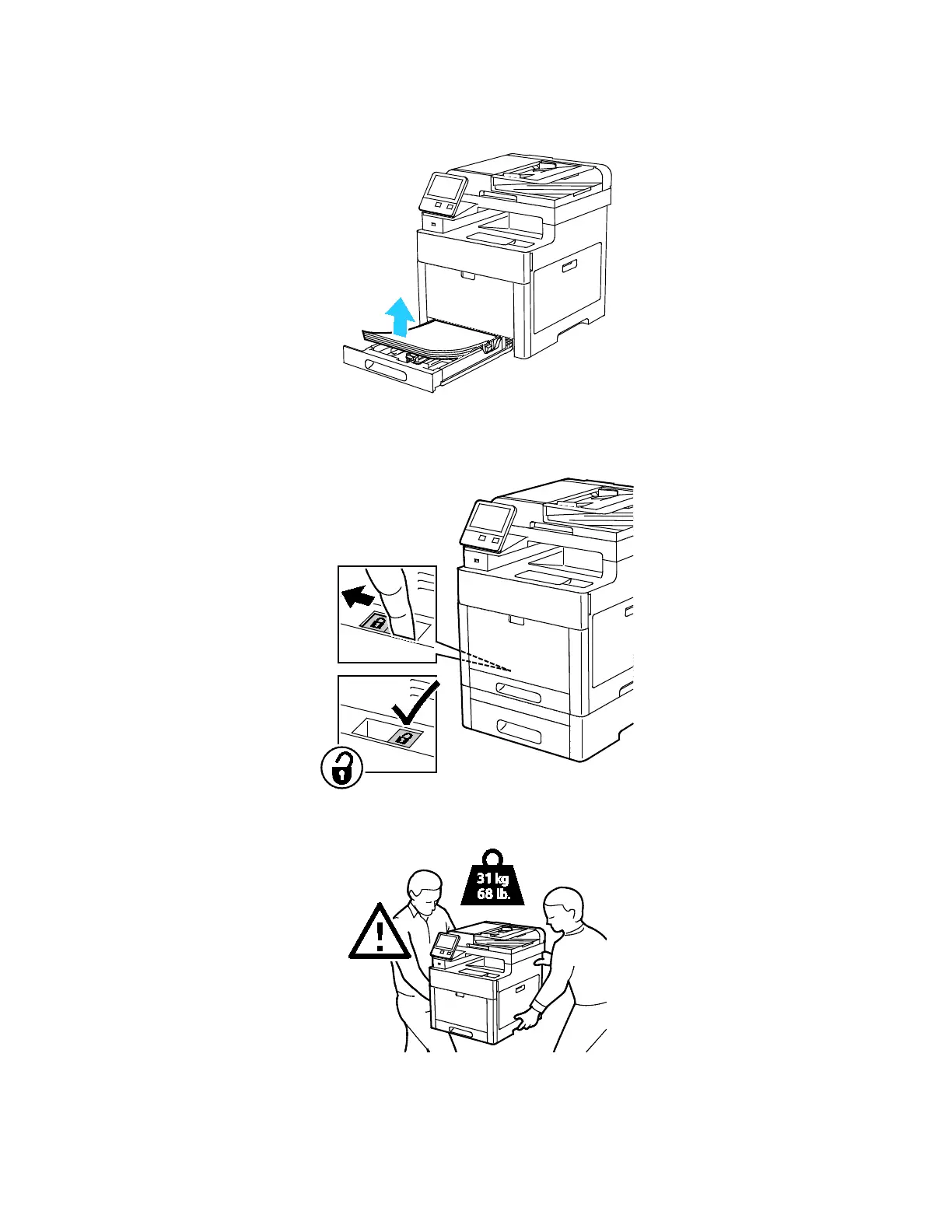Maintenance
6. Remove any paper from Tray 1, then close the tray.
7. Keep the paper wrapped and away from humidity and dirt.
8. If the optional 550-Sheet Feeder is installed, unlock, then uninstall it before you move the printer.
9. Lift and carry the printer as shown in the illustration.
188 Xerox
®
WorkCentre
®
6515 Color Multifunction Printer
User Guide
