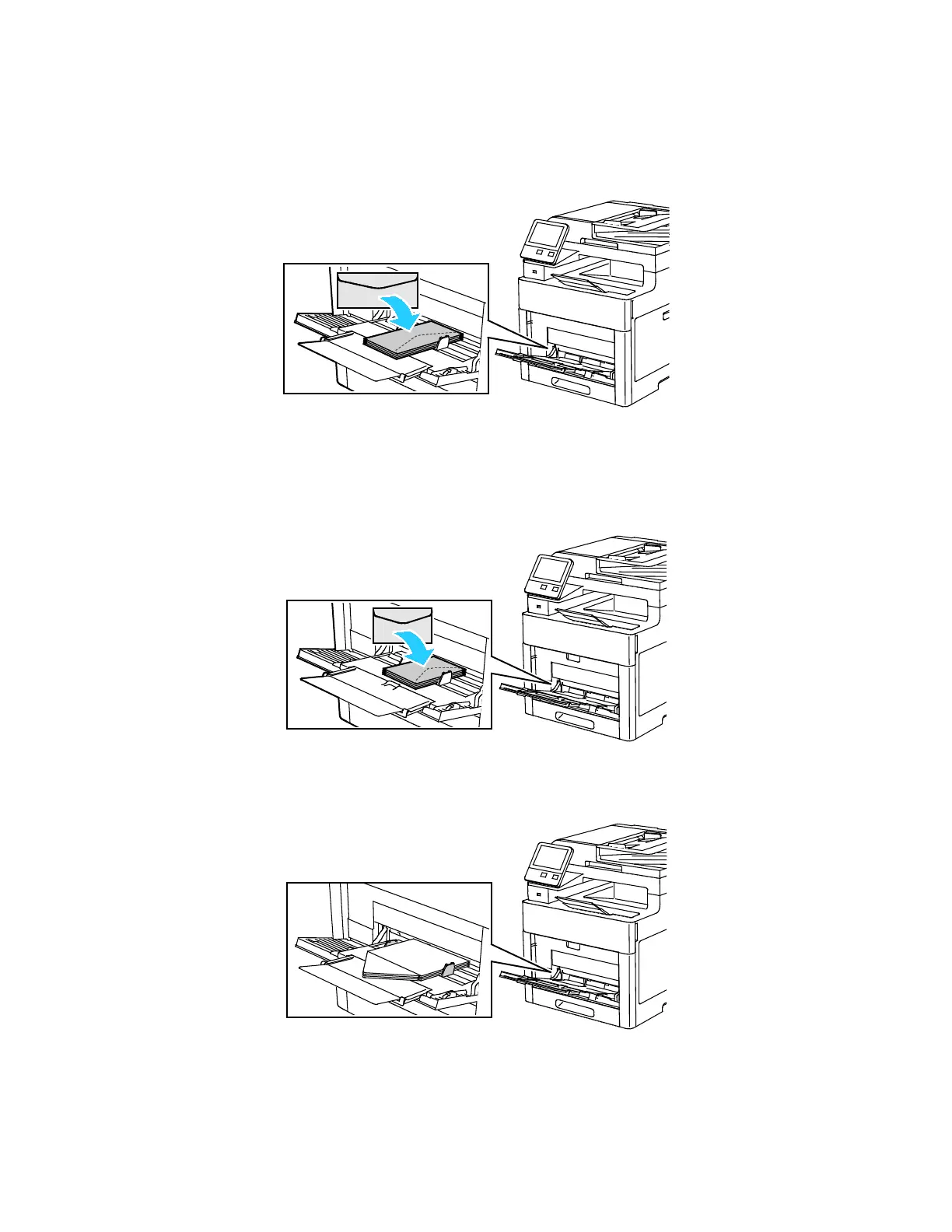Paper and Media
3. To load the envelopes, select an option:
− For Number 10 envelopes, load the envelopes with the short edge going into the printer first,
flaps down, and flaps to the right.
− For Monarch or DL envelopes, do one of the following. If the envelopes wrinkle, try another
option.
• Load Envelopes with the short edge going into the printer first, flaps down, and flaps to
the right.
• Load Envelopes with the print side up, flaps open and down, and the bottom of the
envelope going into the printer first.
Xerox
®
WorkCentre
®
6515 Color Multifunction Printer 83
User Guide
