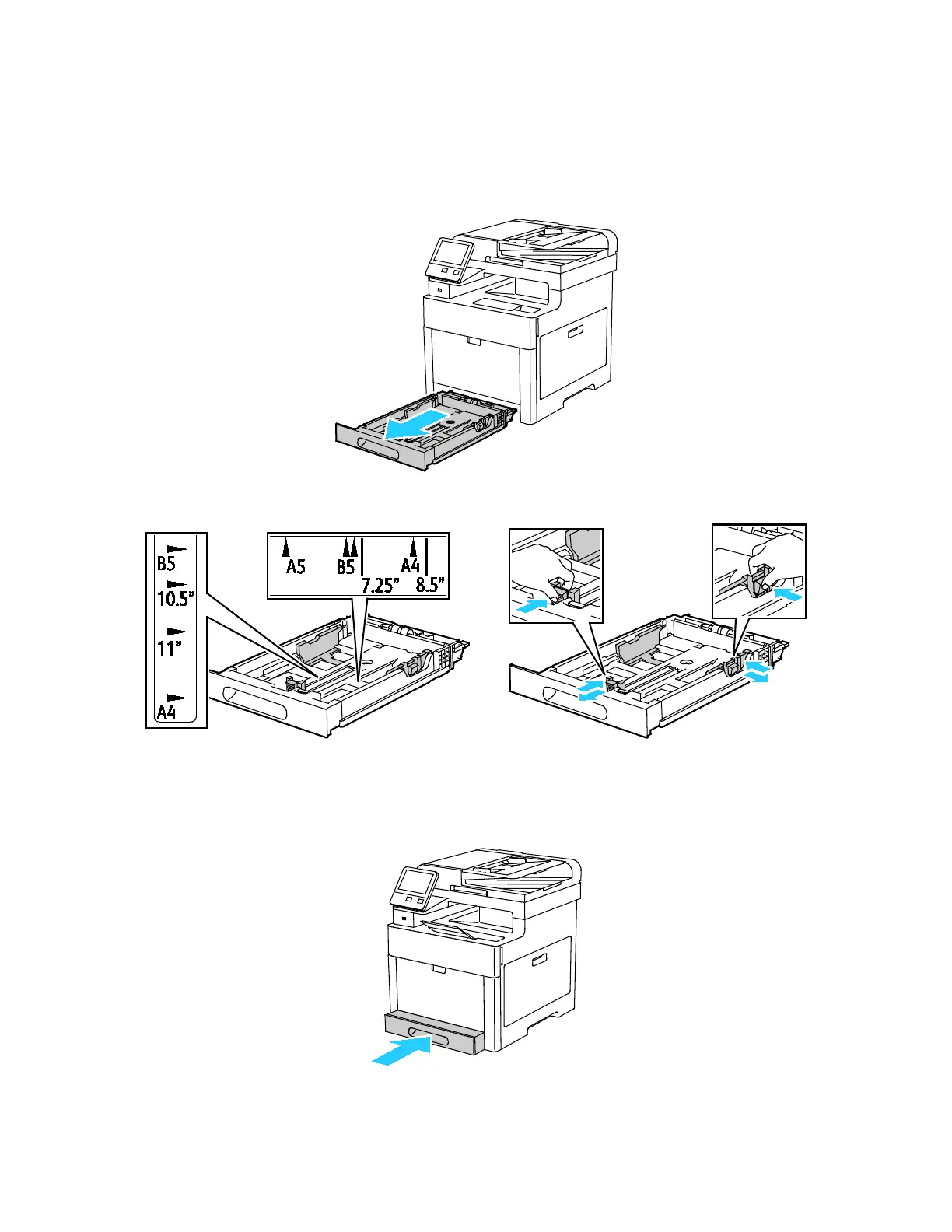Paper and Media
Loading Envelopes in Tray 1
1. To remove the tray from the printer, pull out the tray until it stops, lift the front of the tray slightly,
then pull it out.
2. Adjust the paper length and width guides as illustrated.
3. Load envelopes in the trays with the flaps closed, flap-side down, and the short edge leading into
the printer.
Note: Do not load more than 20 envelopes.
4. Slide the tray back into the printer.
86 Xerox
®
WorkCentre
®
6515 Color Multifunction Printer
User Guide
