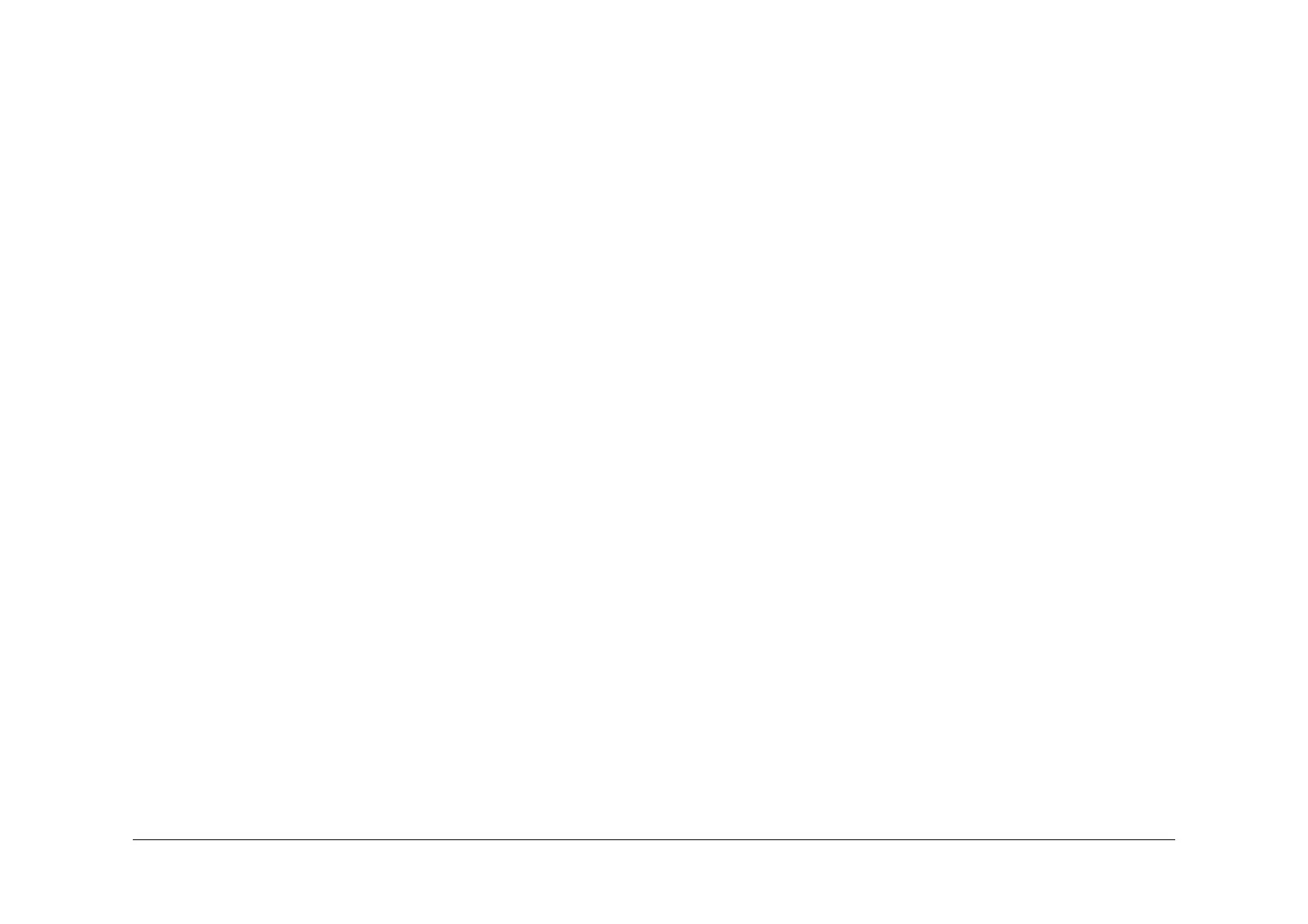December 2006
2-30
WorkCentre M20, 4118, FaxCentre 2218 Family
OF6
Status Indicator RAPs
OF6 Failure to Copy or Fax From the Document Feeder
RAP
Use this RAP if the machine fails to make a copy from the document feeder and the UI displays
the message ‘Copying’. Also, use this RAP if the machine fails to send a fax and the UI dis-
plays the message ‘Scan to Memory’.
Procedure
WARNING
Switch off the electricity to the machine. Disconnect the power cord from the customer
supply while performing tasks that do not need electricity. Electricity can cause death or
injury. Moving parts can cause injury.
NOTE: If necessary, refer to GP 20 for the acronym list and cross reference lists of more com-
monly recognised part names.
Refer to the following:
• (M20F) Wiring Diagram 2 and Wiring Diagram 5.
• (4118) Wiring Diagram 9 and Wiring Diagram 12.
• (2218) Wiring Diagram 14 and Wiring Diagram 17.
Perform the following:
1. (M20F) Check the wiring between CN1 on the PBA SUB - DADF and CN2 on the PBA
Main.
2. (4118) Check the wiring between CN2 on the PBA SUB - ADF and CN3 on the PBA Main.
3. (2218) Check the wiring between CN1 on the PBA SUB - DADF and CN11 on the PBA
Main.
4. Install new components as necessary:
• ELA HOU - DADF SUB (M20F/2218), PL 5.10 Item 31.
• ELA HOU - ADF lower assembly (4118), PL 5.22 Item 1.