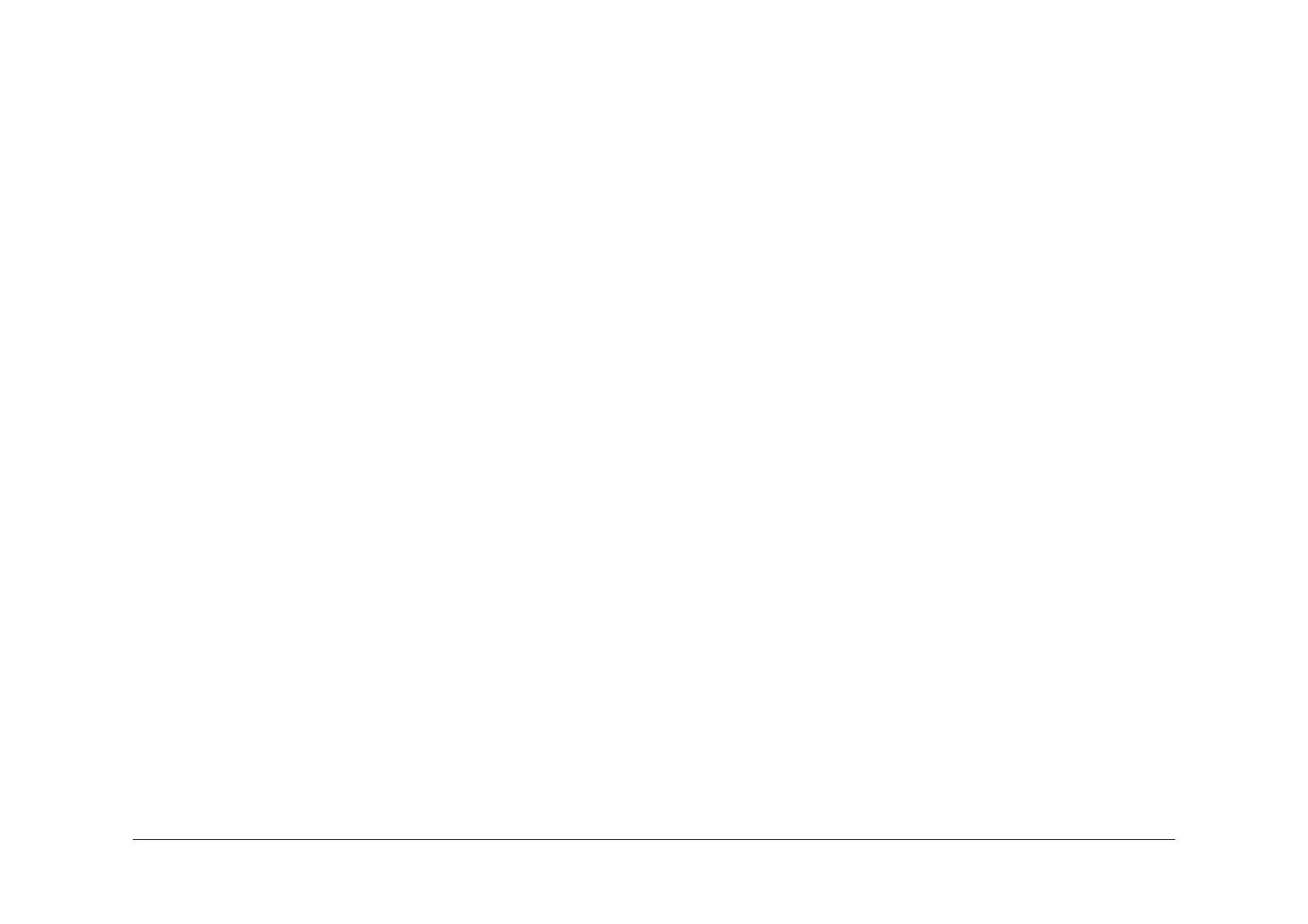December 2006
3-9
WorkCentre M20, 4118, FaxCentre 2218 Family
IQ3, IQ4
Image Quality
IQ3 Black Copies From the Scanner RAP
Use this RAP when the scanner produces black copies, but printing is normal.
Procedure
WARNING
Switch off the electricity to the machine. Disconnect the power cord from the customer
supply while performing tasks that do not need electricity. Electricity can cause death or
injury. Moving parts can cause injury.
NOTE: If necessary, refer to GP 20 for the acronym list and cross reference lists of more com-
monly recognised part names.
Refer to the following:
• (M20F) Wiring Diagram 2
• (4118) Wiring Diagram 9
• (2218) Wiring Diagram 14
Perform the following:
1. Go to GP 3, Service Mode Entry. Scroll to System Admin Tools/Maintenance. Perform the
Adjust Shading procedure.
2. Check the ribbon cable between the ELA HOU - CCD module and the PBA main. If nec-
essary, install a new CBF signal - CCD FFC, PL 14.11 Item 17.
3. If necessary, install a new ELA HOU - CCD module, PL 14.11 Item 16.
4. Install new components as necessary:
• PBA main (M20F), PL 1.10 Item 4.
• PBA main (4118), PL 1.15 Item 9.
• PBA main (2218), PL 1.20 Item 9.
• ELA HOU - scanner assembly, PL 14.10 Item 1.
IQ4 Blurred Image From the Scanner RAP
Use this RAP when the scanner produces blurred images.
Procedure
WARNING
Switch off the electricity to the machine. Disconnect the power cord from the customer
supply while performing tasks that do not need electricity. Electricity can cause death or
injury. Moving parts can cause injury.
NOTE: If necessary, refer to GP 20 for the acronym list and cross reference lists of more com-
monly recognised part names.
Perform the following:
1. Ensure that the gap between the original and the scanner glass, MCT glass DADF, PL
14.10 Item 4, is less than 0.5mm (0.020 inches).
2. Go to GP 3, Service Mode Entry. Scroll to System Admin Tools/Maintenance. Perform the
Adjust Shading procedure. If the Shading Test fails, install new components as neces-
sary:
NOTE: Refer to GP 6 Maintenance for additional information about the shading test.
• ELA HOU - CCD module, PL 14.11 Item 16.
• CBF signal - CCD FFC, PL 14.11 Item 17.
• ELA HOU - scanner assembly, PL 14.10 Item 1.
• PBA main (M20F), PL 1.10 Item 4.
• PBA main (4118), PL 1.15 Item 9.
• PBA main (2218), PL 1.20 Item 9.
