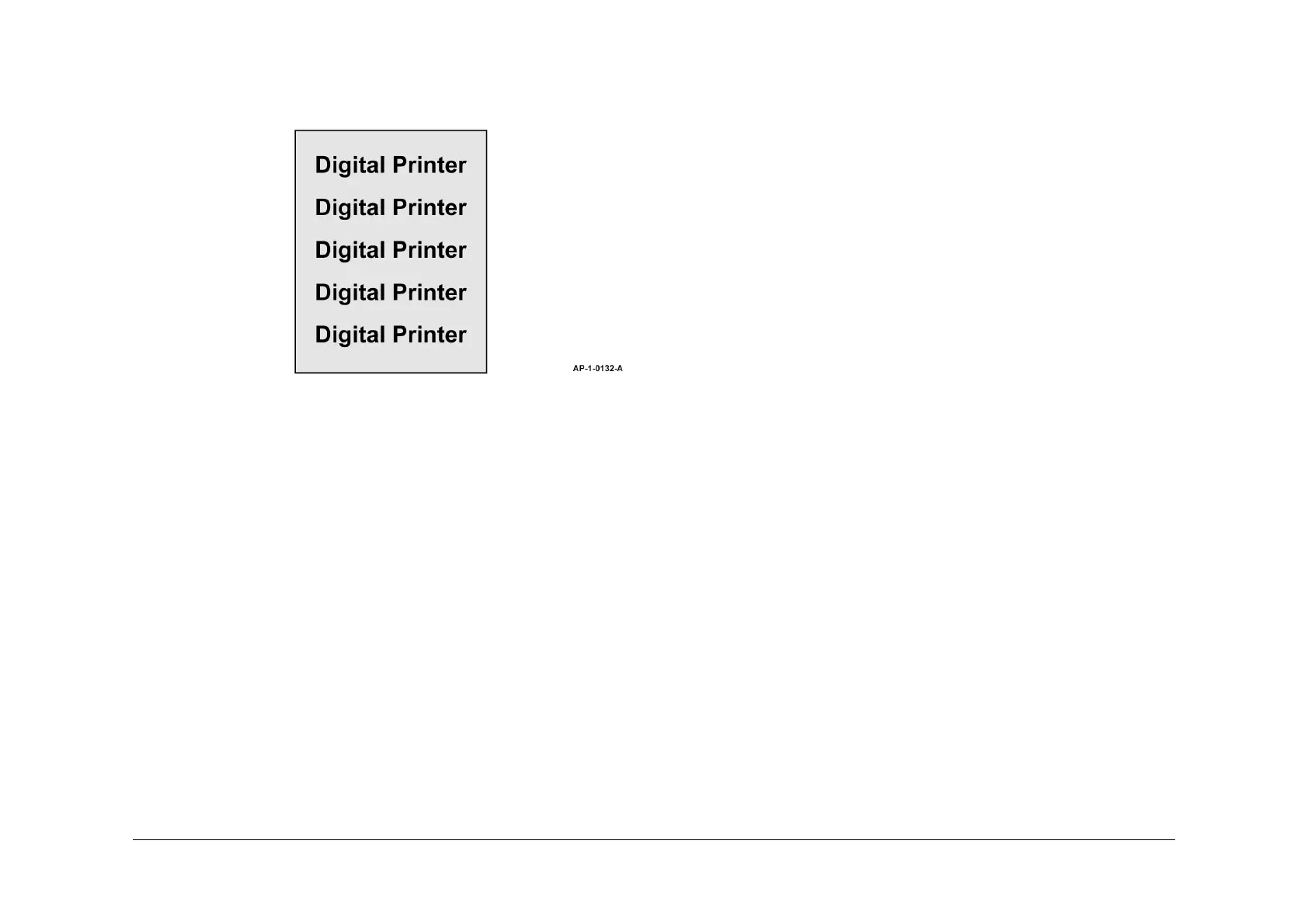December 2006
3-13
WorkCentre M20, 4118, FaxCentre 2218 Family
IQ9
Image Quality
IQ9 Background RAP
Use this RAP when the printed sheets have a dark or spotted background, as shown in Figure
1.
Figure 1 Background
Procedure
WARNING
Switch off the electricity to the machine. Disconnect the power cord from the customer
supply while performing tasks that do not need electricity. Electricity can cause death or
injury. Moving parts can cause injury.
NOTE: If necessary, refer to GP 20 for the acronym list and cross reference lists of more com-
monly recognised part names.
Perform the following:
1. Ensure that the paper tray settings match the paper or media size in the trays. Also,
ensure the media is within specification, refer to GP 22 Paper and Media Specifications.
2. Ensure the machine is being operated in the correct environmental conditions. Refer to
GP 11 Machine Specifications.
3. Check for contamination of the ELA - toner unit set, and if necessary install a new ELA -
toner unit set, PL 9.10 Item 2.
4. Clean any contamination on the ELA Unit - OPC drum set and if necessary, install a new
ELA Unit - OPC drum set, PL 9.10 Item 1.
5. (M20F) Refer to Wiring Diagram 1. Perform the following:
• Go to GP 1 Engine Test Mode Entry. Perform test number 5 to check the MHV ADC
read and THV ADC read values.
• Check that the high voltage spring contacts are clean and connected.
• Check the high voltage wiring to the SMPS + HVPS.
• Install a new SMPS + HVPS as necessary, PL 1.12 Item 4.
6. (4118/2218) Refer to Wiring Diagram 8. Perform the following:
• Go to GP 1 Engine Test Mode Entry. Perform test number 5 to check the MHV ADC
read and THV ADC read values.
• Check that the high voltage spring contacts are clean and connected.
• Check the high voltage wiring to the HVPS.
• Install new components as necessary:
– HVPS (4118), PL 1.15 Item 10.
– HVPS (2218), PL 1.20 Item 10.