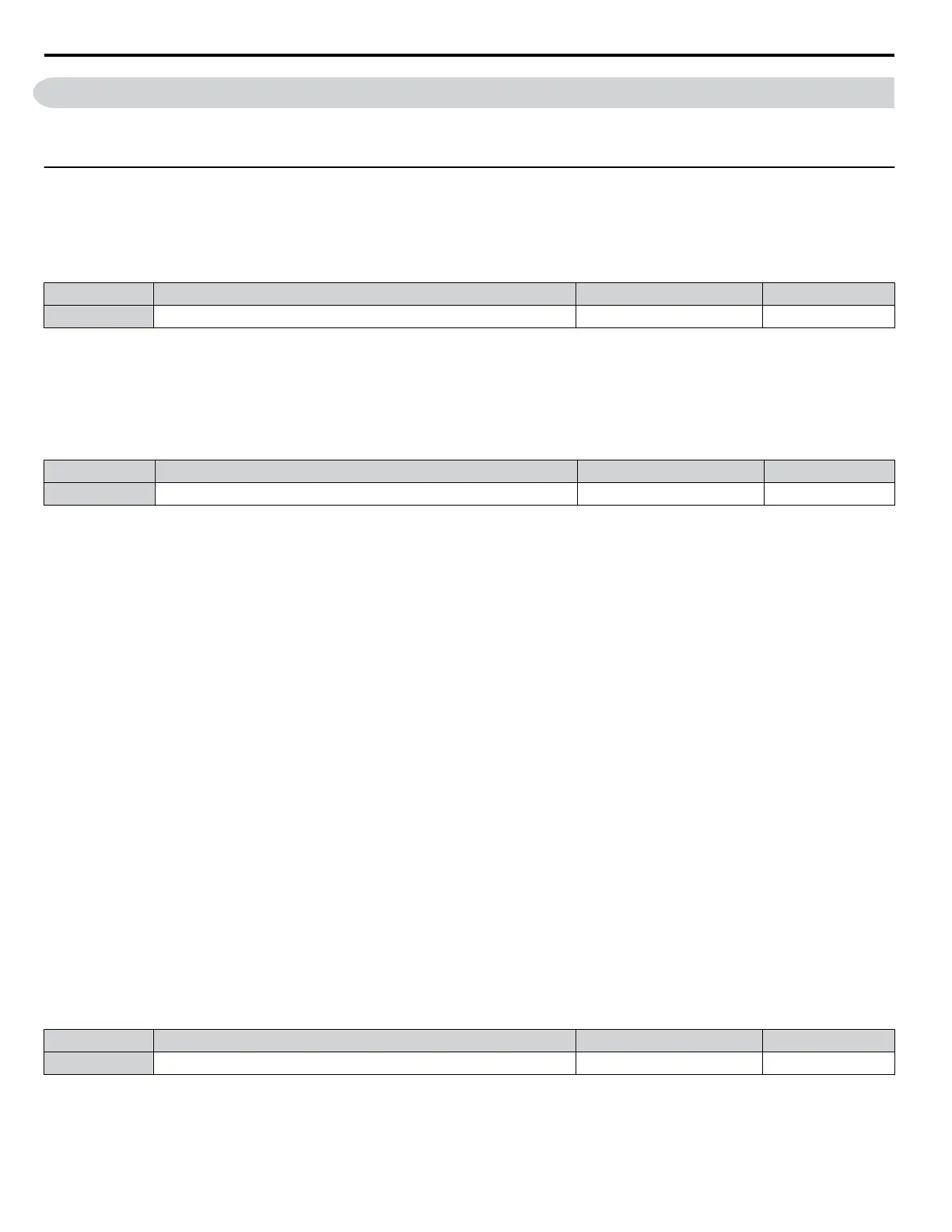1.1 A: Initialization
The initialization group contains parameters associated with initial drive setup, including parameters involving the display
language, access levels, initialization, and password.
u
A1: Initialization
n
A1-00: Language Selection
Selects the display language for the digital operator.
Note: This parameter is not reset when the drive is initialized using parameter A1-03.
No. Parameter Name Setting Range Default
A1-00 Language Selection 0,1 0
Setting 0: English
Setting 1: Japanese
n
A1-01: Access Level Selection
Allows or restricts access to drive parameters.
No. Parameter Name Setting Range Default
A1-01 Access Level Selection 0 to 2 2
Setting 0: Operation only
Allows access and programming of parameters A1-01, A1-04, and Drive Mode.
Allows access to all U monitor parameters.
Does not allow access to Verify Mode, Setup Mode, or Auto-Tuning Mode.
Setting 1: User Parameters
Allows access and programming of parameters A1-00, A1-01, A1-04, and Drive Mode.
Allows access to all U monitor parameters.
Allows access to parameters set in A2-01 to A2-32 in Setup Mode.
Does not allow access to Verify Mode or Auto-Tuning Mode.
Setting 2: Advanced Access Level (A) and Setup Access Level (S)
Allows access and programming of all parameters.
Notes on Parameter Access
• If the drive parameters are password protected by A1-04 and A1-05, parameters A1-01 through A1-03, A1-06, A1-07, and
A2-01 through A2-32 cannot be modified.
•
If a digital input terminal programmed for “Program lockout” (H1-oo = 1B) is enabled, parameter values cannot be
modified, even if A1-01 is set to 1 or 2.
• If parameters are changed via serial communication, it will not be possible to edit or change parameter settings with the
digital operator until an Enter command is issued to the drive from the serial communication.
n
A1-02: Control Method Selection
Selects the Control Method (also referred to as the control mode) that the drive uses to operate the motor. Parameter A1-02
determines the control mode for motor 1 when the drive is set up to run two motors.
Note: When changing control modes, all parameter settings depending upon the setting of A1-02 will be reset to the default.
No. Parameter Name Setting Range Default
A1-02 Control Method Selection 0, 1, 2, 3 2
Control Modes for Induction Motors (IM)
1.1 A: Initialization
10
YASKAWA ELECTRIC SIEP YEAHHP 01B YASKAWA AC Drive – A1000 HHP Programming Manual
